Github Copilot Agent Mode

Meet GitHub Copilot''s newest addition, Agent Mode. This feature is designed to boost productivity and make coding tasks easier. Here''s what you need to know.
Key Features
Agent Mode, currently in preview for Visual Studio Code Insiders, lets GitHub Copilot handle tasks by itself. It can spot and fix errors, suggest terminal commands, and even figure out extra tasks needed to complete a main request. This means less manual work for developers.
To get started, download VS Code Insiders and turn on the agent mode setting for GitHub Copilot Chat. Then, switch from Edit to Agent mode in the Copilot Edits panel using the model picker.
Copilot Edits, now available in VS Code, lets developers pick a set of files and describe changes using plain language. It makes changes across multiple files, using a dual-model setup for better efficiency. Developers stay in control, reviewing and accepting suggested changes.
Vision, available in VS Code Insiders, allows developers to add images directly in Copilot Chat. It can understand images like error screenshots or design mockups and generate the right code or UI elements. Vision supports image types like JPEG, PNG, GIF, and WEBP, and needs the GPT-4o model.
Next Edit Suggestions use recent edits to predict and suggest the next change, helping developers update code quickly. Enable this via the VS Code setting github copilot nextEditSuggestions enabled. When a suggestion pops up, developers can navigate to it with the Tab key and accept it, saving time.
Prompt files let developers create, store, and share reusable prompts with pre-defined instructions for GitHub Copilot Chat and Edits. This saves time and keeps workflows consistent.
Project Padawan, coming later this year, is an AI agent that can handle entire development tasks. It can be assigned issues in GitHub, produce tested pull requests, assign reviewers, and address feedback. It acts like an AI contributor to repositories.
Benefits
GitHub Copilot''s new features help developers focus on important tasks while Copilot handles routine work. This boosts productivity and streamlines coding tasks, making it a must-have tool for modern software development.
Use Cases
Agent Mode is perfect for developers who want to automate coding tasks and reduce manual intervention. Copilot Edits is great for making changes across multiple files efficiently. Vision helps turn images into code, while Next Edit Suggestions speed up code updates. Prompt files keep workflows consistent, and Project Padawan handles entire development tasks autonomously.
Cost/Price
The cost/price of the product is not mentioned in the article.
Funding
Funding details of the product is not mentioned in the article.
Reviews/Testimonials
Users have found GitHub Copilot''s new features to be a significant step forward in AI-assisted coding, empowering developers to focus on high-value work while Copilot handles routine tasks.
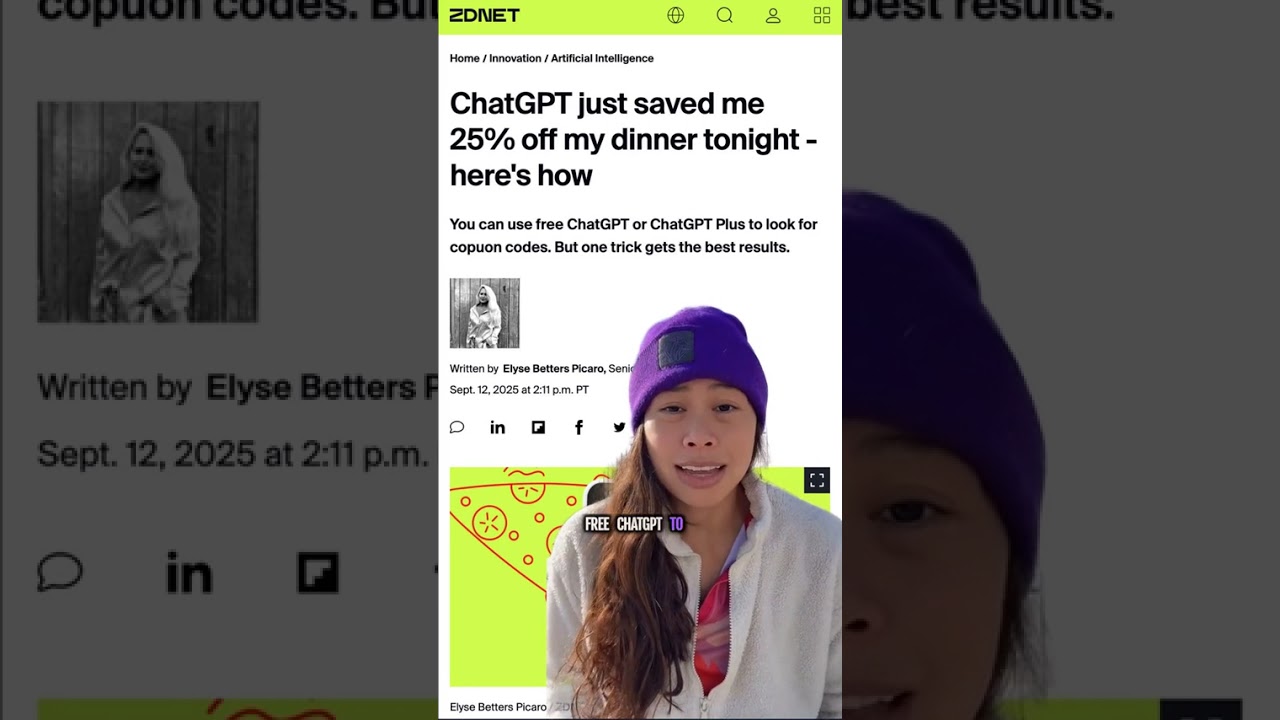





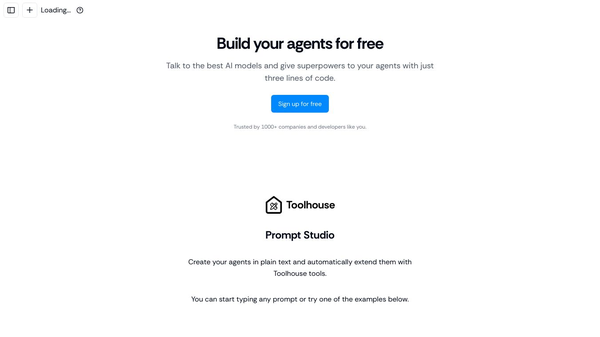
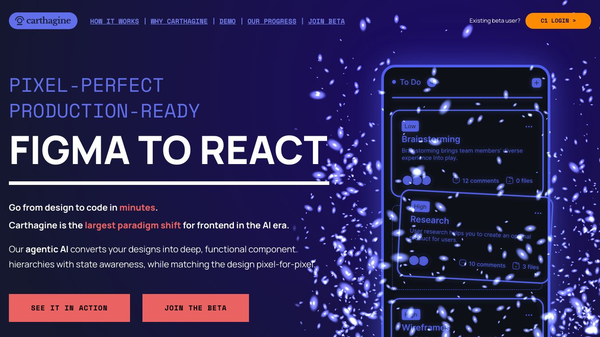
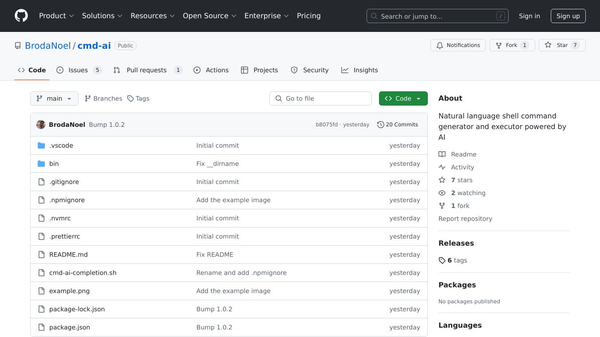
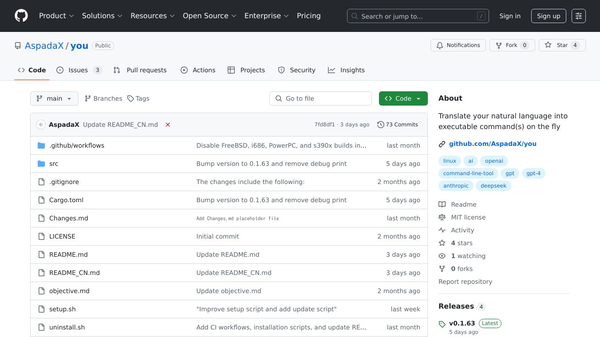
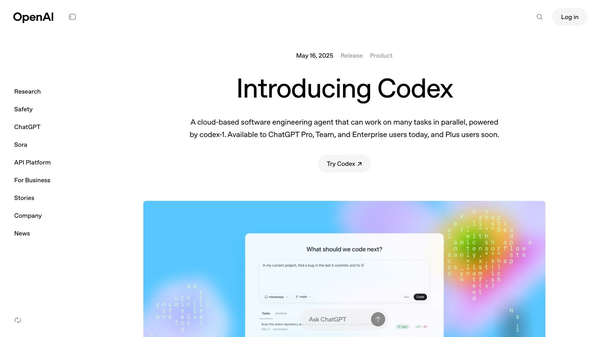
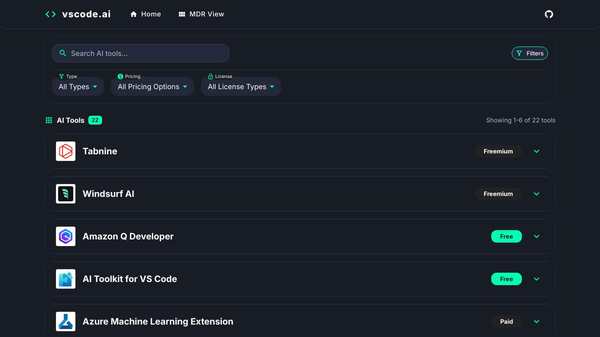
Comments
Please log in to post a comment.