GenieSheet

What is GenieSheet?
GenieSheet is an AI-powered tool designed to simplify the process of creating formulas for Excel and Google Sheets. It helps users generate accurate formulas quickly, saving time and reducing errors. With a free plan available and no data storage, GenieSheet enhances your spreadsheet workflow while ensuring security.
Benefits
Instant Formula Generation
Get complex Excel and Google Sheets formulas in seconds. No more spending hours searching for the right formula or syntax.
Save Hours of Work
Focus on your data instead of struggling with formula mechanics. GenieSheet eliminates the need to Google formulas, making your workflow more efficient.
99.9% Accuracy
AI-powered precision ensures your formulas work correctly every time. The tool is trained on advanced language models specifically for Excel and Google Sheets.
Secure & Private
Your spreadsheet data never leaves your device. GenieSheet only stores formula history to enhance your workflow, ensuring your data remains secure.
Use Cases
Business Professionals
Create complex financial models, budget sheets, and data analysis reports quickly and accurately.
Students
Simplify homework and projects that require spreadsheet calculations, making it easier to focus on learning.
Data Analysts
Generate formulas for data cleaning, transformation, and analysis, saving time and reducing errors.
How It Works
Step 1: Describe Your Need
Simply type what you want to accomplish in plain English. No technical jargon required.Example:"Calculate the average of cells A1 to A10 where B column equals Yes"
Step 2: AI Generates Formula
Our advanced AI understands your request and creates the perfect formula instantly.Example:=AVERAGEIF(B:B,"Yes",A1:A10)
Step 3: Copy & Use
Copy the formula to your clipboard and paste it directly into Excel or Google Sheets.Example:Works perfectly in both Excel and Google Sheets!
Additional Features
- 1,265+ formula examples
- Works with Excel & Sheets
- No credit card needed
- Takes less than 30 seconds
- No signup required
- Works instantly
- 3 free prompts daily
Frequently Asked Questions
How accurate are the generated formulas?
Our AI achieves 99.9% accuracy using advanced language models trained specifically on Excel and Google Sheets. Every formula is tested across both platforms to ensure it works perfectly.
Do formulas work in both Excel and Google Sheets?
Yes, GenieSheet ensures universal compatibility.
Is my data secure and private?
Your spreadsheet data never leaves your device. We only store formula history to enhance your workflow.
What happens if I exceed my daily limit?
GenieSheet offers flexible limits to accommodate your needs.
Can I cancel my subscription anytime?
Yes, you can cancel anytime.
Do you offer refunds?
Yes, GenieSheet offers a 7-day guarantee.
Still have questions?
Our support team is here to help you succeed with GenieSheet.
Stop Struggling with Formulas. Start Creating with AI.
Join thousands of users who have already transformed their spreadsheet workflow. Get started for free today.
This content is either user submitted or generated using AI technology (including, but not limited to, Google Gemini API, Llama, Grok, and Mistral), based on automated research and analysis of public data sources from search engines like DuckDuckGo, Google Search, and SearXNG, and directly from the tool's own website and with minimal to no human editing/review. THEJO AI is not affiliated with or endorsed by the AI tools or services mentioned. This is provided for informational and reference purposes only, is not an endorsement or official advice, and may contain inaccuracies or biases. Please verify details with original sources.
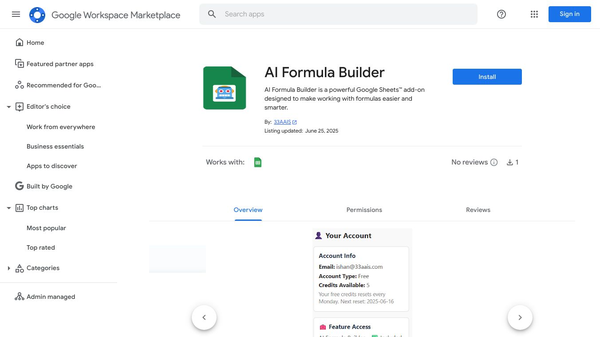
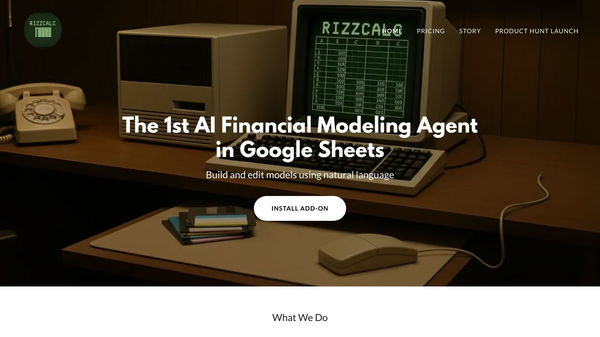


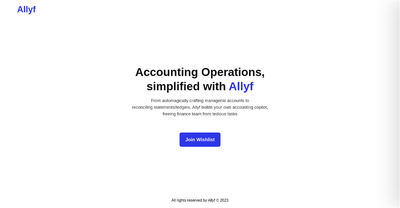

Comments
Please log in to post a comment.