Gemini in Android Studio
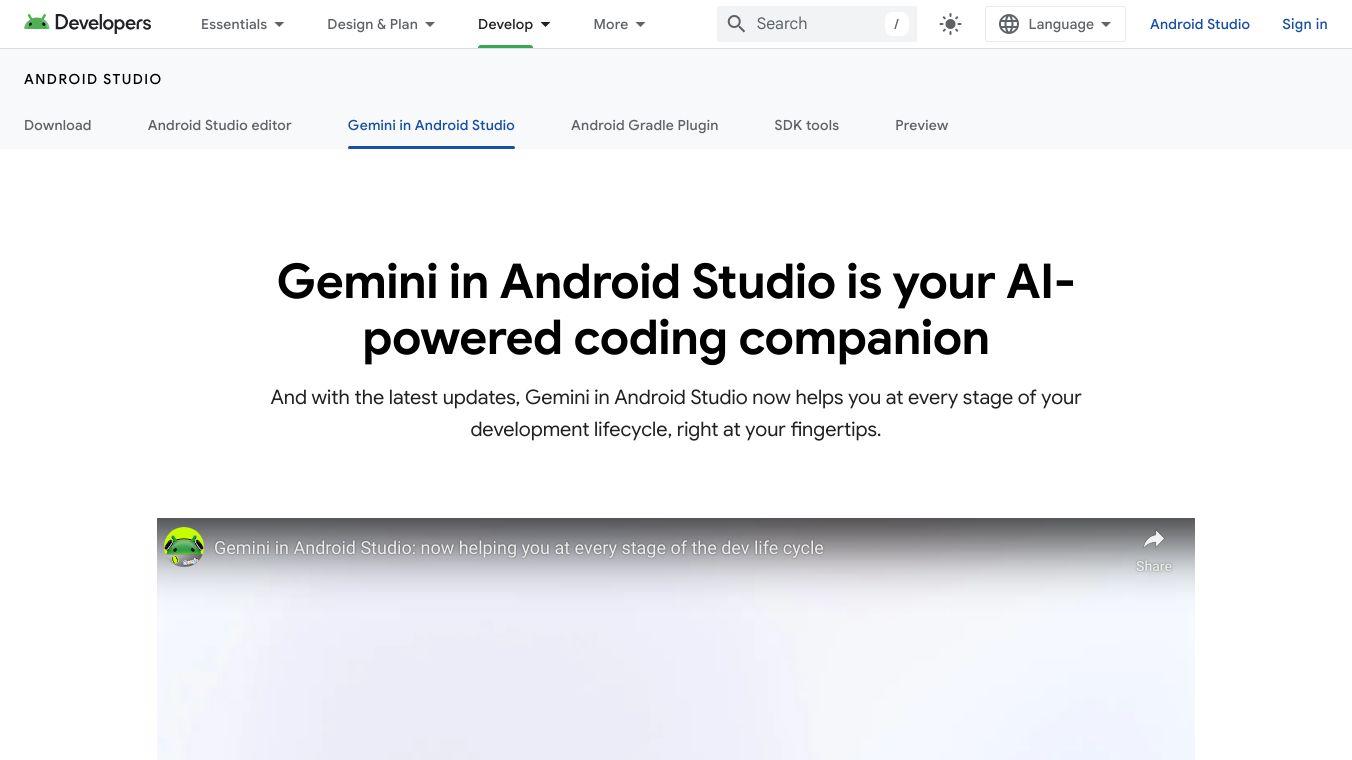
Gemini in Android Studio is here to make coding simpler and quicker. This smart tool understands what you need and helps you write code, find useful resources, and learn the best ways to build Android apps. It''s like having a helpful friend right in your coding space.
Key Features
Gemini can do some cool things to help you code better:
Code Generation and Transformation: Gemini can help you edit, refactor, and document your code quickly. It can change code using custom prompts, suggest commit messages, rename classes and methods, and even create documentation for your code snippets.
UI Development: With Gemini, you can auto-generate previews for your user interface and use images in your prompts to speed up the design process.
Code Quality: Gemini helps you release better apps by suggesting fixes, generating unit tests, and analyzing crashes to provide insights.
Benefits
Using Gemini can make your coding life easier in several ways:
Save Time: By generating code and helping with documentation, Gemini lets you focus on the creative parts of app development.
Improve Code Quality: With its testing and analysis features, Gemini helps you catch and fix issues before they become problems.
Learn Best Practices: Gemini can guide you on the best ways to build Android apps, making you a better developer.
Use Cases
Gemini can help with many tasks, from adding camera support to your app to creating a Room database. You can ask it questions like "What''s the best way to get location on Android?" or "Can you show me how to do it in Compose?" Gemini remembers your conversation, so you can ask follow-up questions easily.
Cost/Price
The article does not provide information about the cost or price of Gemini in Android Studio.
Funding
The article does not provide information about the funding details of Gemini in Android Studio.
Reviews/Testimonials
The article does not provide any user testimonials or reviews for Gemini in Android Studio.


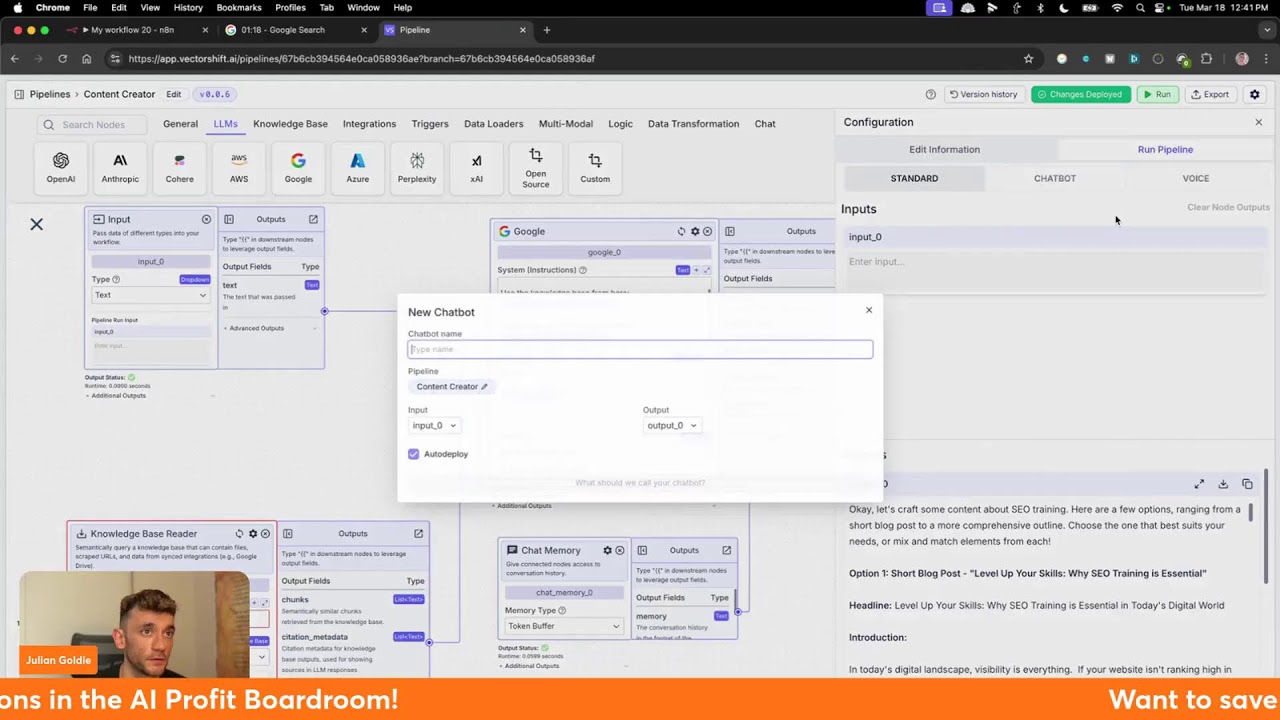

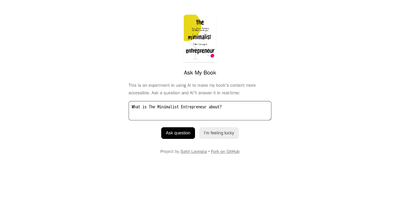





Comments
Please log in to post a comment.