Gemini Canvas
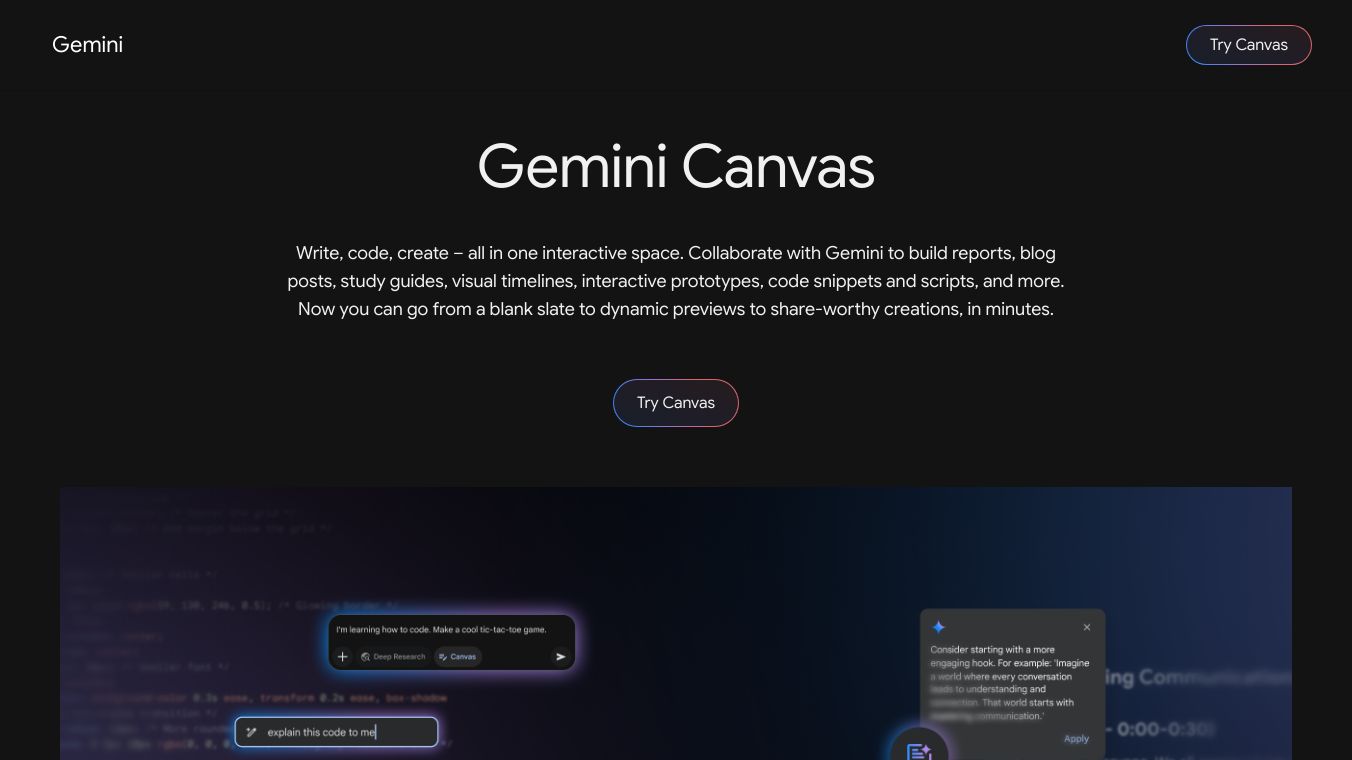
Google just introduced Gemini Canvas, a cool new feature in the Gemini app. It''s designed to make writing, coding, and teamwork easier. Canvas gives you a space where you can write, edit, and polish your documents and code right away with helpful AI suggestions and live previews.
Key Features
Document Creation and Editing
- Real-Time Editing: See your edits and suggestions right away. This makes writing things like reports, study guides, and blog posts faster and easier.
- Co-Creation: Start with a first draft and refine it quickly. Use tools to change the tone, length, or format. Gemini gives feedback on parts of your document or the whole thing, with changes showing up instantly.
- Export to Google Docs: Move your work from Canvas to Google Docs easily for more collaboration or sharing.
Coding and Prototyping
- Code Generation and Preview: Canvas can create and show previews of HTML, CSS, JavaScript, React, and other web app prototypes. See how your code works in real-time, make changes, and adjust things like input fields or buttons.
- Live Previews: Use the Preview tab to run and test your code right in Canvas. No need to deploy it or use another tool. This is great for developers and students learning to code.
Benefits
Gemini Canvas gives you a fun and interactive place for writing and coding. With real-time editing, live previews, and the ability to get audio overviews, it boosts your productivity and creativity. The tool gives you tips for improvement and lets you make changes right in the canvas.
Use Cases
Canvas is great for writers, developers, and students. Writers can use it to create and edit documents, while developers can make and preview code. Students can learn coding concepts with live previews.
Cost/Price
Both Canvas and Audio Overviews are available worldwide for all Gemini users, including free and paid accounts.
Reviews/Testimonials
Early users love Gemini Canvas for its detailed feedback, making it a great tool for writers and developers. Users like the specific tips for improvement and being able to make changes right in the canvas. Some users suggest making it easier to see changes for quick identification.
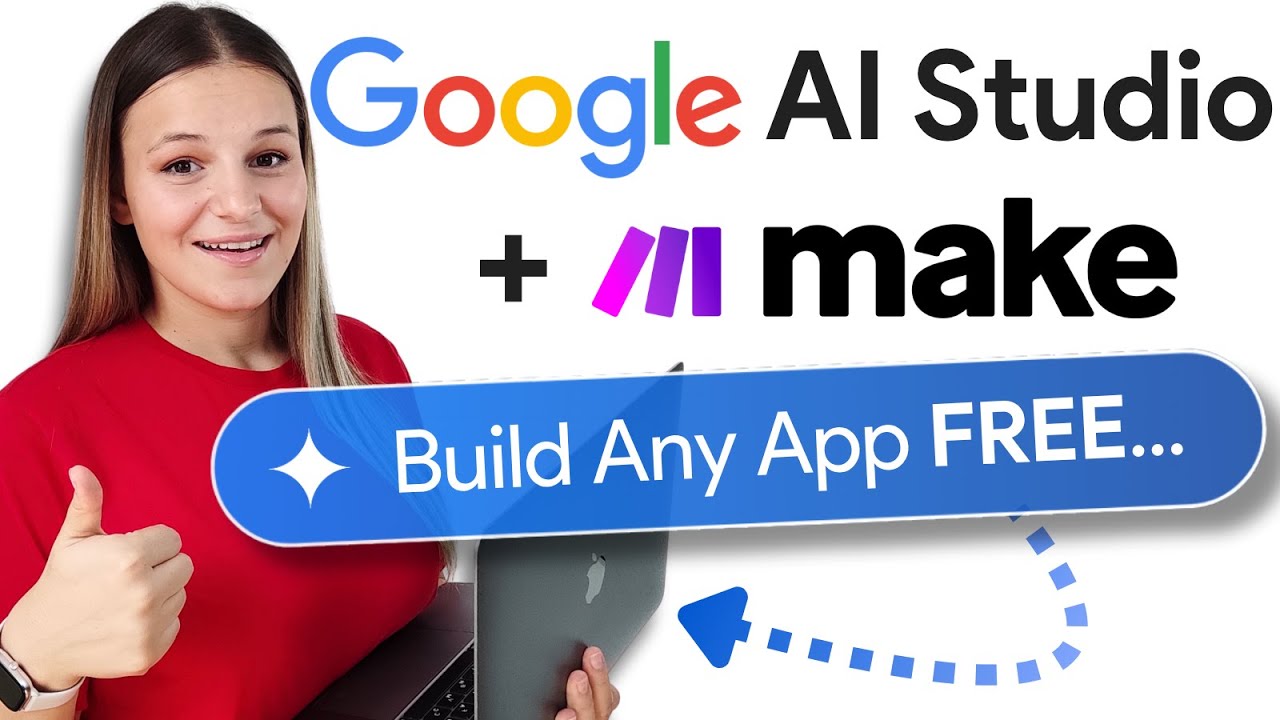


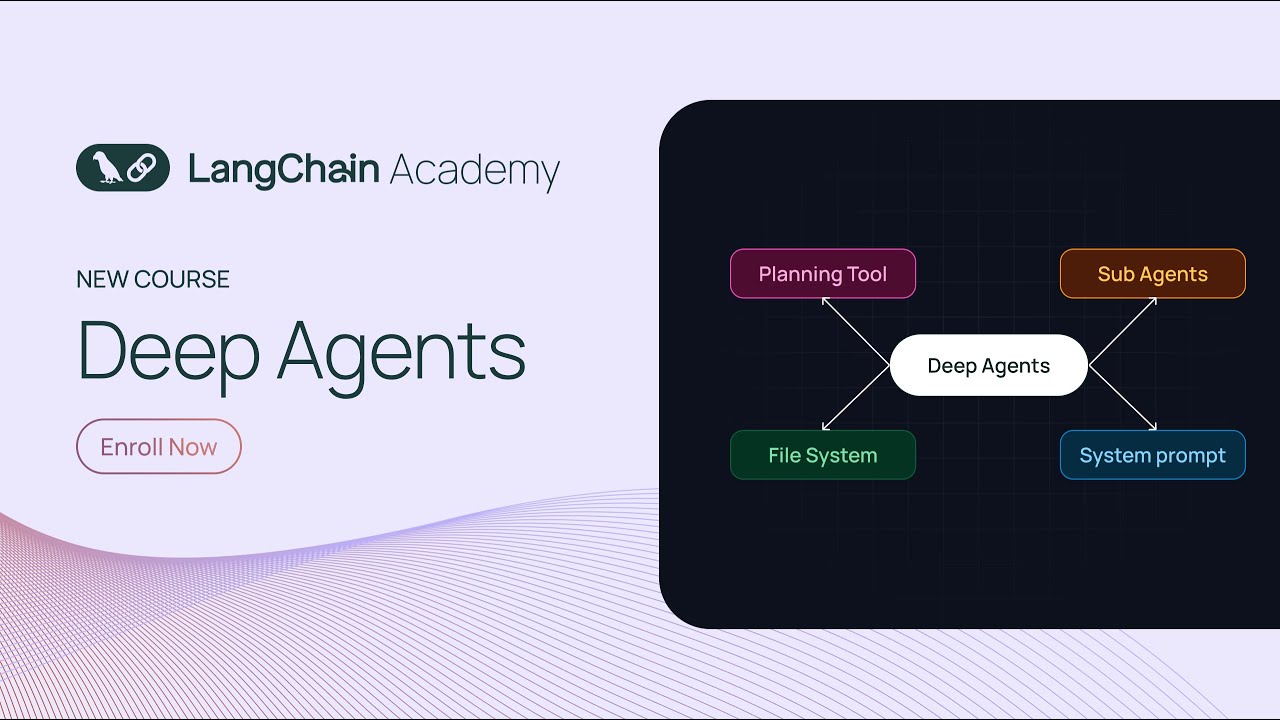


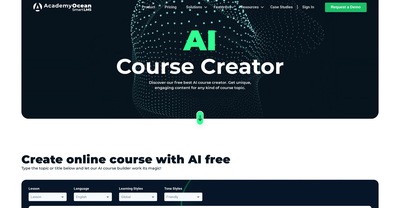


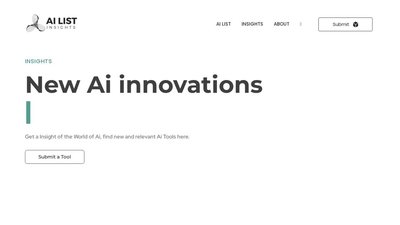


Comments
Please log in to post a comment.