Geekflare Connect
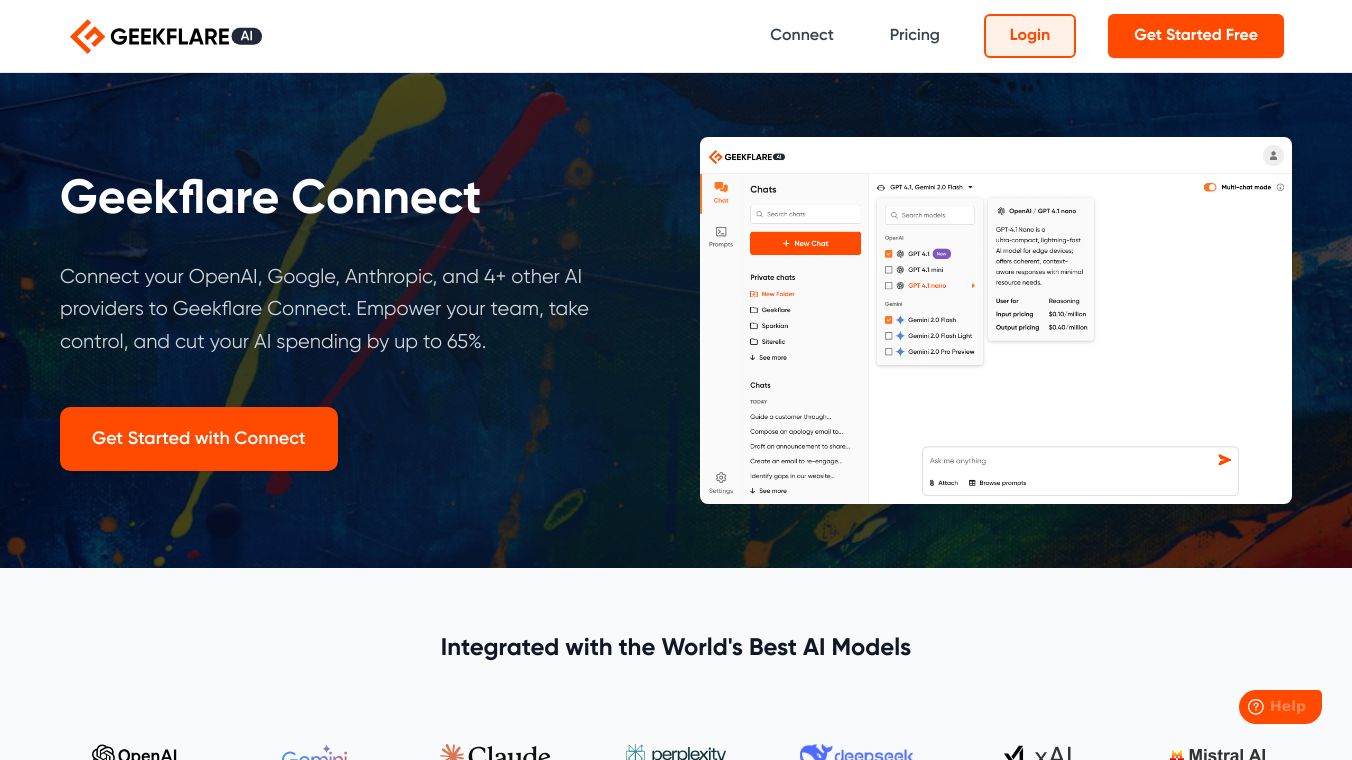
What is Geekflare Connect?
Geekflare Connect is a platform that brings together different AI providers into one place. It lets users connect their OpenAI, Google, Anthropic, and other AI tools to a single workspace. This setup helps teams work with top AI models, compare their outputs, and save money on AI spending by up to 65%.
Benefits
Geekflare Connect offers several key advantages:
- Unified Workspace: No need to switch between different browser tabs. All AI models are in one place.
- Model Comparison: Compare responses from different AI models like GPT-4, Gemini 2.5, and Claude 4 side-by-side to find the best output for specific tasks.
- Live Web Access: Get up-to-the-minute answers and real-time data powered by Google and Firecrawl, which is great for research and staying updated.
- Advanced Chat Features: Organize conversations with folders, search through chat history, and share chats with team members.
- Usage Analytics: Monitor and manage AI usage with a consolidated view of chat history and token usage across all connected providers.
- Prompt Library: Start your work with a curated library of expert prompts or create private prompts tailored to your needs.
Use Cases
Geekflare Connect can be used in various ways across different departments:
- Marketing: Generate bold ideas, high-impact copy, and marketing strategies that drive conversions.
- Content Creation: Simplify the workflow from brainstorming to publishing, including drafting social media posts, emails, and landing page copies in brand tones.
- Competitor Analysis: Analyze competitor pages and get instant summaries of their messaging strategies.
- Collaboration: Collaborate in a team workspace where marketers, writers, and reviewers can work together to finalize content in one place.
- Translation: Translate campaigns into multiple languages, ensuring the message resonates with local lingo and culture.
- Brainstorming: Brainstorm ad campaigns, product feature highlights, and headlines across different AI models and choose the best response.
Getting Started
Setting up Geekflare Connect is easy:
- Create Your Account: Sign up for Geekflare AI.
- Add Your Keys: Securely add API keys from one or more providers in the settings.
- Start Interacting: Begin using the models immediately within the Geekflare interface.
Ready to Bring AI to Your Team?
Start your free trial and experience the difference today.
This content is either user submitted or generated using AI technology (including, but not limited to, Google Gemini API, Llama, Grok, and Mistral), based on automated research and analysis of public data sources from search engines like DuckDuckGo, Google Search, and SearXNG, and directly from the tool's own website and with minimal to no human editing/review. THEJO AI is not affiliated with or endorsed by the AI tools or services mentioned. This is provided for informational and reference purposes only, is not an endorsement or official advice, and may contain inaccuracies or biases. Please verify details with original sources.
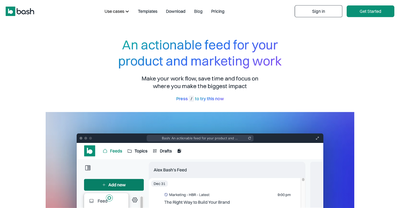

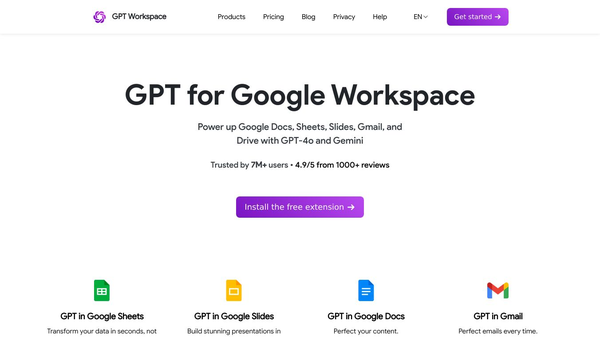

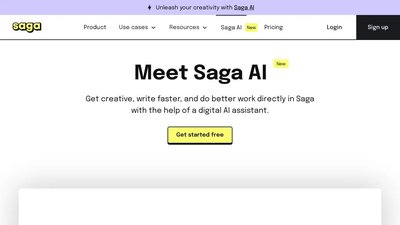
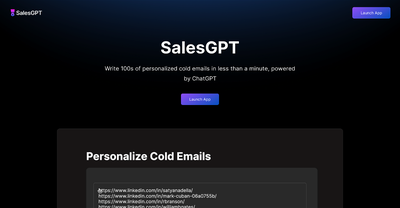
Comments
Please log in to post a comment.