Freepik AI video generator
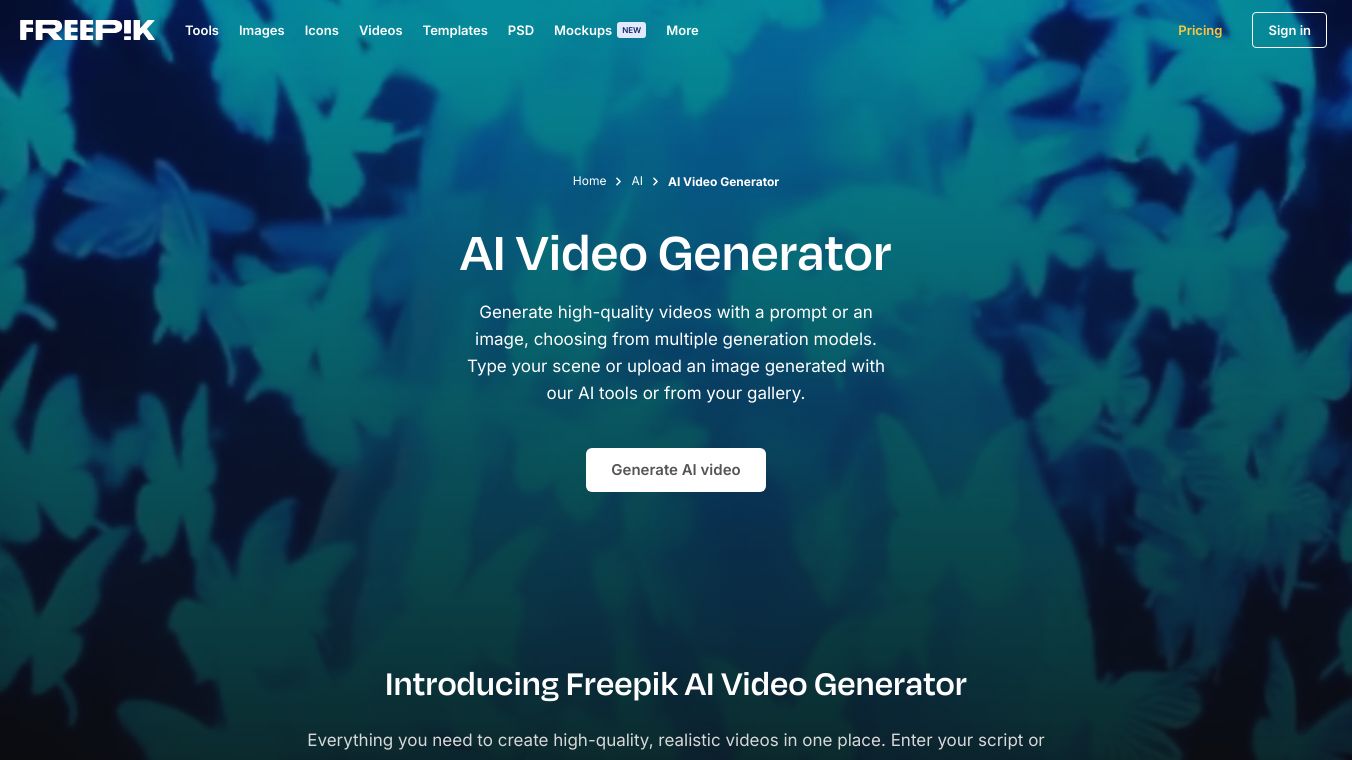
Freepik''s AI Video Generator is a game-changer for anyone who wants to create high-quality, professional videos easily. This tool lets you start with a text prompt or an image. It offers various features to turn your ideas into stunning videos.
Key Features
Text-to-Video and Image-to-Video Generation
Text-to-Video:
With this feature, you can enter a script or description. The AI will generate a video based on your input. You get to control shots, transitions, and other elements to create a customized final piece.
Image-to-Video:
Start with an AI-generated visual or upload your own image. The AI Video Generator ensures consistency in characters and objects. This allows you to create dynamic clips effortlessly.
Custom Characters and Styles
Custom Characters: Generate unique and consistent characters using the AI Image Generator. Use these images as the starting or ending frame in your videos.
Custom Styles: Define your visual style by uploading reference images to the AI Image Generator. Turn these images into animated clips that reflect your vision.
Versatile Generation Modes
Freepik''s AI Video Generator offers multiple generation models to suit different creative needs:
Kling 1.5: Supports both image-to-video and text-to-video. Takes 5-10 minutes to process a 5-second video, delivering mind-blowing results.
LumaLabs: Supports both image-to-video and text-to-video. Processes under one minute for every five-second video, excelling at wide shots of landscapes and coastlines.
Runway: Supports image-to-video. Processes one minute of video for every five seconds of footage, handling close-ups of characters effectively.
Mochi V1: Supports text-to-video. Has a medium speed (3 minutes per 5-second video), working well for generating videos with animals.
Minimax: Supports both image-to-video and text-to-video. Captures human features and movements, including intricate hand gestures.
Combining with Other Tools
The AI Video Generator becomes even more powerful when combined with other Freepik tools:
AI Image Generator: Animate ideas created with the AI Image Generator, bringing static visuals to life.
Custom Character Feature: Animate consistent characters in different scenes.
Freepik Tunes: Add depth and personality to your videos with AI-generated tracks and voiceovers.
Download Options
Generate content that aligns with the formats and resolutions your projects demand. From Instagram Reels to full-length presentations, the tool adapts to your vision.
Benefits
Freepik''s AI Video Generator is designed for users of all skill levels. It offers an intuitive interface, diverse generation models, and powerful customization options. Whether you are creating a viral TikTok or an intricate promotional video, Freepik provides the tools you need to bring your vision to life.
Use Cases
Creating Social Media Campaigns
For social media campaigns, such as holiday promotions, you can transform product images into engaging videos. Here is a step-by-step process:
Upload and Enhance Images:
Upload your image.
Remove the background.
Generate a new background with AI.
Use the Upscaler for 4K quality.
Generate the AI Video.
Create an AI voiceover.
Add AI-generated music.Start with Text:
If you do not have product images, use the AI Image Generator to create visuals.
Write a detailed prompt to guide the video generation.Bring Images to Life:
Use the AI Video Generator to animate your images.
Choose from different modes and camera effects to make your video dynamic.Add Music and Voiceovers:
Select AI-generated music from Freepik Tunes.
Generate AI voiceovers in different languages and tones.
Step-by-Step Guide to Using Freepik AI Video Generator
Enter a Prompt or Upload an Image:
Choose between text-to-video or image-to-video.
Write a detailed description or upload an image.Choose a Generation Model:
Select from Runway Gen 3, Minimax Hailuo, Luma Dream Machine, Mochi V1, or Kling based on your creative needs.Adjust Video Settings:
Customize duration, aspect ratio, and resolution.Generate and Download:
Preview your video, make adjustments if needed, and download the final output.
Types of Videos You Can Create
Social Media Content: Eye-catching Reels, TikToks, and Instagram posts.
Product Demos: Showcasing your products in action.
Educational Videos: Tutorials and explainer videos with engaging visuals.
Ads and Marketing Campaigns: High-quality promotional content for any platform.
Supported Video Formats
16:9 (Horizontal): Ideal for YouTube and professional presentations.
9:16 (Vertical): Perfect for TikTok and Instagram Reels.
1:1 (Square): Great for Instagram posts and social media ads.
Practical Tips
Be Descriptive: Detailed prompts yield better video outputs.
Experiment with Models: Test different models to find the best fit for your project.
Optimize Aspect Ratios: Ensure your video matches the intended platformu2019s requirements.
Use Freepiku2019s Library: Leverage stock images and AI-generated visuals for enhanced creativity.
Reviews/Testimonials
Freepik ensures compliance with intellectual property laws. Users are encouraged to follow the Terms and Conditions to avoid infringing on third-party rights.




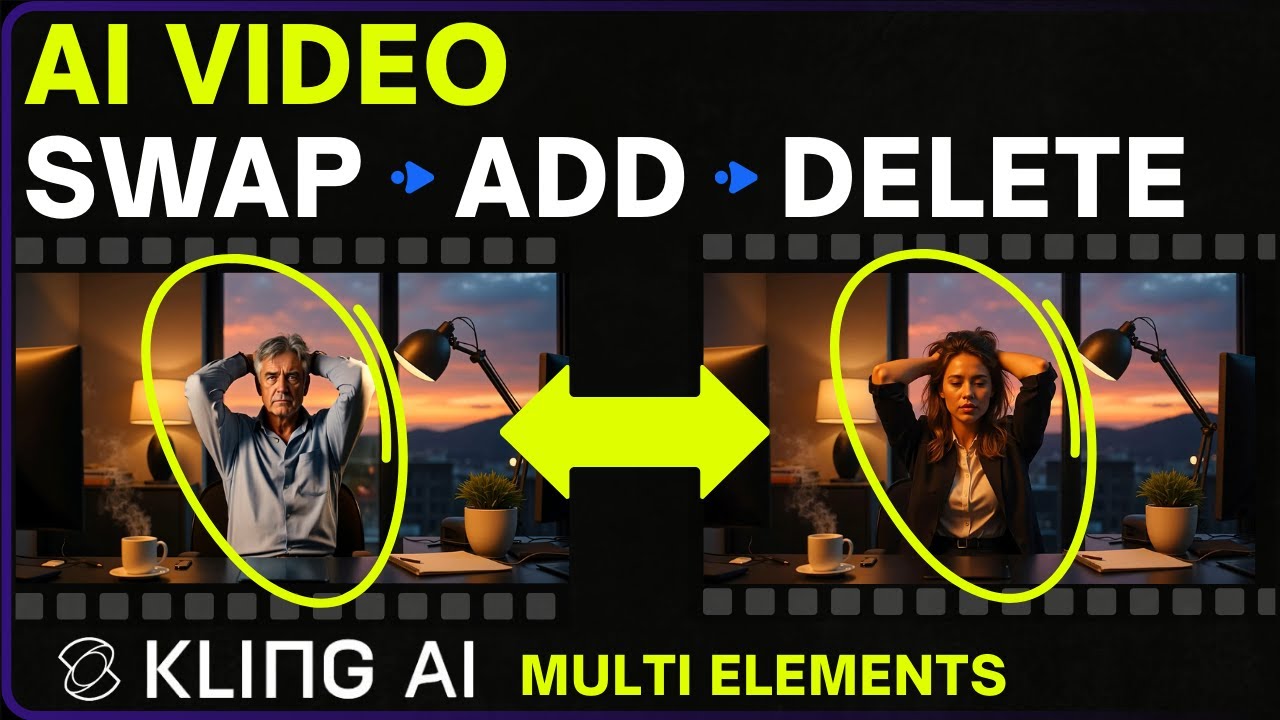

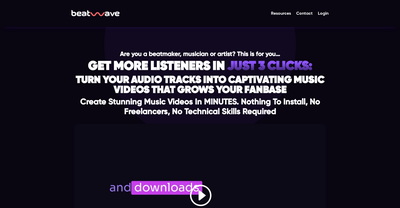

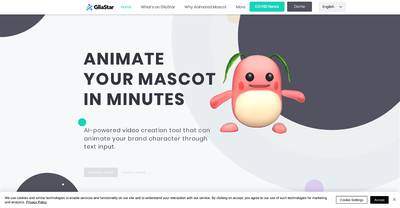
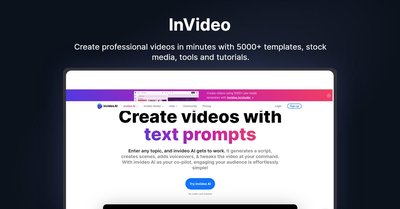
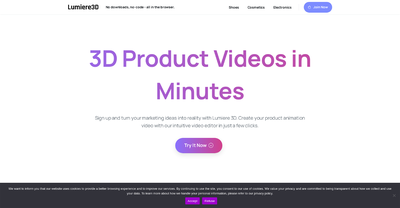

Comments
Please log in to post a comment.