FreeOCR.AI
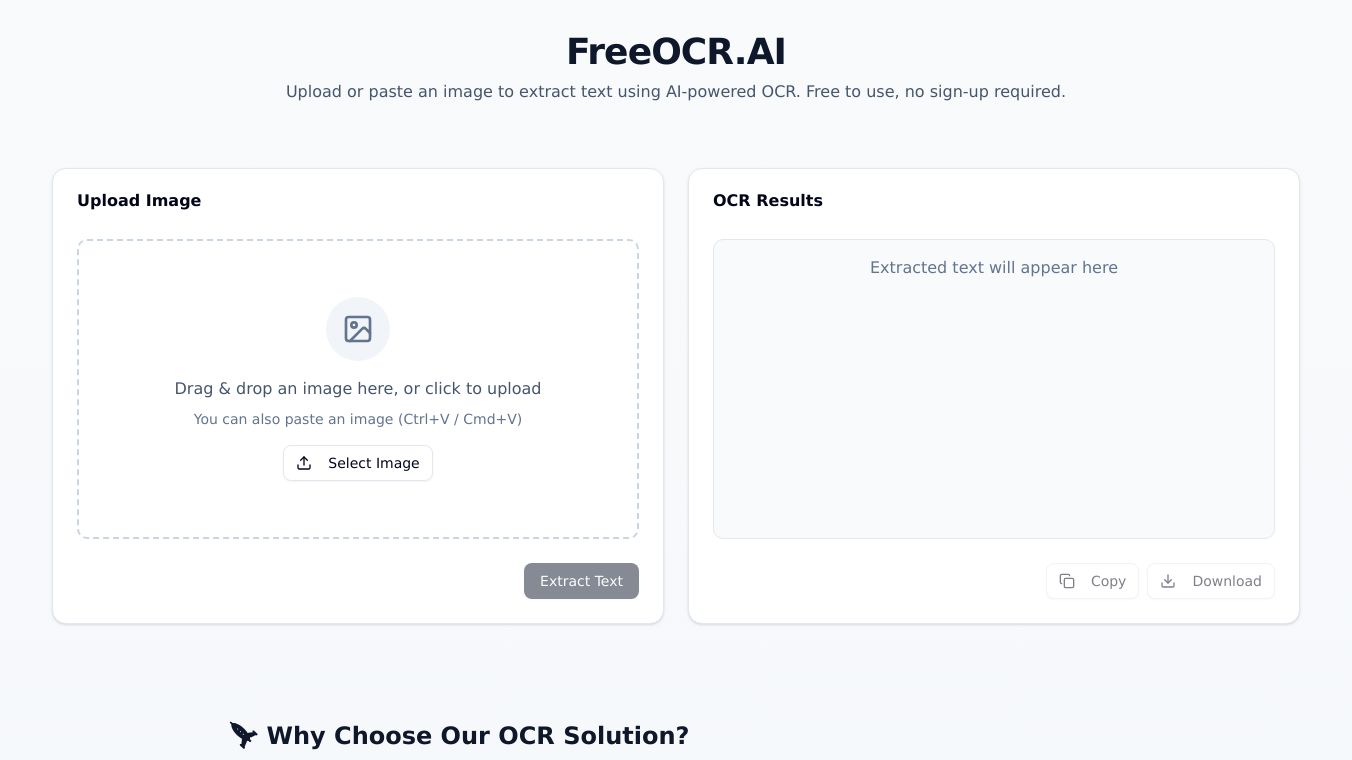
FreeOCR.AI is a free Optical Character Recognition software for Windows. It lets users turn scanned documents, PDFs, and images into text that can be edited and searched. This tool is easy to use, so it works well for both personal and work tasks. FreeOCR.AI can scan from most Twain and WIA-compatible scanners. It can open many file types, like TIFF, JPEG, BMP, and multi-page PDFs.
Benefits
FreeOCR.AI has several key benefits. It converts scanned documents, PDFs, and images into editable text using OCR technology. It supports many languages, including English, Danish, German, Finnish, French, Italian, Dutch, Norwegian, Polish, Spanish, and Swedish. The software works with several file formats, making it useful for people all over the world. FreeOCR.AI lets users process many files at once, saving time and boosting productivity. It works with Windows operating systems, including Windows 11, 8.1/8, 7, Vista, and XP. It also works well with existing document management systems. The interface is simple, with main icons at the top and toolbars on the left. Users can adjust input files and customize output files. FreeOCR.AI offers medium-speed OCR processing. It has tools to adjust imported files, like enlarging and rotating, to make sure documents are clear and correctly oriented. The OCR accuracy is around 90% for recognizing text from image-based files.
Use Cases
FreeOCR.AI can be used in many ways. People can convert personal documents, like scanned receipts, notes, or old photos, into editable text. Businesses can use it to turn important documents into searchable and editable text. This is helpful for archiving, data entry, and document management. Students and teachers can convert scanned textbooks, articles, or research papers into editable text for easier study and reference. Offices can use it to turn scanned forms, contracts, or reports into editable text, making administrative tasks easier.
Limitations
FreeOCR.AI has some limits. It does not keep the original formatting of documents, like font, layout, and links. The software can be slow when processing many pages or large files. The user interface is simple but old-fashioned, which may not appeal to all users.
Alternatives
For users who want more advanced features or better performance, there are several alternatives to FreeOCR.AI. Sanad.ai is great for businesses, especially in Arabic-speaking countries. It offers advanced OCR capabilities and a user-friendly interface. ABBYY FineReader is known for its accuracy and extensive language support. It converts scanned documents, images, and PDFs into editable and searchable formats while keeping the original layout and formatting. Adobe Acrobat is a comprehensive PDF solution with OCR functionality. It lets users scan documents, recognize text, and convert them into editable PDFs with high accuracy and multiple language support. Nanonets offers advanced OCR capabilities for accurate text extraction from images and scanned documents. It supports multiple languages and integrates well into existing workflows. SimpleOCR is a free OCR software that converts scanned documents and images into editable text files. It is good for small-scale OCR tasks and offers reliable text recognition.


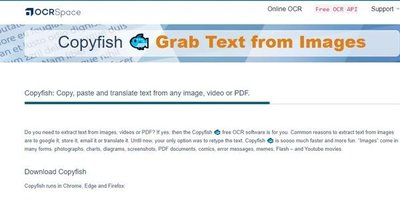
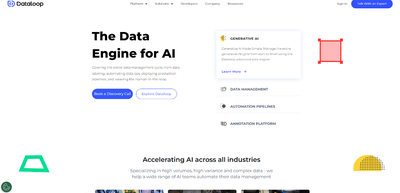

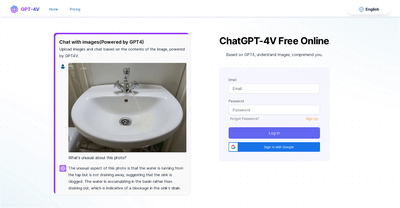
Comments
Please log in to post a comment.