Freenotes is a free app for note taking by handwriting. It is made for iPad and iPhone users, and it also works on some M series MacBooks. This app was created by Hangzhou Free Note Technology Co., Ltd. It has many features to help you make and organize your notes easily.
Key Features
Freenotes has lots of tools to make note taking fun. You can pick from different page templates and customize covers to make your notebooks special. The app works in both portrait and landscape views. You can change line spacing and colors to fit your style. There are also educational templates for extra uses.
The app has two main toolbars. One is at the top, and the other floats. When you use the pen tool, another toolbar shows up at the bottom. This gives you many writing tools like fountain pens, ballpoint pens, pencils, and highlighters. You can change these tools to fit your needs.
Benefits
Freenotes feels like writing on paper. It has palm rejection and a handwriting engine that makes it easy to write. If you write for a long time, you might get tired, but the app has pixel and stroke erasers, zoom tools, and ways to change text boxes, shapes, and photos. All your notes are saved on your device, keeping them safe and private.
Use Cases
Freenotes is great for many things. Students can take notes in class, professionals can organize meeting notes, and anyone can journal. The app lets you use multiple instances, drag and drop, and multiple tabs. It also has Scribble for handwriting conversion and true dark mode for different settings.
You can add many things to your notes, like text boxes with different fonts and alignments, basic shapes, photos from your library or taken with the iPad camera, and cute stickers. The app also has a timer and stopwatch for study sessions, and an audio recording function for lectures or meetings.
Cost/Price
Freenotes is free. Anyone can use this robust note taking solution without any cost.
Funding
There are no funding details mentioned for Freenotes.
Reviews/Testimonials
People love Freenotes for its many features and customizable tools. The app is well organized and supports multitasking, making it a favorite for those who need a good note taking solution. Some users wish it had handwriting to text conversion and more export options for PDFs and images.
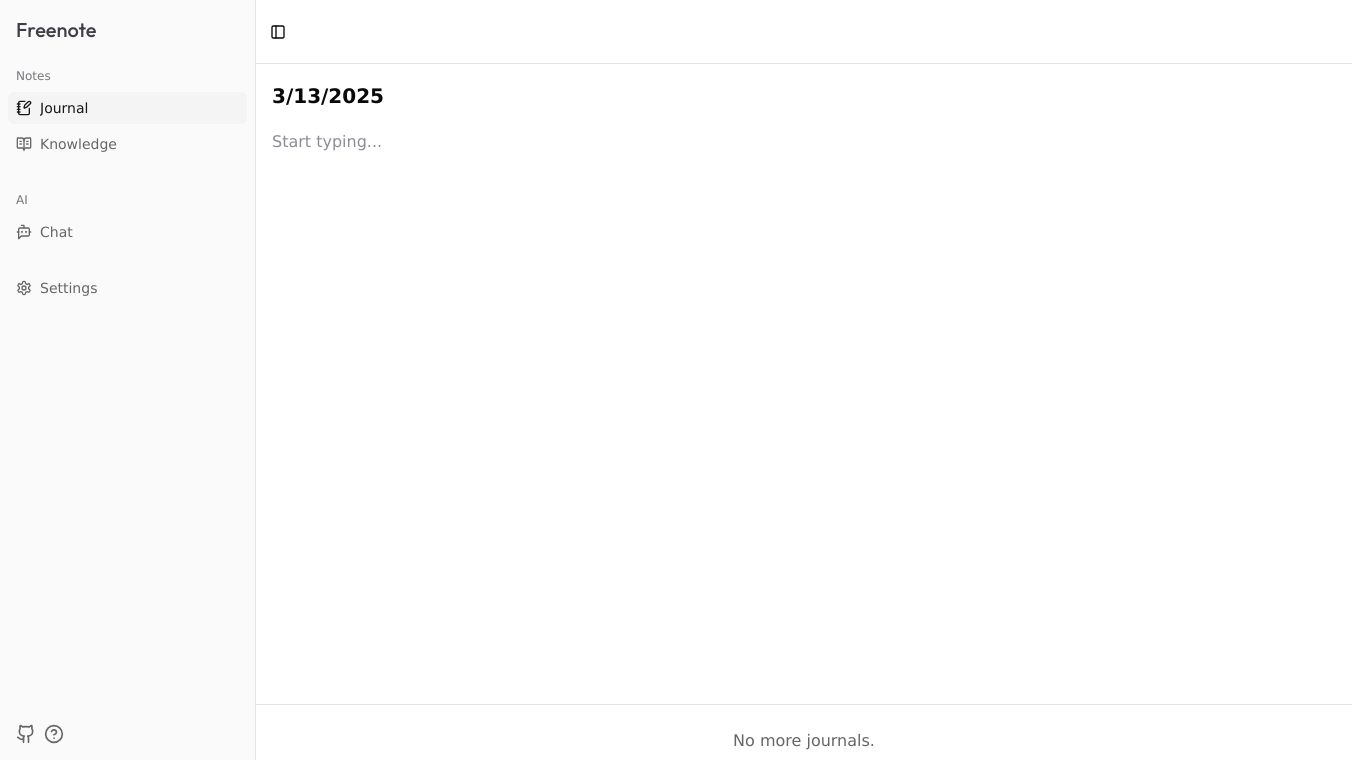
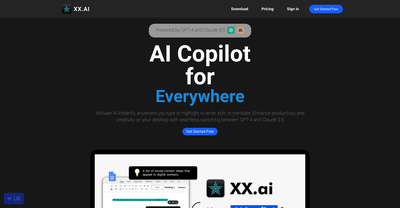
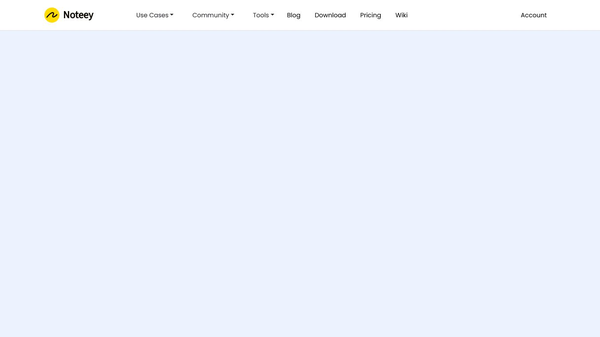
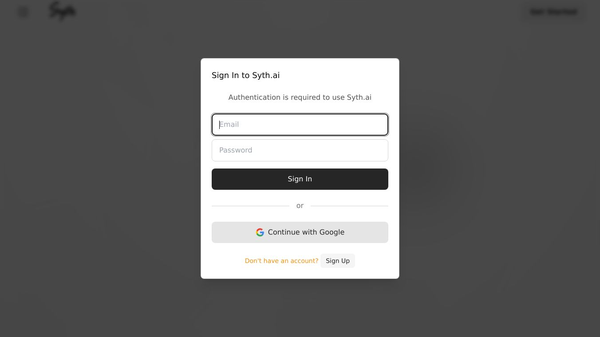


Comments
Please log in to post a comment.