FramePack Video Generator
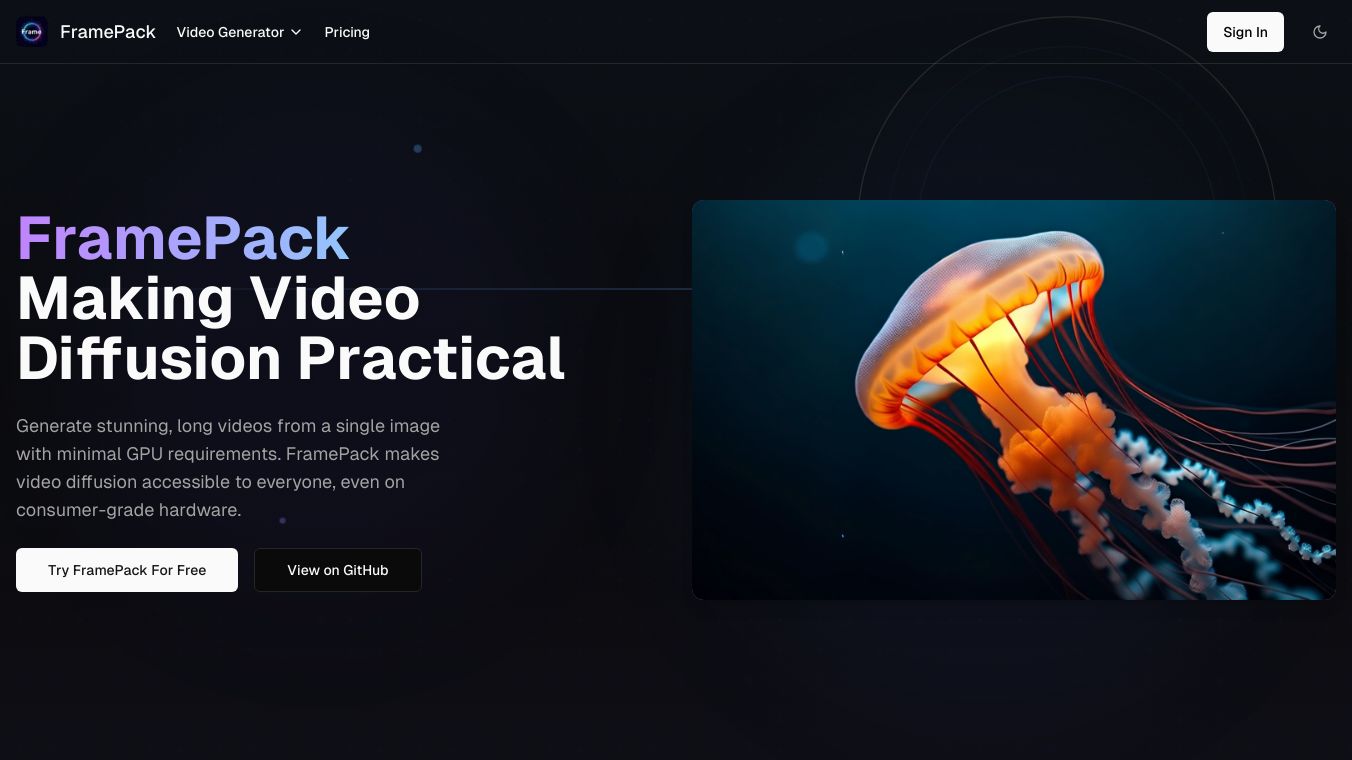
FramePack Video Generator is a cool AI tool that turns written descriptions into awesome videos. It uses smart AI models to bring your ideas to life with lots of detail and creativity. FramePack is made to work well on regular computer parts, so lots of people can use it.
Benefits
FramePack has several great points:
* High-Quality Video Generation: It makes amazing videos with lots of detail and creativity.
* Efficient Performance: It works on regular computer parts with just 6GB VRAM, so many people can use it.
* Fixed Context Length: It can make videos of any length using the same amount of computer power, so you can make longer videos without needing more power.
* Progressive Compression: It smartly squeezes video parts based on how important they are, saving memory while keeping important visual details.
* Anti-Drifting Sampling: It uses new ways to reduce mistakes over time, keeping the video looking good even in longer videos.
* Compatibility: It can be added to existing video tools, making it easy to use in current projects.
Use Cases
FramePack can be used in many ways:
* Creating Long Narratives: Make consistent short films or long product demos all with AI.
* Animating Static Images: Turn a single photo into a moving, minutes-long video.
* Enhancing Text-to-Video Consistency: Make sure things described in text stay the same throughout the video, reducing weird visual issues.
Additional Information
FramePack is made by researchers at Stanford University. It helps push the limits of how long and good AI videos can be. It works with NVIDIA parts that have at least 6GB VRAM, CUDA support, and PyTorch 2.6+. For the best results, use an RTX 30 or 40 series part with 8GB+ VRAM. FramePack can make frames at about 1.5 seconds per frame on really good parts like the RTX 4090. It can also be used for testing on laptops with 6GB VRAM.


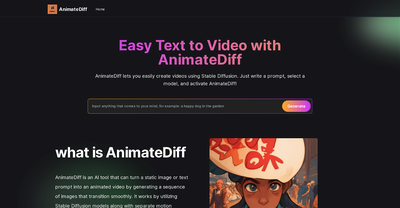



Comments
Please log in to post a comment.