ForkConversation
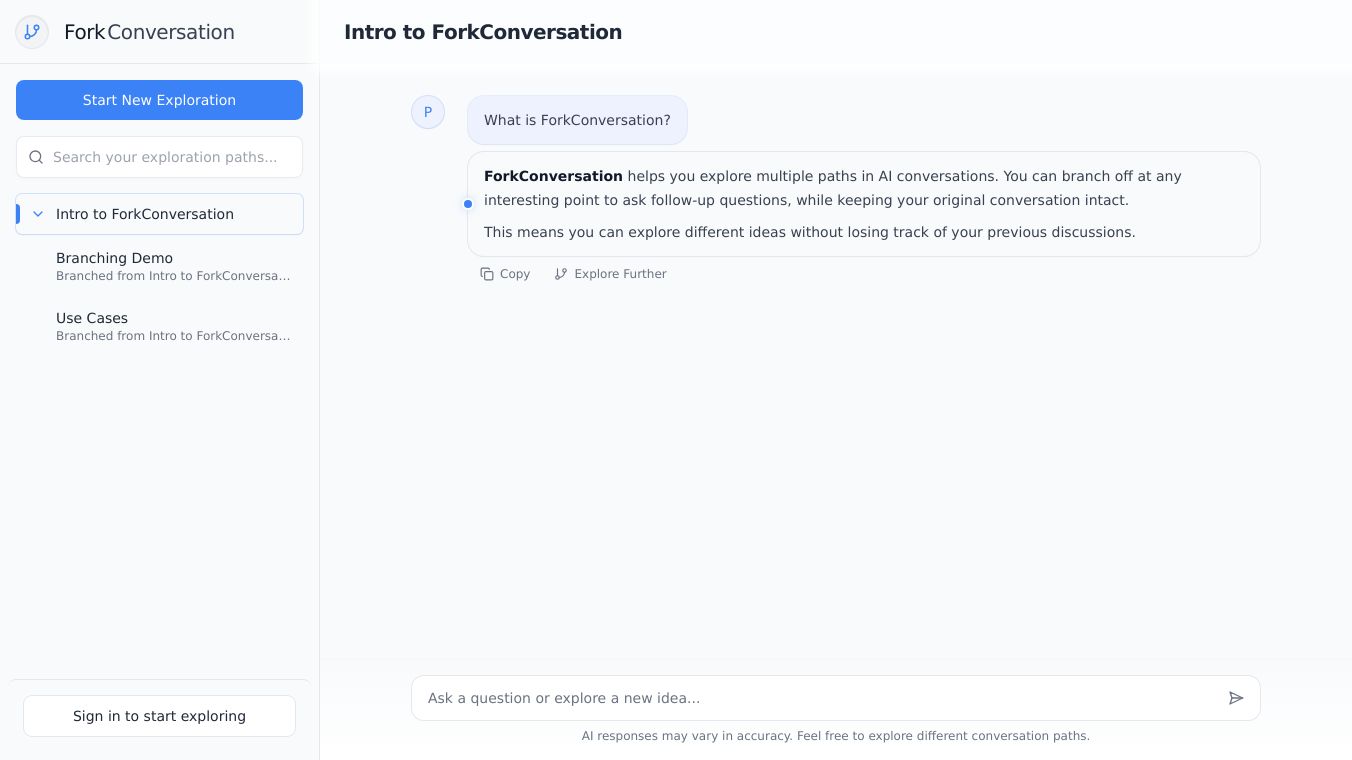
ForkConversation is a special tool that lets you make copies of your chats. This way, you can try different things, work together better, and keep the first chat as it is.
Key Features
Simple Forking Steps To fork a chat, just find the ''Share'' button above the main input bar. Click it to make a link, open the link, find the ''Fork'' option, and pick it. Now you have a new chat that you can change.
Try Different Things Forking lets you test different outcomes without changing the first chat. This is great for trying different ideas.
Work Together Easily Share the forked chat with others to get their input or make changes without affecting the main chat. This is perfect for team projects or group talks.
Keep the First Chat Safe Keep the first chat as it is while making changes in the forked version. This makes sure the main talk stays the same.
Benefits
Forking a chat has many good points. You can try different things without changing the first chat. This is very useful for brainstorming sessions or planning. Forking also helps you work together better. You can share the forked chat with others to get their input or make changes without affecting the main chat. This is ideal for team projects or group talks where you need many inputs. Also, forking keeps the first chat safe. You can keep the first chat as it is while making changes in the forked version. This makes sure the main talk stays the same and you can go back to it anytime.
Use Cases
ForkConversation is helpful in many situations. In brainstorming sessions, you can look at different ideas without losing the first thought. In team projects, you can work together better by sharing forked chats with team members to get input or make changes without affecting the main chat. This tool is also good for planning, letting you test different ideas without changing the first plan.
If you have any questions about the process or run into any problems, the support team is always ready to help.

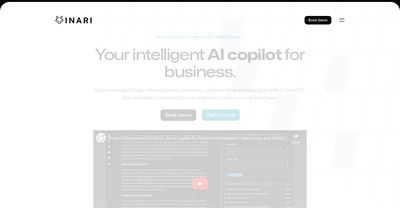

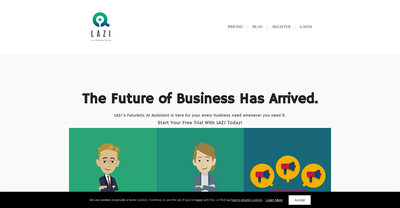


Comments
Please log in to post a comment.