Fonti: Font Finder Ai
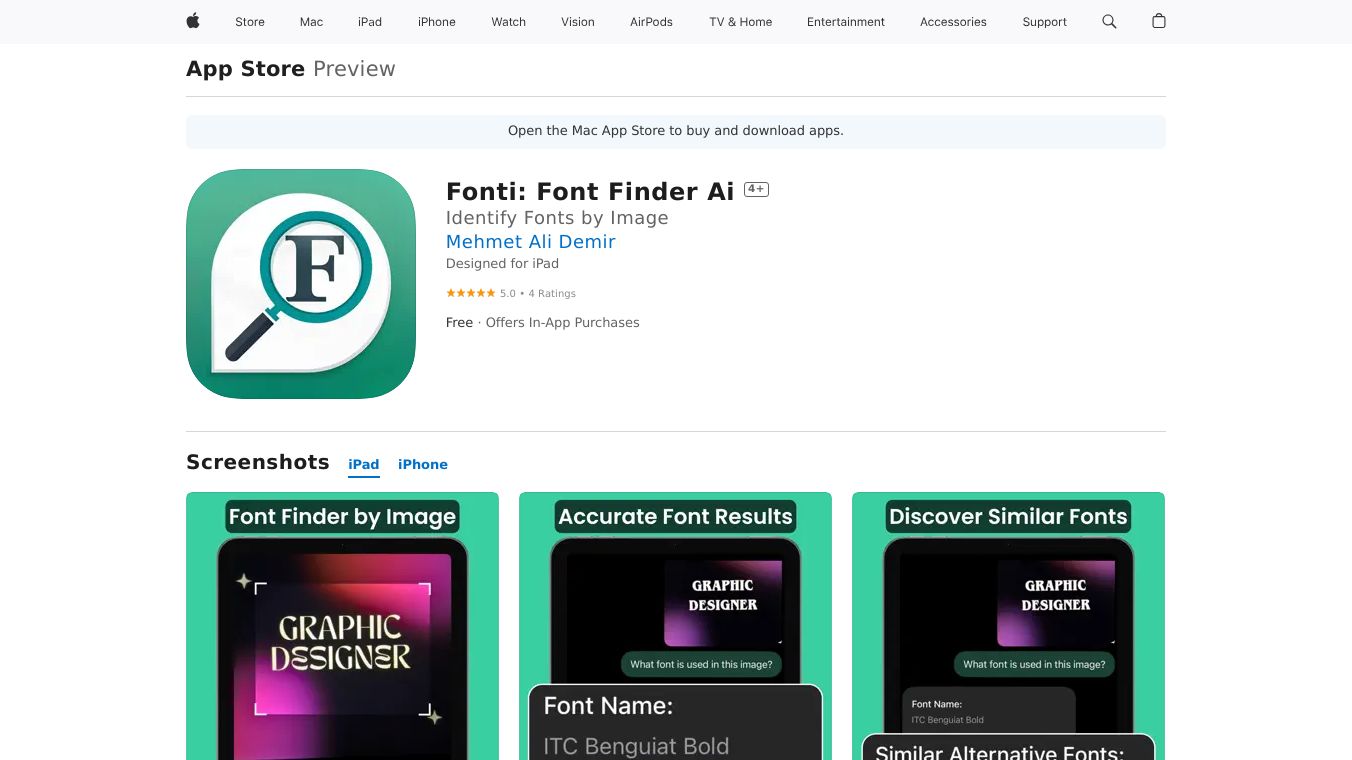
Meet Fonti Font Finder AI
Fonti Font Finder AI is here to help you find fonts from pictures easily. It is great for designers, creative people, and anyone who loves typography. Just upload a picture, and the app''s smart AI will do the rest. It tells you the font name or suggests similar ones, making your font search simple.
Key Features
Fonti Font Finder AI has many cool features.
Identify Fonts from Images Fonti Font Finder AI can quickly find fonts from images.
Discover Alternative Fonts It helps you find other fonts that fit your project.
Accurate Font Results You get exact font results with a confidence score.
AI Driven Suggestions The AI gives font suggestions just for you.
Online Font Search You can search fonts online through top libraries.
Save Analysis History You can keep your font analysis history for future use.
Benefits
Fonti Font Finder AI is more than just a tool, it is amazing.
User Friendly It is great for both pros and beginners.
Boost Creativity Enhance your creativity with quick and reliable font discovery.
Time Saving Say goodbye to manual font searching and save time.
Ideal for Various Projects It is perfect for branding, marketing, and design projects.
Use Cases
Whether you are a professional designer or just starting out, Fonti Font Finder AI has you covered.
Upload an Image Start by uploading a clear image of the text with the font you want to identify. The AI tool checks the image to reveal the font name or suggest similar alternatives.
Get Font Results The app shows accurate font results with a confidence score.
Explore Alternatives Discover other fonts that fit your project''s needs.
Cost Price
The cost price of the product is not provided in the article.
Funding
Funding details of the product are not provided in the article.
Reviews Testimonials
User testimonials or reviews are not provided in the article.

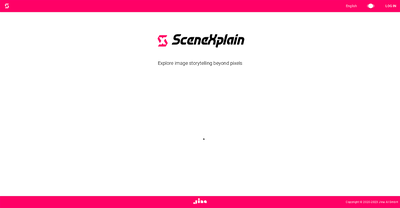
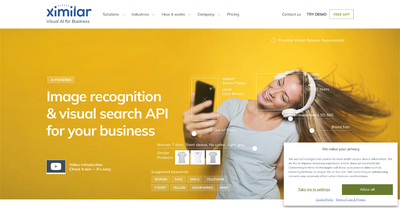

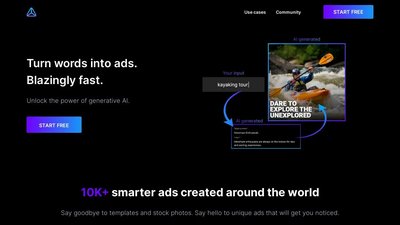
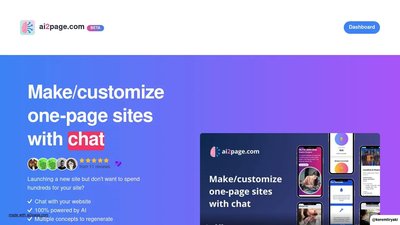
Comments
Please log in to post a comment.