Meet Flux AI Tools!
These cool tools make creating and editing images with AI easy and fun. They''re perfect for digital artists and AI experts.
Key Features
Flux AI Tools have powerful features like:
- FLUX.1 Fill: This tool edits and extends images using text descriptions and binary masks.
- FLUX.1 Depth: This feature offers advanced depth mapping with real-time adjustments.
- FLUX.1 Canny: It provides precise edge detection and generation.
- FLUX.1 Redux: This tool handles style transfer while keeping original details.
Benefits
Using Flux AI Tools can make your workflow better. You get:
- Faster editing times, with 40% less time spent on product photo editing.
- Cost savings of up to 90% for virtual staging in architecture.
- The ability to create amazing AI-assisted artwork.
- Quick generation of social media visuals for marketing.
Use Cases
Flux AI Tools are versatile and can be used in various fields:
- E-commerce: Speed up product photo editing.
- Architecture: Create cost-effective virtual staging.
- Digital Art: Produce high-quality, award-winning artwork.
- Marketing: Generate visuals quickly for social media campaigns.
Cost/Price
Flux AI Tools offer different licensing options to fit various needs:
- Personal: Basic features for individual use.
- Professional: More advanced features for professionals.
- Enterprise: Comprehensive features for large-scale use.
Each model has its own credit cost:
- FLUX.1 Schnell: 1 credit
- FLUX.1 Dev: 10 credits
- FLUX.1 Pro: 20 credits
- FLUX.1 Realism: 14 credits
- Flux 1.1 Pro: 16 credits
- Flux 1.1 Pro Ultra: 24 credits
Flux AI also offers a free version with all features included. It generates images in just 1 second and allows commercial use of the generated images.
Reviews/Testimonials
Users love Flux AI Tools. The tools deliver great results in detail preservation and processing speed. They beat competitors by an average of 35% in quality benchmarks.
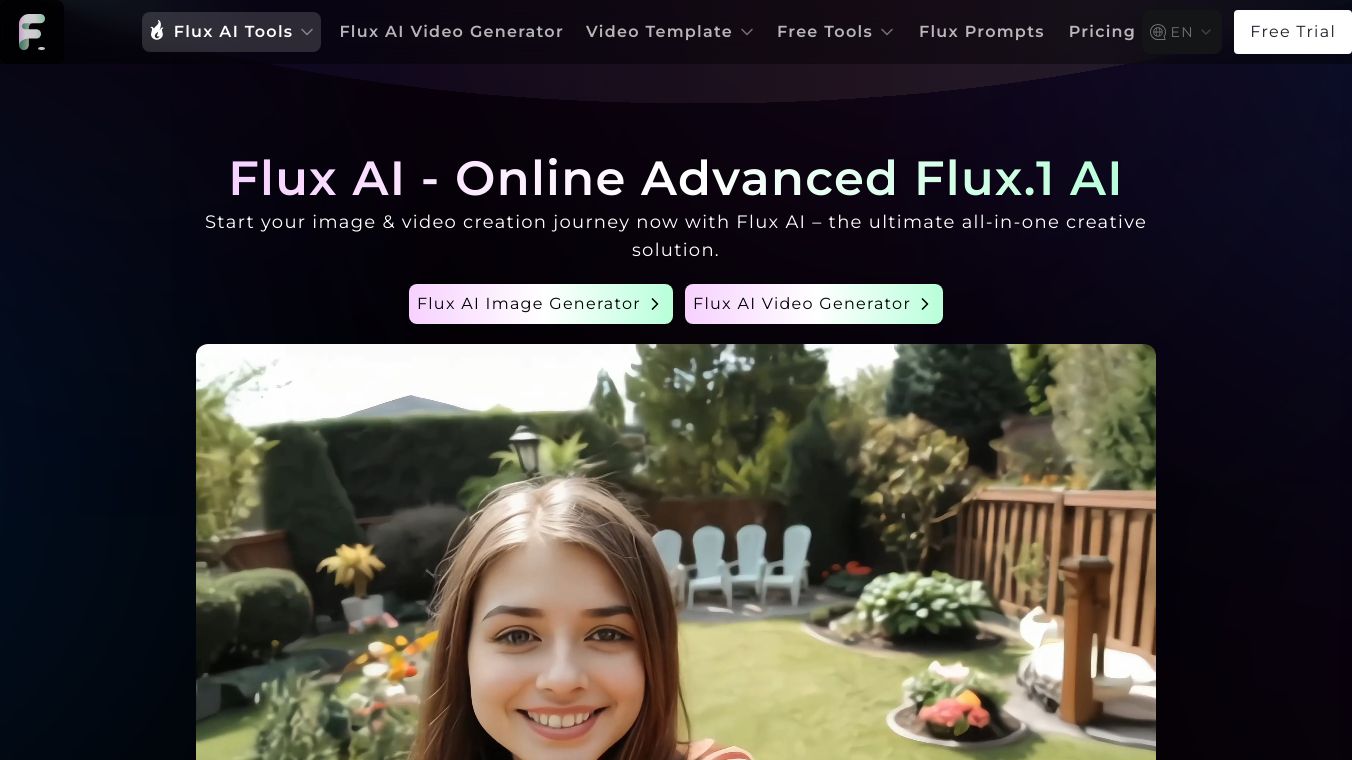

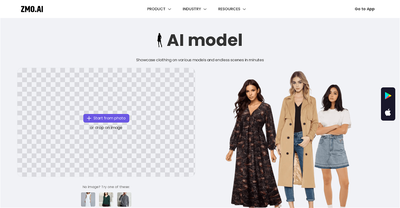
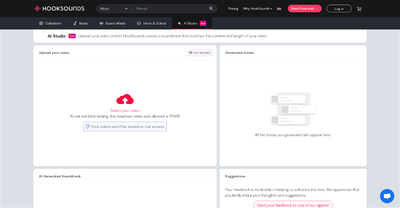


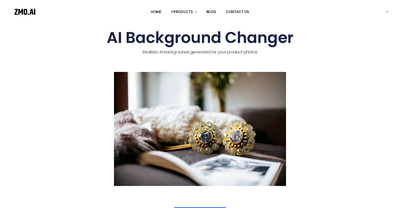
Comments
Please log in to post a comment.