Flowblock
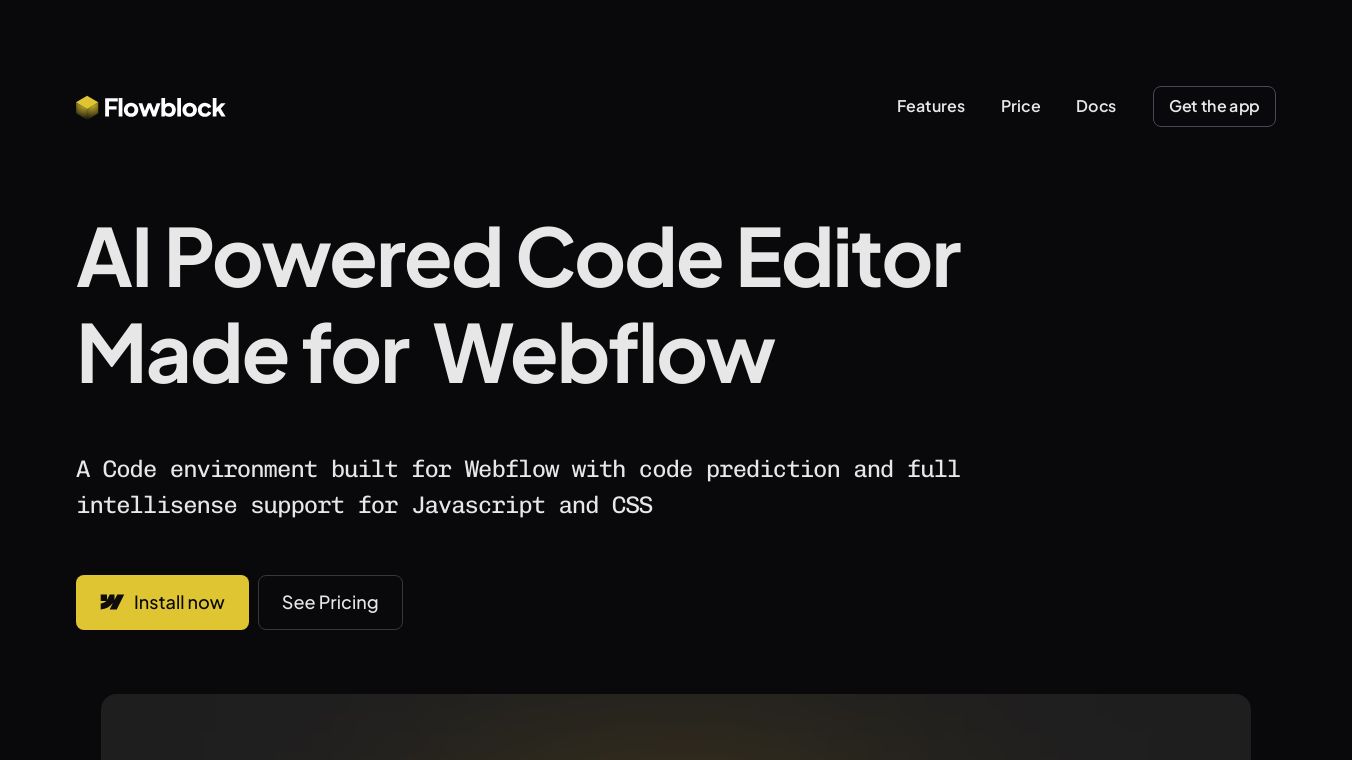
Flowblock is a special code editor made just for Webflow users. It uses AI to help you code better and faster. It gives you real time code suggestions, a helpful AI assistant, and a place to store your files. The best part is, it works right inside your Webflow designer, making coding a breeze.
Key Features
Flowblock has some cool features that make coding easier and faster:
AI Help: Just press u2318 + K anytime to call the AI assistant. It will help you write code right in the Webflow Designer.
Code Suggestions: As you type, Flowblock gives you real time JavaScript and CSS code tips. This makes your coding quicker and more accurate.
Coding Support: Flowblock highlights your code, gives you tips on how to write it, and even finishes it for you. It''s like having a helpful friend while you code.
File Storage: You can keep your files on Flowblock''s fast, global storage. This makes sure your projects work really well.
Mistake Finder: Flowblock helps you spot common coding mistakes quickly. It gives you smart tips to make your code better.
Test Your Code: With Flowblock, you can try out your code on your webflow.io test site. This lets you make changes without messing up your live site.
Safe Changes: Flowblock keeps your changes safe with special files for your custom websites.
Benefits
Flowblock gives you a complete coding space with full support for JavaScript and CSS. This makes it a must have tool for Webflow users. It helps you write code faster and better, making sure your projects run nicely.
Use Cases
Flowblock is great for Webflow users who want an easy coding time. Whether you are new to coding or have lots of experience, Flowblock''s features make coding simpler and faster. It''s really helpful if you need to test code changes without touching your live site.


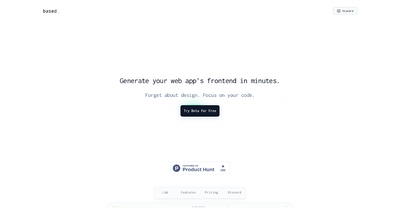
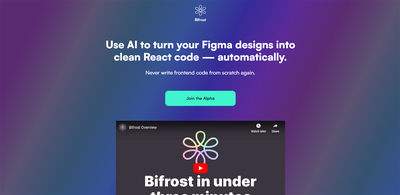

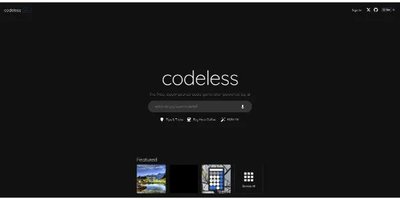
Comments
Please log in to post a comment.