FlashDocs API
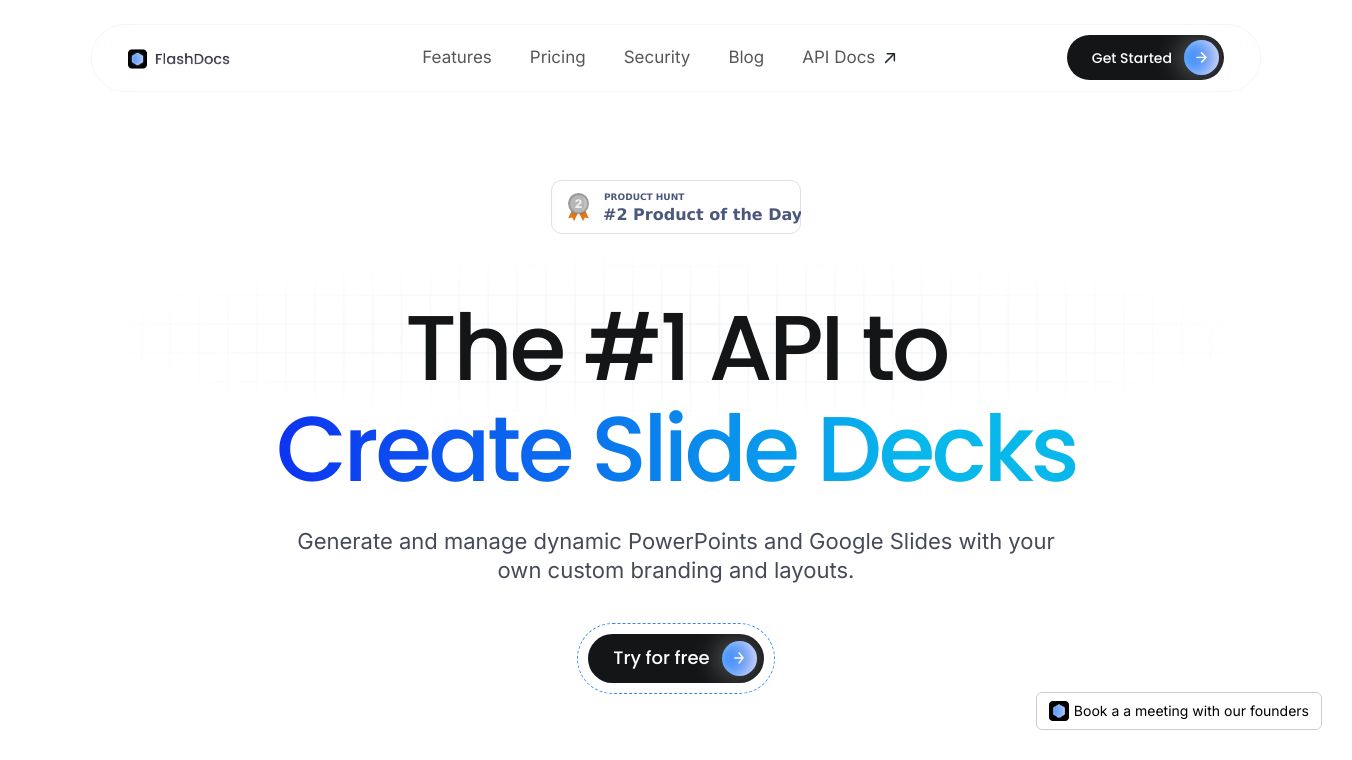
FlashDocs API is a handy tool that lets users make and manage Google Slides and PowerPoint presentations easily. It works with different types of content like Markdown, charts, images, and tables. This makes it simple to create professional slides with custom branding and layouts. FlashDocs helps automate the presentation process, giving users control over every part of their slides.
Benefits
FlashDocs has several great features:
Custom Branding and Templates: Users can customize their slide decks and upload their own PowerPoint and Google Slides files. FlashDocs supports placeholders, allowing dynamic content insertion.
Markdown Support: FlashDocs API supports creating slides directly from Markdown content, making the process easier and ensuring consistency across presentations.
Slide Control: Users have full control over which slides are generated in their PowerPoint or Google Slides deck. They can include or exclude slides, reorder them, and even create custom logic for different audiences or uses.
On-Premise Deployment: FlashDocs API supports on-premise deployment as part of its enterprise package, perfect for organizations with strict security or data requirements.
Automation of Tables, Charts, Images, and Rich Content: FlashDocs automates the creation of tables, charts, images, and rich content, making presentations both informative and visually appealing.
Enterprise-Level Integration: FlashDocs connects with company CRMs and other systems, ensuring each presentation uses the most relevant and up-to-date information.
Brand Consistency: FlashDocs ensures that each presentation aligns with brand guidelines, maintaining a consistent brand identity across all communications.
Data-Driven Insights: FlashDocs integrates real-time data from enterprise systems, ensuring presentations are always relevant and impactful.
Use Cases
FlashDocs can be used in various ways:
Creating Custom Decks: FlashDocs picks the best slides from your library and auto-generates text for those slides. You get a custom deck without needing to design it yourself.
Creating Decks from Templates: Every slide in the template is used, and FlashDocs automatically fills in any placeholders according to your prompt. All other content stays the same as in the original.
AI Assistant to Google Slides: An LLM summarizes a Zoom meeting, then generates a clean Google Slides deck outlining decisions, blockers, and next steps. Everyone gets the recap instantly.
Sales Tool to PowerPoint: A sales enablement platform analyzes call transcripts and sends FlashDocs a request to generate a personalized follow-up pitch deck in PowerPoint format.
Chatbot to Presentation: An internal chatbot receives a Markdown FAQ and outputs a training deck via FlashDocs, branded, visual, and immediately useful.
Pricing
FlashDocs offers several pricing plans to fit different needs:
Free Plan: Great for individuals or small teams. Includes 10,000 layouts, 20 templates, and no credit card is required.
Pro Plan: Perfect for startups and AI agents. Includes all features of the Free Plan, plus automation of images, charts, and tables, 1,000 free credits, and a dedicated support team.
Enterprise Plan: Best for businesses that need to scale. Includes all features of the Pro Plan, plus private cloud deployment, template management SDK, and SSO + SAML.
Vibes
FlashDocs has been acquired by Hebbia, an AI platform for finance. This acquisition expands Hebbia’s platform beyond information retrieval and agentic workflows into content generation, reinforcing the company’s commitment to streamlining financial workflows end-to-end.
Additional Information
FlashDocs MCP (Model Context Protocol) is a developer-first protocol for generating slide decks programmatically from AI-generated or structured context. It allows AI agents and applications a structured way to describe a presentation: metadata, slide intentions, content blocks, and layout hints. FlashDocs then turns that context into a fully formatted PowerPoint, Google Slides, or PDF-ready deck—no extra code, no fragile hacks.

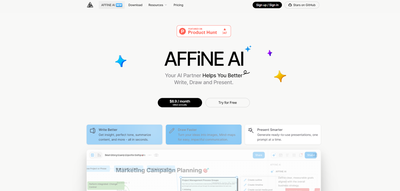



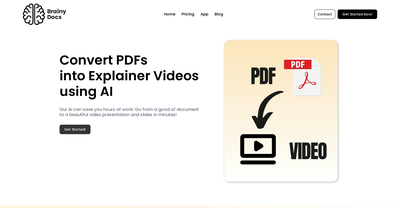
Comments
Please log in to post a comment.