Fellow

Meet Fellow, a powerful meeting management tool designed to boost productivity and organization for teams, whether they''re working together in person or remotely. This tool offers a variety of features that enhance meeting experiences, making them more efficient and effective.
Key Features
AI Meeting Copilot
Fellow''s standout feature is its AI Meeting Copilot. This smart assistant records, transcribes, and summarizes meetings, ensuring every discussion is accurately captured. It creates meeting chapters, action items, and decisions, so everyone stays on the same page and knows what to do next. This way, participants can focus on the conversation without worrying about taking notes.
Meeting Preparation
Get ready for meetings like never before with Fellow''s AI meeting briefs. These briefs provide a quick rundown of previous discussions, follow up items, and important info about attendees. Plus, everyone can contribute to a collaborative agenda beforehand, adding any necessary documents and resources.
Action Items and Follow ups
Fellow makes sure every meeting leads to action. It records and assigns action items, allowing teams to set deadlines and stay on track. The AI Meeting Copilot helps generate these action items, ensuring nothing slips through the cracks.
Integrations
Fellow works seamlessly with over 50 popular tools like Google Calendar, Microsoft Outlook, Zoom, Slack, Jira, and Asana. This keeps projects and teams in sync. It also integrates with CRM tools, offering AI suggestions for customer data and recap templates that match preferred sales methods.
Meeting Recaps and Accessibility
Missed a meeting? No problem. Fellow links all meeting recordings, transcriptions, and summaries to notes and calendar events. This makes it easy to catch up later. Meeting recaps are stored in a recording library with permission controls for access.
Ask Fellow Copilot
Need a quick update? Ask Fellow Copilot can search through transcription and notes history to answer questions about meetings. This is great for catching up after vacations or getting updates on specific projects.
Language Support
Fellow supports over 35 languages, making it perfect for international teams. Automatic meeting notes and summaries ensure everyone understands the meeting recaps.
User Friendly Design
Fellow is designed to be simple and easy to use, suitable for everyone from managers to individual contributors. Whether you''re in sales, IT, or any other role, Fellow can improve your meeting experience and workflow.
Mobile and Desktop Access
With Fellow''s desktop and mobile apps, you can plan agendas, use AI note taking, and review meeting transcripts anytime, anywhere.
Benefits
Fellow helps teams stay organized, aligned, and productive. By using AI and integrating with popular productivity tools, it ensures that every meeting moves work forward efficiently.
Use Cases
Fellow is ideal for any team that holds regular meetings. It''s particularly useful for remote teams, international organizations, and those who need to integrate meeting notes with other productivity tools.
Reviews Testimonials
Users praise Fellow for its time saving features, ease of use, and integration capabilities. Many highlight how it keeps them organized and allows for better follow ups. Some even mention that Fellow has enabled them to conduct meetings asynchronously, freeing up more time. Overall, users appreciate the peace of mind and efficiency that Fellow brings to their meeting management.


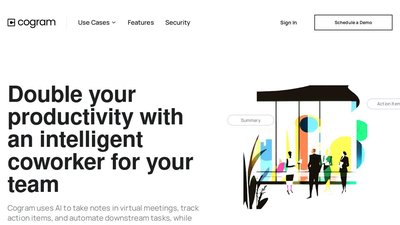
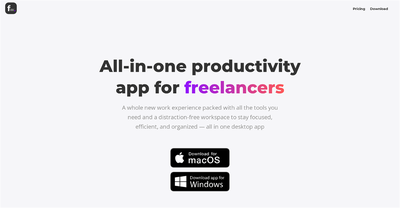

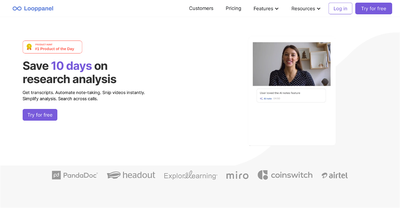
Comments
Please log in to post a comment.