EzyGraph
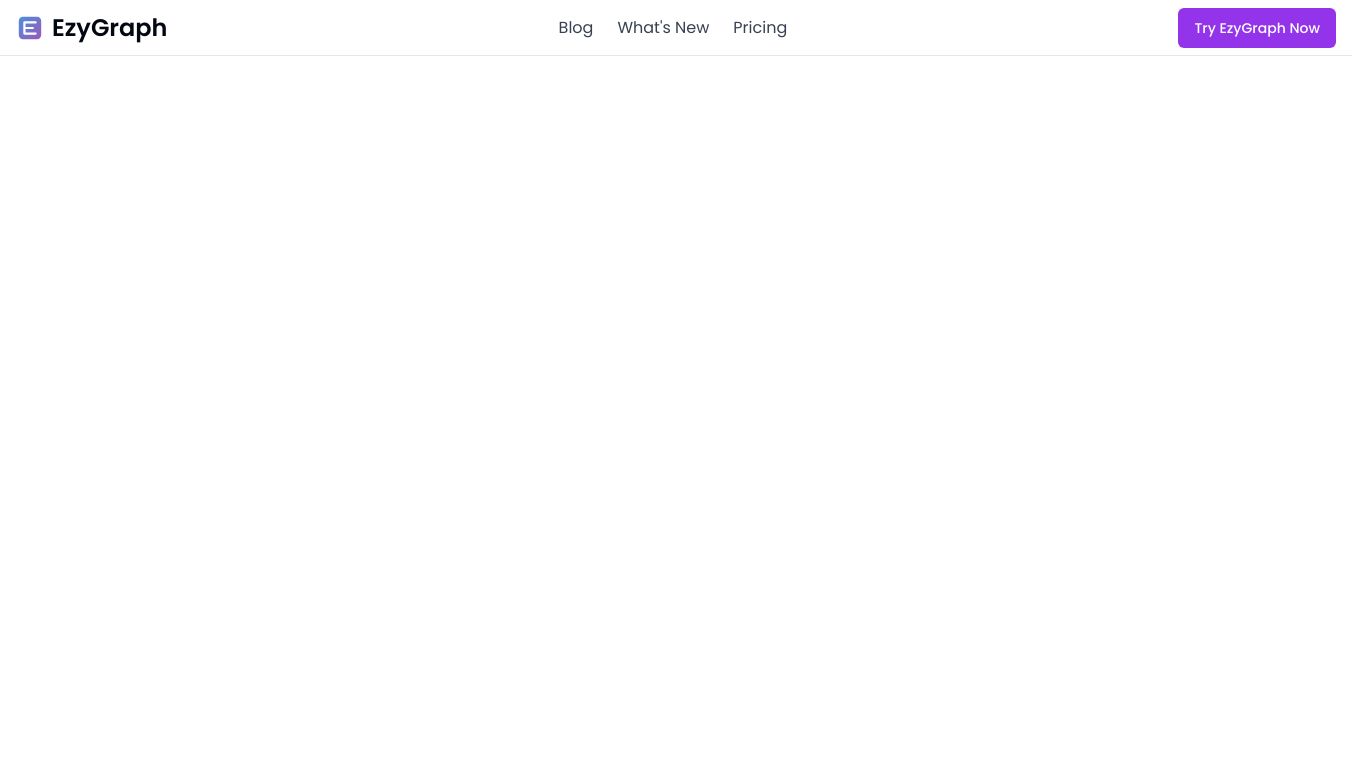
EzyGraph is a great tool that turns your content into nice-looking infographics. It makes creating infographics easy for everyone, whether you are good with tech or not. Here is how EzyGraph can help you and how it works.
Benefits
EzyGraph has several cool features that make it a top choice for creating infographics. First, it offers one-click content transformation. You just paste your blog link or content, and the AI quickly turns it into a nice infographic. This saves time and you do not need to enter data by hand or do complex formatting.
Another cool feature is smart icon matching. The AI picks the best icons from a big library to match your content points. This keeps your infographic looking good and saves you time searching for the right icons.
EzyGraph also lets you make and save your own templates. This way, the AI can make new infographics that match your unique style and branding. This keeps all your visual content looking the same.
Use Cases
EzyGraph can be used in many ways to make your content better. For example, if you have a blog post or article that you want to make more interesting, you can use EzyGraph to turn it into an infographic. This is great for sharing on social media, presentations, or even in your blog to make the information easier to understand.
Teachers can use EzyGraph to make visual aids for their lessons, making hard topics easier to understand. Businesses can use it to show data in a more appealing way, whether for reports, marketing materials, or talking to employees.
Vibes
EzyGraph has gotten good feedback from users who like how easy it is to use and the nice infographics it makes. Many users like the time-saving features, especially the one-click transformation and the smart icon matching. The ability to make custom templates has also been liked for keeping brand consistency across different visual content pieces.


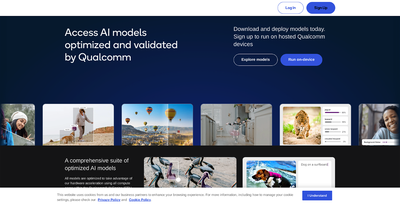
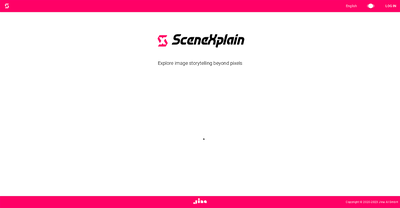
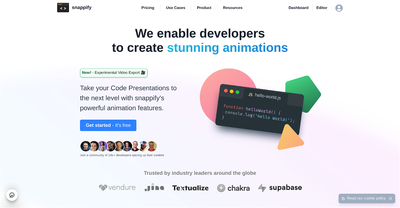
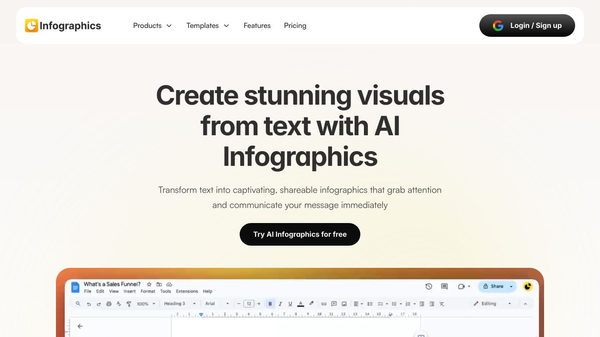
Comments
Please log in to post a comment.