Explorium MCP
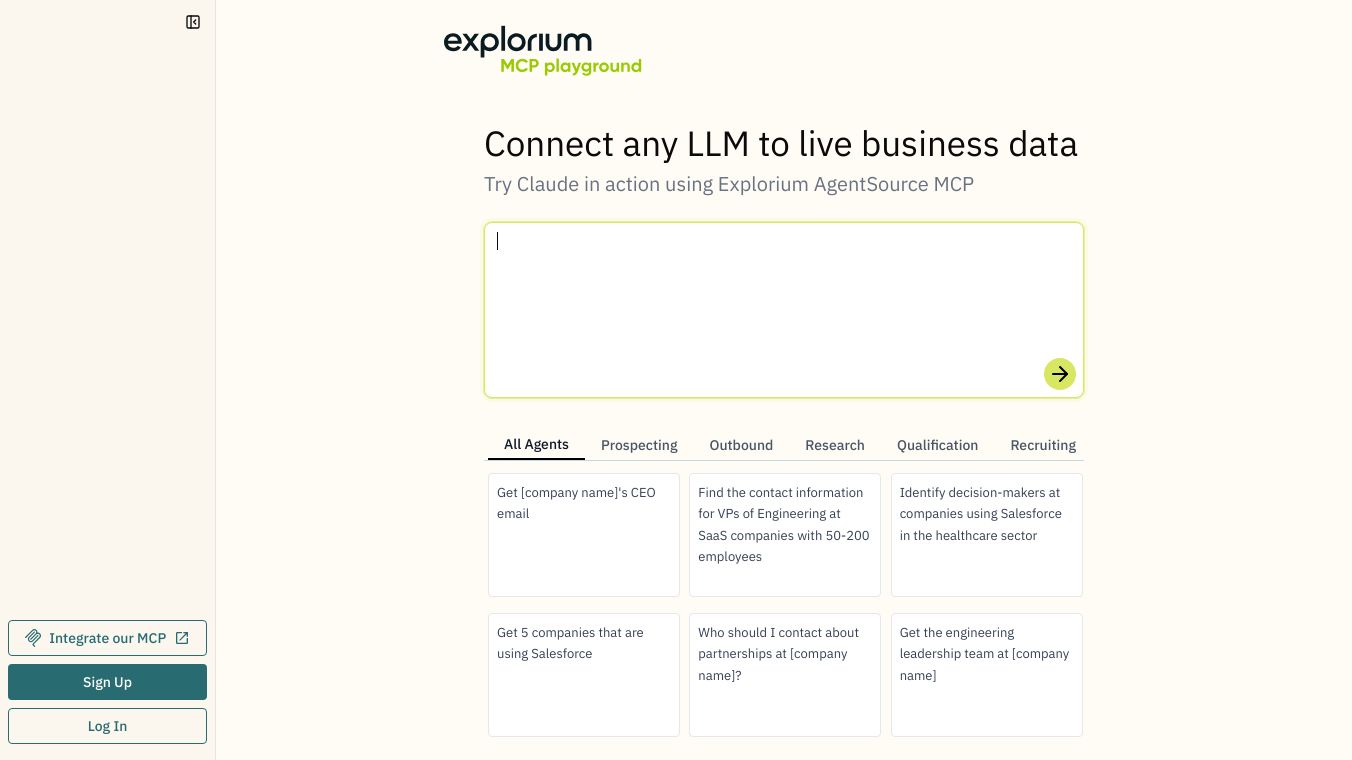
Explorium MCP is a helpful tool that makes it easy to use B2B data in AI applications. This platform is great for people who want to use live data for research, choosing what to focus on, and making good choices. Explorium MCP is known for being simple to use and for fitting different business needs and workflows.
Benefits
Explorium MCP has several important advantages:
Fast Integration: Quickly connect B2B data with language models to make AI better.
Live Data Access: Get real-time company and contact information for up-to-date insights.
Enhanced Research: Improve account and contact research to make better choices.
Adaptability: Change the platform to fit various business needs and workflows.
User-Friendly: Easy to use, making it good for users at all levels.
Use Cases
Starting with Explorium MCP is easy. Users can visit the Explorium MCP page, create an account or log in, and follow the setup steps to link their data sources. Once set up, businesses can start making their B2B interactions better with real-time data insights.
Explorium MCP Server and Integrations:
The Explorium MCP Server uses the Model Context Protocol (MCP) to connect AI assistants with Explorium''s business and prospect data lookup tools. This server lets AI tools get accurate, up-to-date information about companies, industries, and professionals right within chat interfaces. The server works with AI assistants like Claude Desktop and Cursor, making it a useful tool for various AI tasks.
Installation and Configuration:
To install the Explorium MCP Server, users need to have Python 3.10 or later and an Explorium API key. The server can be installed using pip, and setting it up involves putting the API key in a .env file. Once set up, users can start the server and connect it with their AI assistants.
Integration with AI Assistants:
The Explorium MCP Server can be connected with AI assistants like Claude Desktop and Cursor. For Claude Desktop, users need to set up the server in the claudedesktopconfig.json file. For Cursor, users can add the server to a specific project through the Cursor settings. Once connected, users can ask their AI assistants to look up information about businesses or prospects, using Explorium''s data tools.
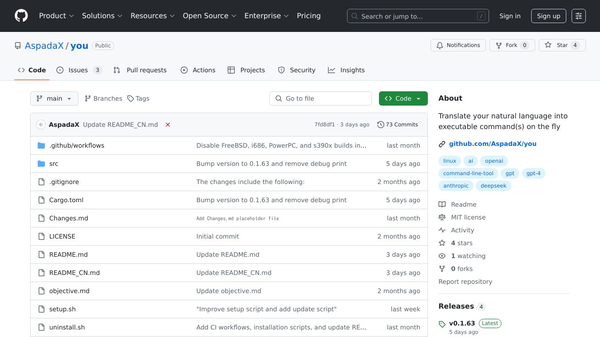
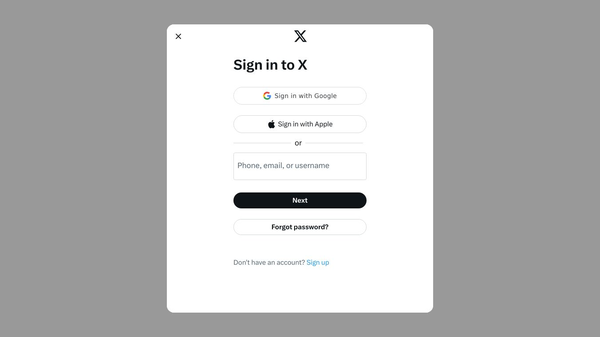



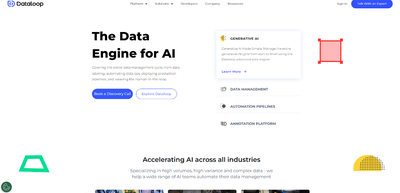
Comments
Please log in to post a comment.