EraseVideo — The Best Way to Remove Sora Watermark on Mac
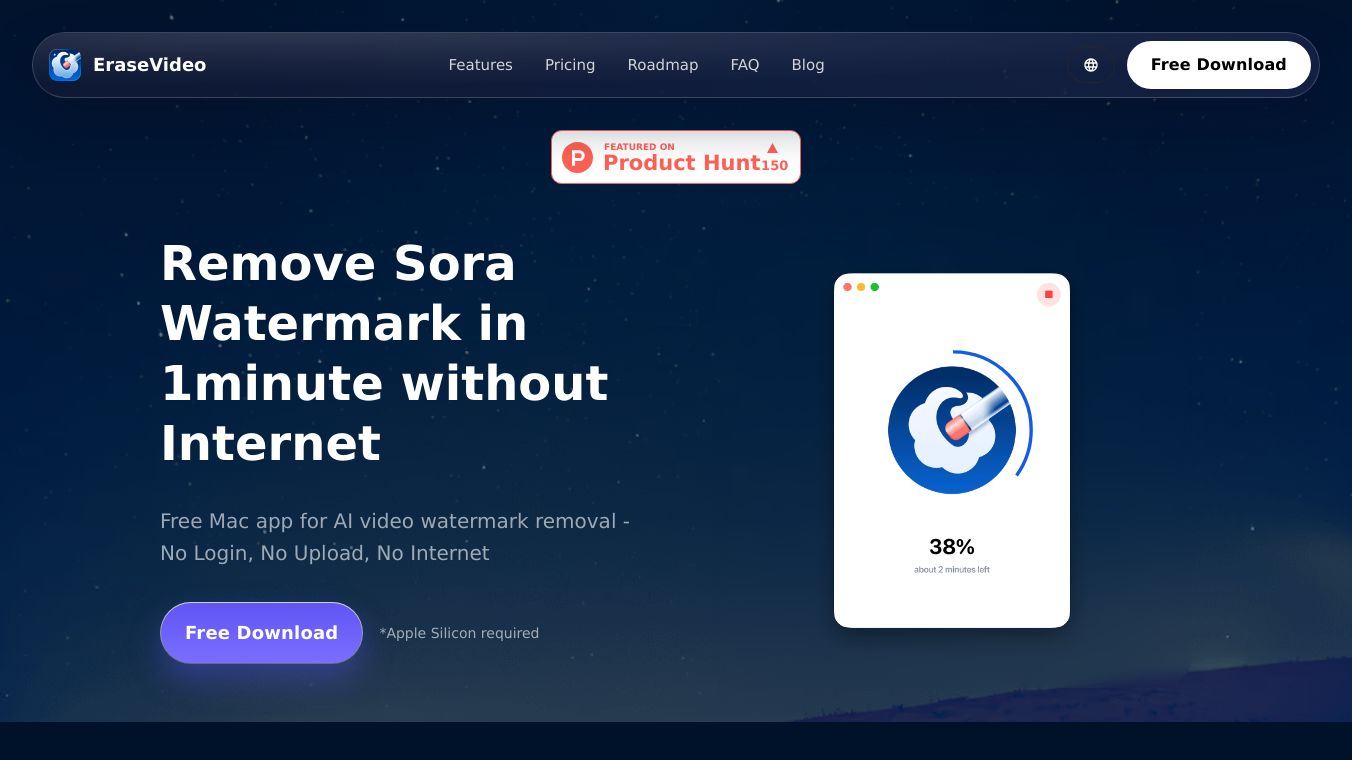
EraseVideo — The Best Way to Remove Sora Watermark on Mac
EraseVideo is a free Mac app designed to remove watermarks from AI-generated videos quickly and easily. It works entirely offline, ensuring your videos stay private and secure. With support for seven major AI video platforms, EraseVideo offers a fast, efficient, and user-friendly solution for anyone looking to clean up their videos without the hassle of online tools.
Benefits
- Professional AI Watermark Removal: EraseVideo uses advanced AI to detect and remove watermarks from videos, delivering near-invisible results that are far more natural than traditional blur or crop methods. The AI models are continuously improved to ensure the best possible outcomes.
- AI-Powered Smart Removal: The app automatically detects the video platform and removes watermarks from seven major AI video platforms, including Sora, Veo, Runway, Pika, KlingAI, TikTok, and Wan. No manual selection is needed—just drag, drop, and get clean results.
- 100% Local Processing: Unlike online watermark removers, EraseVideo runs entirely offline on your Mac. This means no uploads, no cloud servers, and no internet required, keeping your video content private and secure.
- Lightning Fast Performance: Remove video watermarks in just one minute for a 15-second video, tested on an M1 chip. The Mac native app delivers faster processing than browser-based tools, with no waiting or buffering.
- Free to Use: Start removing watermarks immediately with two free videos per day. No account creation, no credit card, and no hidden fees. The app supports seven major AI platforms, with more coming soon.
Use Cases
EraseVideo is ideal for anyone who needs to remove watermarks from AI-generated videos quickly and efficiently. It is particularly useful for content creators, video editors, and anyone who wants to clean up their videos without compromising quality. The app's fast performance and offline processing make it a great choice for those who value privacy and speed.
Pricing
EraseVideo offers several pricing options to fit different needs:
- FREE: $0
- 2 videos per day
- 7 AI platforms support
- Smart automatic detection
- All future updates
1 macOS device
Annual Subscription: $19.9 (originally $29.9)
- 1 year unlimited usage
- 7 AI platforms support
- Smart automatic detection
- All future updates
2 macOS devices
LIFETIME: $49.9 (originally $99.9)
- Lifetime unlimited usage
- 7 AI platforms support
- Smart automatic detection
- All future updates
- 2 macOS devices
Early bird pricing is ending soon, and prices may increase with future updates. Purchases are made via Stripe.
Vibes
EraseVideo has received positive feedback for its ease of use, fast performance, and effective watermark removal. Users appreciate the app's offline processing, which ensures their videos remain private and secure. The app's support for multiple AI video platforms and its continuous improvements have made it a popular choice among content creators and video editors.
Additional Information
EraseVideo is continuously evolving, with plans to expand its features and platform support. The roadmap includes a mobile version for iPhone and iPad, support for more AI platforms, faster and precision modes, and batch processing. Users can request new features by sending their ideas to [email protected]. The app is currently focused on delivering the best macOS experience, with plans to expand to other platforms in the future.
This content is either user submitted or generated using AI technology (including, but not limited to, Google Gemini API, Llama, Grok, and Mistral), based on automated research and analysis of public data sources from search engines like DuckDuckGo, Google Search, and SearXNG, and directly from the tool's own website and with minimal to no human editing/review. THEJO AI is not affiliated with or endorsed by the AI tools or services mentioned. This is provided for informational and reference purposes only, is not an endorsement or official advice, and may contain inaccuracies or biases. Please verify details with original sources.

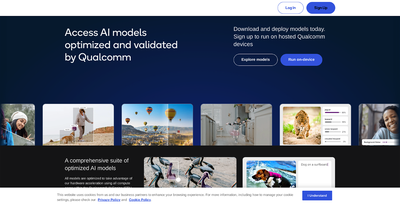
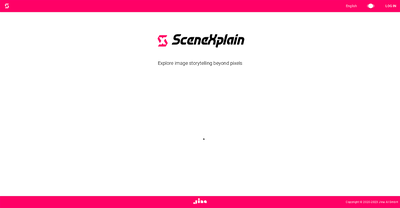
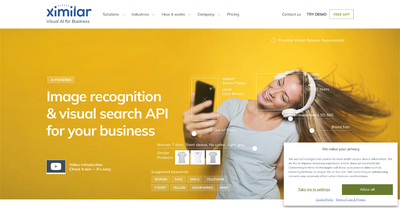


Comments
Please log in to post a comment.