Eraser AI
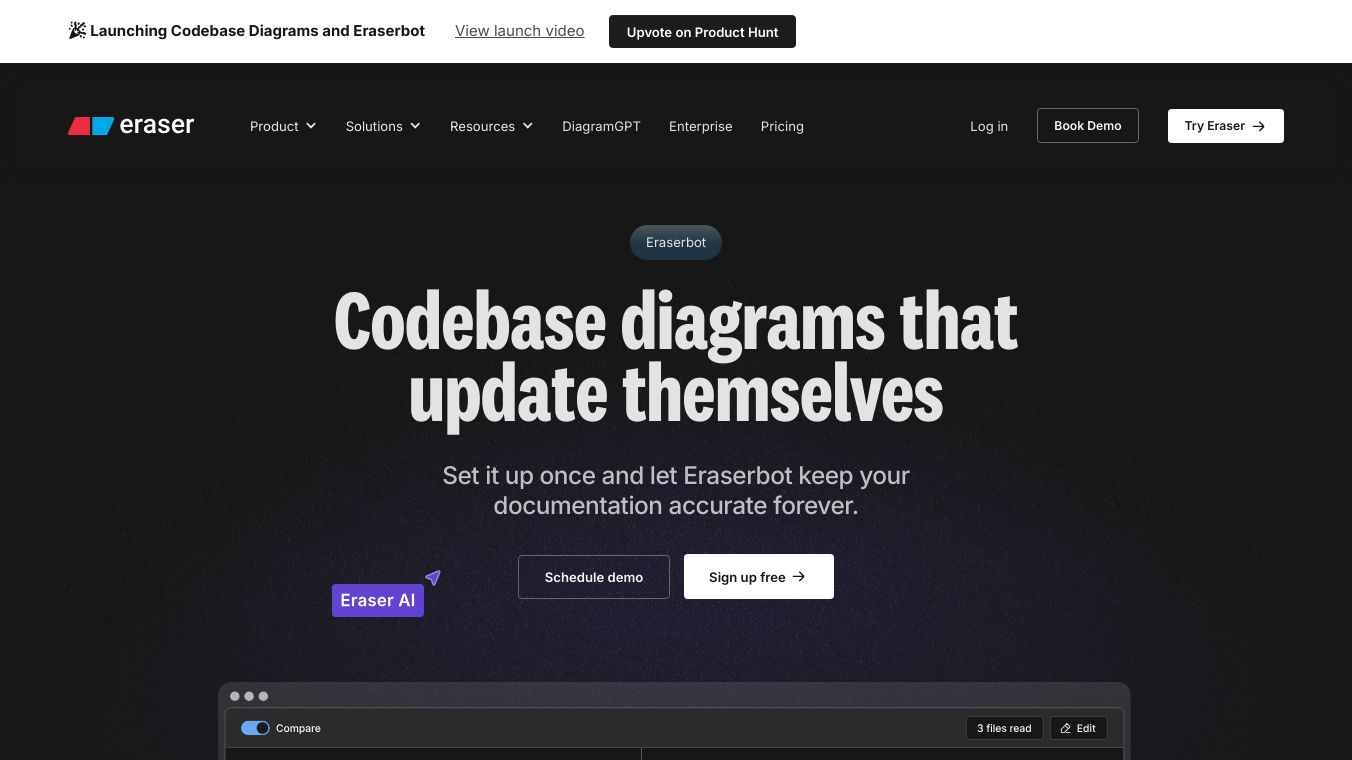
Eraser AI is a handy tool designed to boost technical design efficiency. It comes with AI-driven diagram and documentation tools. This tool lets users sync, edit, and collaborate easily, making it a valuable asset for modern developers.
Key Features
Eraser AI has several key features that make it stand out:
- Diagram Generation: Eraser AI can create new diagrams, edit existing ones, and generate document outlines. This makes it a helpful assistant for technical design throughout the planning phase of your project.
- Diagram-as-Code: Diagrams generated by Eraser AI are represented as diagram-as-code. This is similar to coding assistants that generate JavaScript or Python. This feature allows for easy editing and customization.
- Customization: Enterprise customers may have access to custom AI outputs. For more information, contact [email protected] to schedule a call.
- Markdown Note-Taking: Eraser''s Markdown note-taking feature allows users to include snapshots of diagrams directly in the canvas. Clicking on these snapshots takes you straight to the relevant diagram section.
- Efficient Workflow: Eraser AI is known for its efficiency and speed. It allows users to generate ER diagrams and system architecture quickly and efficiently.
Benefits
Eraser AI transforms the workflow for developers. It makes it easier to generate and maintain diagrams. The tool is described as intuitive and fast. It allows users to draw diagrams quickly. Eraser AI is also praised for its usability and simplicity. It lets users focus on ideas rather than the mechanics of drawing.
Use Cases
Eraser AI is perfect for developers and teams who need to create and manage technical diagrams efficiently. It is useful for planning projects, documenting systems, and collaborating with team members. The tool is designed to work well out of the box. It is suitable for both new and experienced teams.
Cost/Price
To try Eraser AI, simply create an Eraser account. The Free plan allows individuals and small teams to create up to 5 files and generate up to 20 AI diagrams or outlines. The Professional and Enterprise plans offer unlimited usage of Eraser AI and access to an API for generating AI diagrams.
Reviews/Testimonials
Users have reported that Eraser AI has transformed their workflow. The tool has been described as intuitive and fast. It allows users to draw diagrams at the speed of thought. Eraser AI has been compared favorably to other drawing tools. Users highlight its usability and simplicity.

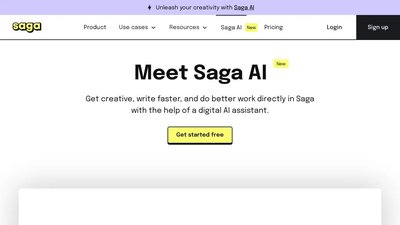
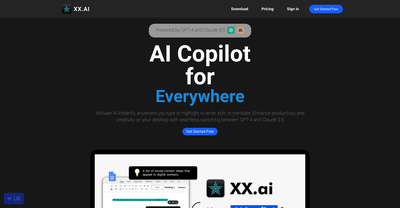


Comments
Please log in to post a comment.