EnlighterAI Extension
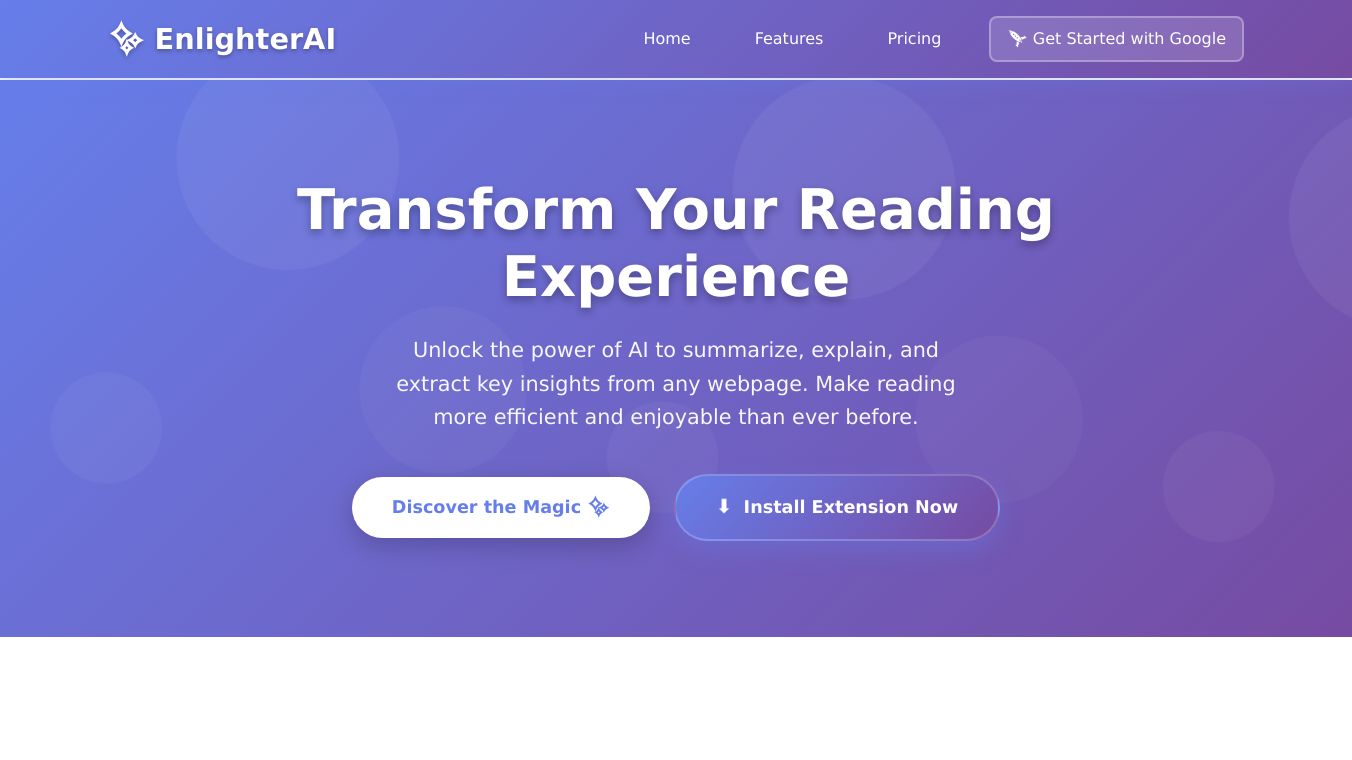
EnlighterAI Extension: Your AI-Powered Reading and Image Assistant
EnlighterAI is a Chrome extension designed to make your browsing experience smarter and more efficient. It uses advanced AI to help you summarize, explain, and analyze webpages and images quickly. Whether you're reading a long article, doing research, or looking at pictures, EnlighterAI helps you get the key information you need in seconds.
Benefits
EnlighterAI offers several features to make your online tasks easier:
- Instant Summaries: Get short overviews of articles, blogs, and research papers so you can quickly understand the main points.
- Simplified Explanations: Break down complex ideas into easy-to-understand language.
- Key Point Extraction: Highlight the most important facts or arguments in any text.
- Smart Image Descriptions: Understand what's in any image with detailed descriptions.
- Object Detection: Identify people, objects, and scenes in images.
- Text Extraction: Read text from images, like signs or captions.
With EnlighterAI, you can save time and work more efficiently. It works on news sites, research portals, blogs, and PDFs, making it useful for many different tasks. The interface is simple and easy to use, so it fits smoothly into your workflow.
Use Cases
EnlighterAI is useful for anyone who wants to get more out of their online reading and image analysis. Students can use it to quickly summarize research papers or understand complex topics. Professionals can use it to analyze reports or extract key information from documents. Even casual users can benefit from getting quick summaries of news articles or understanding images better.
Additional Information
EnlighterAI is available as a Chrome extension, making it easy to install and use with your existing browser. It is designed to work seamlessly with various websites and file types, ensuring a smooth and efficient user experience. The extension features a minimal, intuitive interface that fits seamlessly into your workflow, ensuring a smooth and efficient user experience.


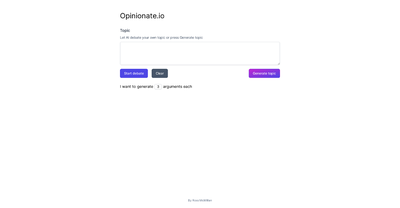
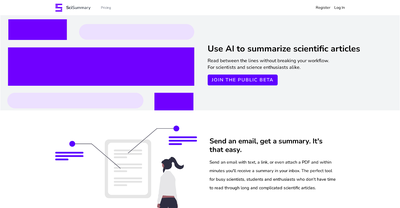
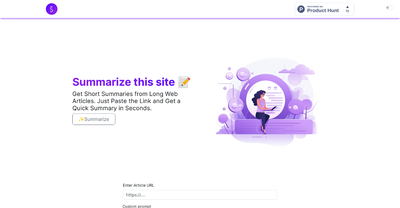
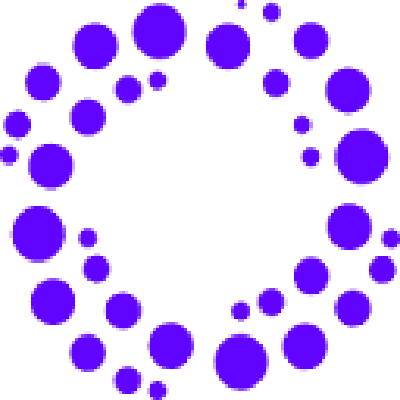
Comments
Please log in to post a comment.