EasySketch
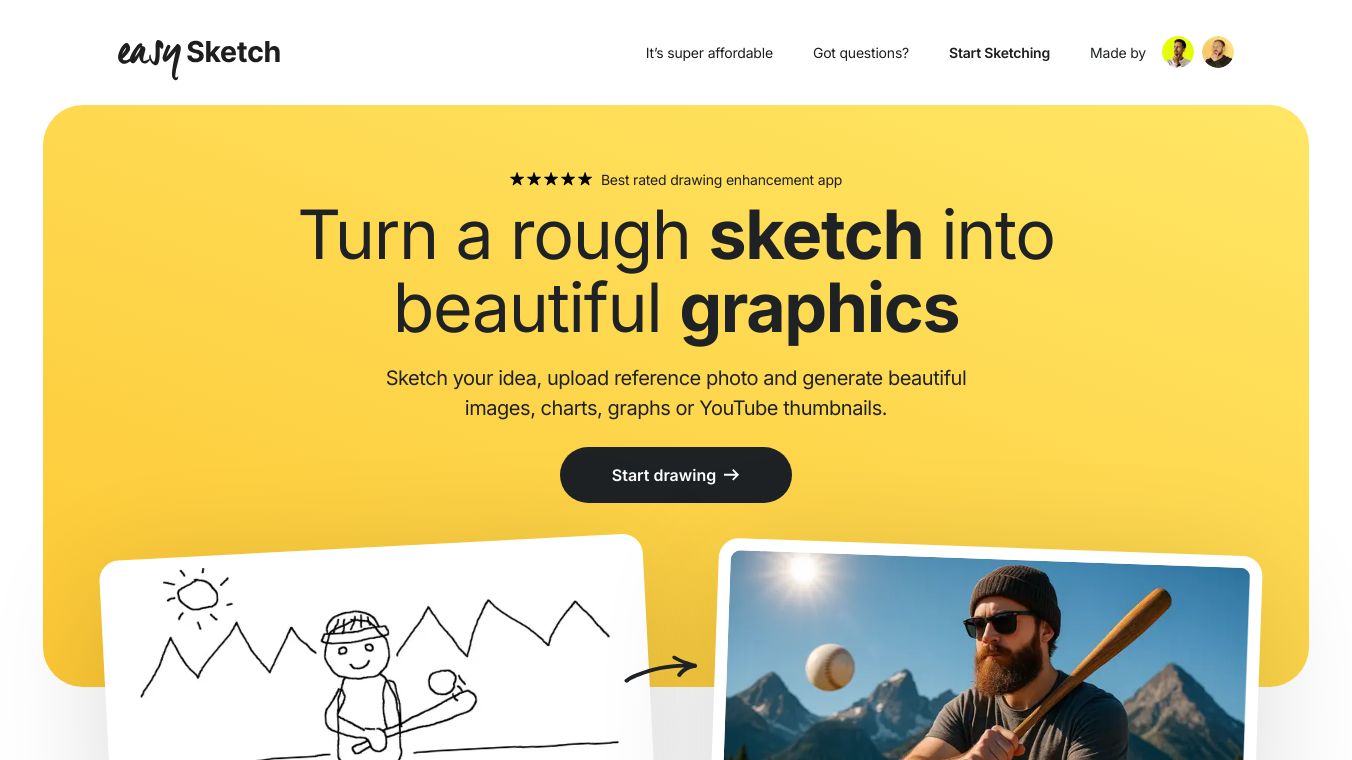
EasySketch is a helpful software tool that can do many things. It has two main products EasySketch for kitchen design and EasySketch Pro for whiteboard animation. Both tools are easy to use and have lots of features to help you make great designs and videos.
Benefits
EasySketch has many good points. For kitchen design, it works with Trimble SketchUp and gives you lots of product data and models. This makes designing kitchens easier and more fun. For whiteboard animation, EasySketch Pro is great because it is affordable, easy to use, and has lots of customization options. You can make cool videos without needing expensive tools or a big team.
Use Cases
EasySketch has different uses depending on which version you use. EasySketch for kitchen design is perfect for professionals who need to create detailed kitchen layouts. It is especially useful for UK kitchen designers who want to make their work easier. EasySketch Pro is great for marketers, educators, and anyone who wants to share ideas through animated videos. The Schools Edition of EasySketch Pro is made for schools, helping teachers and students create and share fun content.
Pricing
EasySketch Pro has three pricing plans to fit different needs. The Starter plan costs $37, the Business plan costs $67, and the Business Pro plan costs $97. All plans are a one-time payment, so you do not need to pay every month. This makes it a good choice for both personal and professional use.
Vibes
EasySketch Pro gets good feedback for being affordable and easy to use. People like the many customization options and the ability to make professional videos without expensive tools. The software also lets you make videos for both personal and client projects, making it a great choice for many uses.
Additional Information
EasySketch Pro does not have a cloud-based version, which might be important for some users. Still, its many features and affordability make it a popular choice among marketers, educators, and people who want to create engaging content.


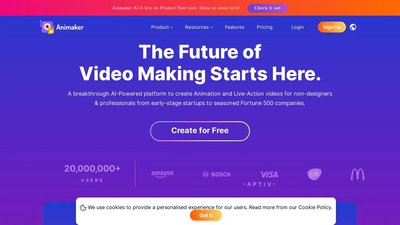
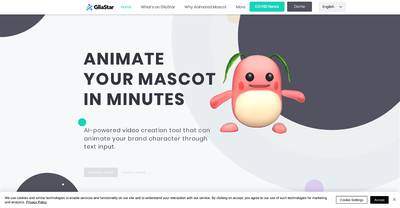
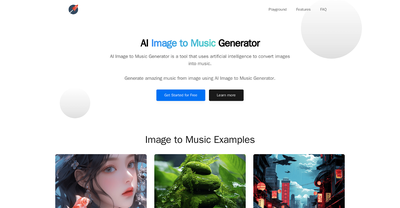
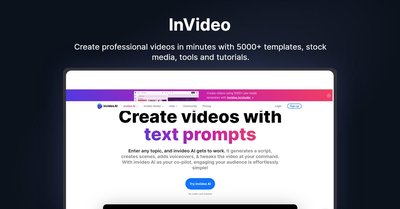
Comments
Please log in to post a comment.