easy-live2d.js
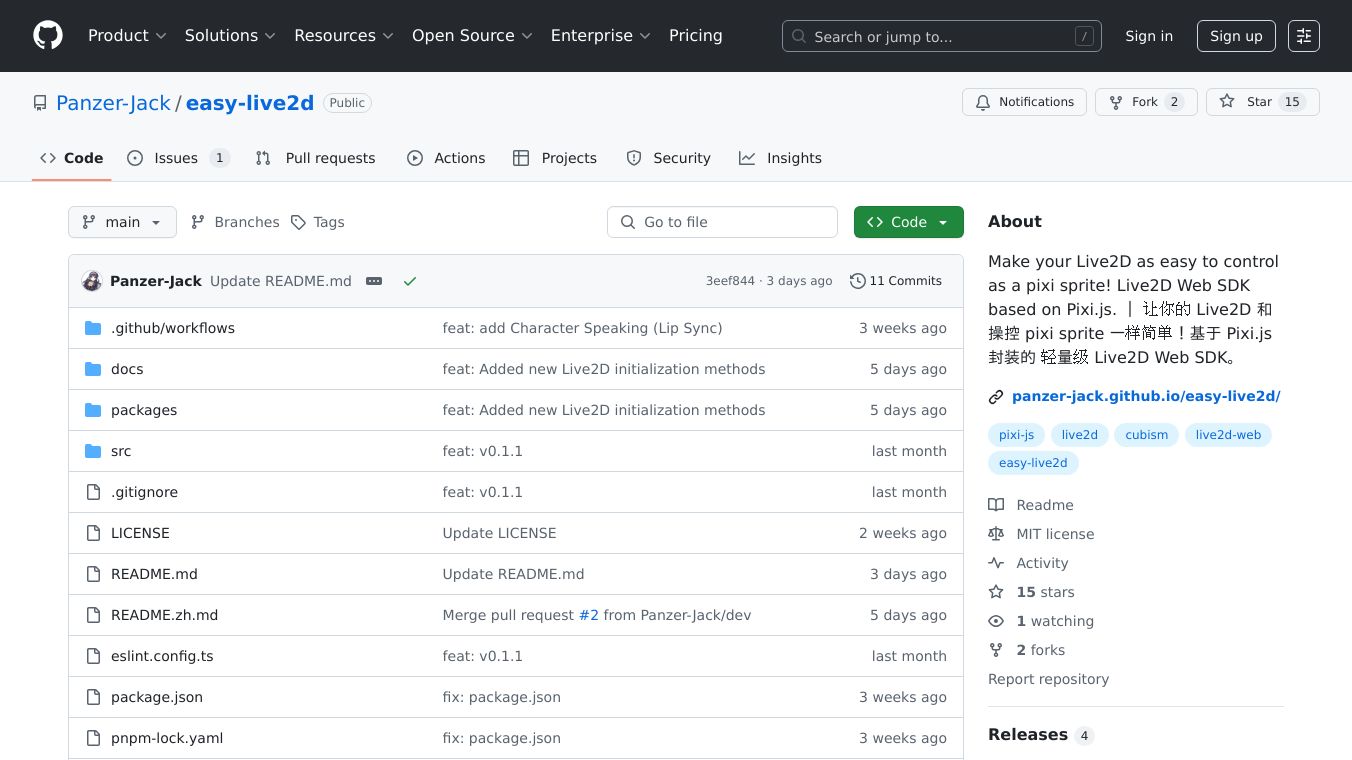
What is easy live2d.js?
Easy live2d.js is a small JavaScript tool. It helps add Live2D models to websites. It uses Pixi.js v8 and Cubism 5 to make 2D characters move on the web. This tool is great for developers who want to add moving characters to their websites or apps without making things too hard.
Benefits
Easy live2d.js has many good points that make it a great choice for developers:
- Simple API: The tool has an easy-to-use API. This makes it simple to add and manage Live2D models.
- Small and Fast: It is very small. It removes extra features. This makes websites load faster and work better.
- Works with Many Tools: It works with modern web tools like Vue and React. This makes it useful for many projects.
- Easy Control: You can control how characters look and move. This gives more options for making characters move.
- Special Events: It has special events. These events help make websites more fun to use.
- Voice and Lip-Sync: It supports voice and lip-sync. This makes characters look more real. It works with WAV files.
- Works on All Browsers: It fixes problems with WebGL. This makes it work well on all browsers and devices.
Use Cases
Easy live2d.js can be used in many ways, such as:
- Fun Websites: Add moving characters to websites. This makes visitors happy and gives a better experience.
- Learning Tools: Make learning fun with moving characters. These characters can help users learn.
- Games: Add 2D characters to web games. This makes games look better and more fun.
- Customer Help: Use moving characters in chatbots or virtual helpers. This makes talking to them more fun and friendly.
Additional Information
Easy live2d.js works well with the official Live2D Web SDK. To start, download the Live2D Cubism SDK for Web from the Live2D Cubism website. Put its Core folder in the /packages/cubism folder. The tool also supports lip-sync. You can turn it on with the Live2D model editor or by changing the model''s JSON file. People can help make the tool better. Read the guidelines before helping.
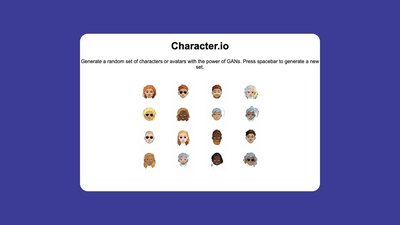


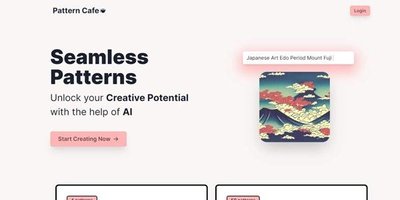
Comments
Please log in to post a comment.