Dynamic Map for Webflow [Version 1.0]
![Dynamic Map for Webflow [Version 1.0]](https://f005.backblazeb2.com/file/thejogroup/media/images/tools/dynamic_map_for_webflow_version_1_0_nocodeflow_net.png)
Dynamic Map for Webflow [Version 1.0] is a great tool. It lets you make a map that you can change and filter. You can connect it to Webflow CMS and add location pins. You can do all of this right in Webflow. This app works well with Webflow CMS. You can style every part of the map in the Webflow Designer. You do not need to use iFrames or code. This makes it easy for everyone to use, even if you are not good with tech stuff.
Benefits
Dynamic Map for Webflow has many good points. You can upload different pins for each CMS item. You can add pop-ups or tooltips that show up when you click or hover over something. This makes the map fun to use. You can pick from nice pre-made templates or make your own map style with Mapbox, Google Maps, or OpenStreetMap. The app also has advanced filters like address search, text search, sort, and filter options. This helps users find locations easily. Setting it up is simple. You just need to do three things: install the Dynamic Map App, make and change your map, and style everything in the Designer.
Use Cases
Dynamic Map for Webflow is perfect for websites that need interactive maps. It can be used for real estate listings, travel websites, event planning, and more. The app is flexible and can be used in many industries, from hospitality to education. It is a great way to show location-based information.
Pricing
You can use Dynamic CMS Map and all other No Code Flow parts for free on any number of websites. This is true as long as they are hosted on a Webflow.io staging domain. For more details, check the License section in the Dynamic Map App. Note that for very busy websites (over 100,000 map loads), Google or Mapbox may charge extra fees on top of your No Code Flow plan. To avoid this, you can use OpenStreetMap, a free and open-source choice.
Vibes
With over 2 years of improvements and a user base of over 2,000 users, Dynamic Map for Webflow has gotten good feedback. Users like that they can make interactive maps without writing code. This makes it a popular choice among Webflow users.
Additional Information
Dynamic Map for Webflow cares about data privacy. It stores as little user data as possible. The app''s servers are in Europe, so data storage and processing meet GDPR standards. The app also gives ongoing updates, including new map styles and better interactions. All of this is free for No Code Flow users. For a practical example, you can look at the cloneable template. It makes a CMS-connected interactive map in an Airbnb-like design for your company. This template is easy to style and includes a tutorial to make sure the map works right.

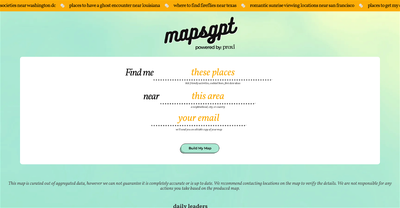

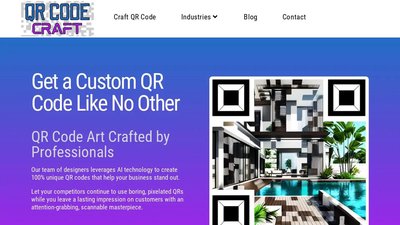
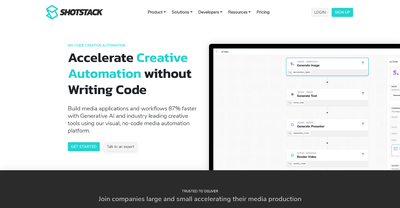
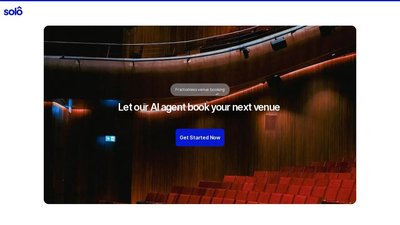
Comments
Please log in to post a comment.