DocuConvert
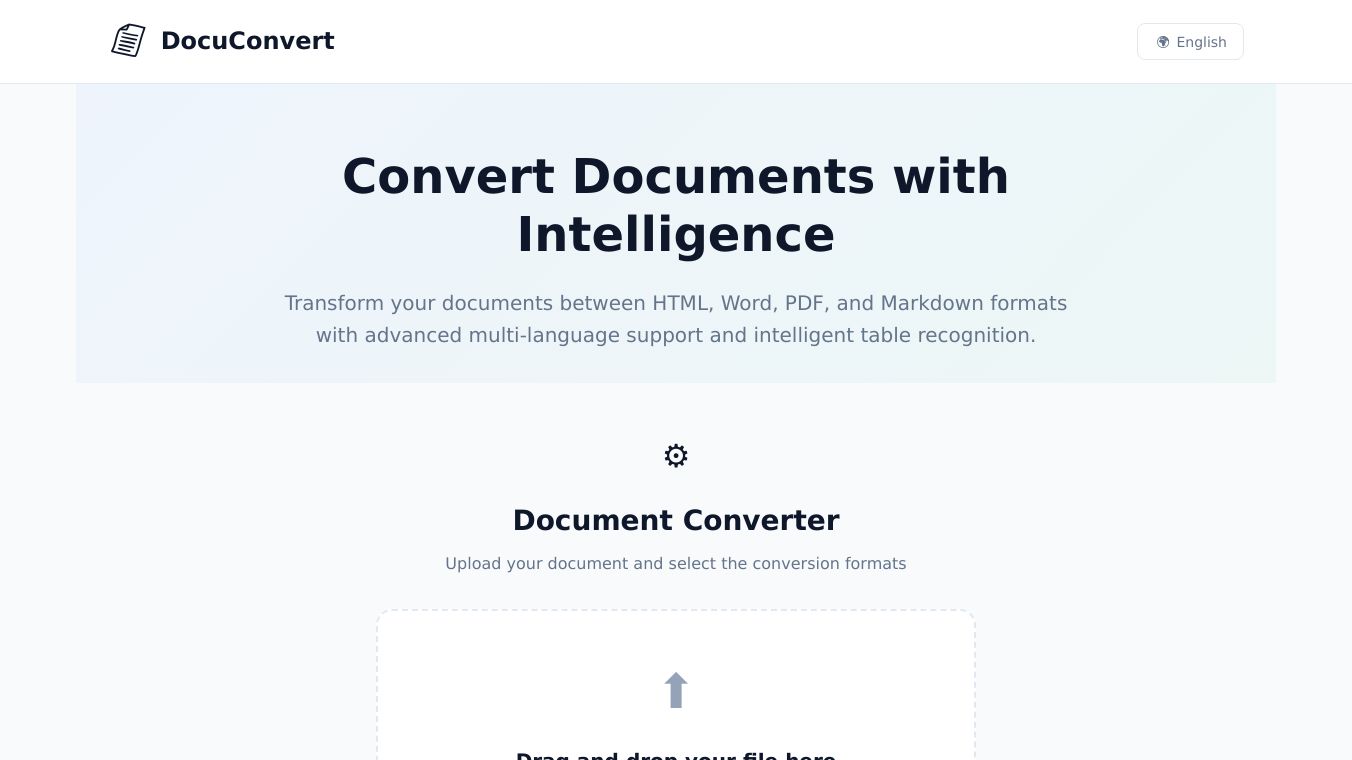
What is DocuConvert?
DocuConvert is a helpful software that makes it easy to change documents from one format to another. Need to turn a Word file into a PDF or an image into text? DocuConvert can do that and more. It works quickly and has an easy-to-use design, making it great for both personal and business use.
Benefits
DocuConvert has several great features that make it stand out:
- Many File Types Supported: DocuConvert works with lots of different file types, like Word, Excel, images, and PDFs. This means you can use it for almost any document conversion you need.
- Quick Conversions: It works fast, so you don’t have to wait long to get your files converted.
- Easy to Use: The software is simple to navigate, even if you’re not very tech-savvy. You can drag and drop files and adjust settings to get the results you want.
- Convert Many Files at Once: You can convert multiple files all at the same time, which is great if you have a lot of documents to change.
- Keeps Formatting Intact: When you convert a document, it keeps the original formatting, so your files look just the way you want them.
Use Cases
DocuConvert is useful for many different situations:
- Businesses: Make document workflows smoother by converting files for meetings, reports, and presentations.
- Students: Change research papers and assignments into the right formats for turning them in.
- Professionals: Easily convert documents for client meetings, contracts, and other work needs.
- Personal Use: Convert personal files like recipes, travel plans, and other documents for easy sharing and storage.
Vibes
After testing DocuConvert, it’s clear that it’s a reliable and efficient tool. It supports many file types, works quickly, and is easy to use. Whether you need to convert a few documents or a lot, DocuConvert is a great choice.
Additional Information
DocuConvert works on both Windows and Mac computers. It’s a program you install on your computer, and you don’t need the internet to use it.

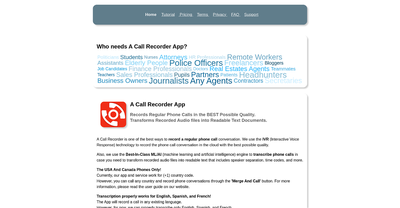


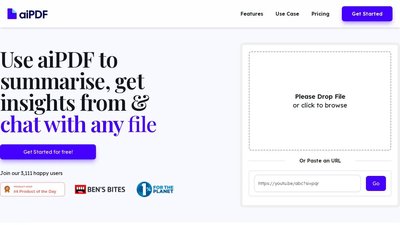

Comments
Please log in to post a comment.