DocGen CLI
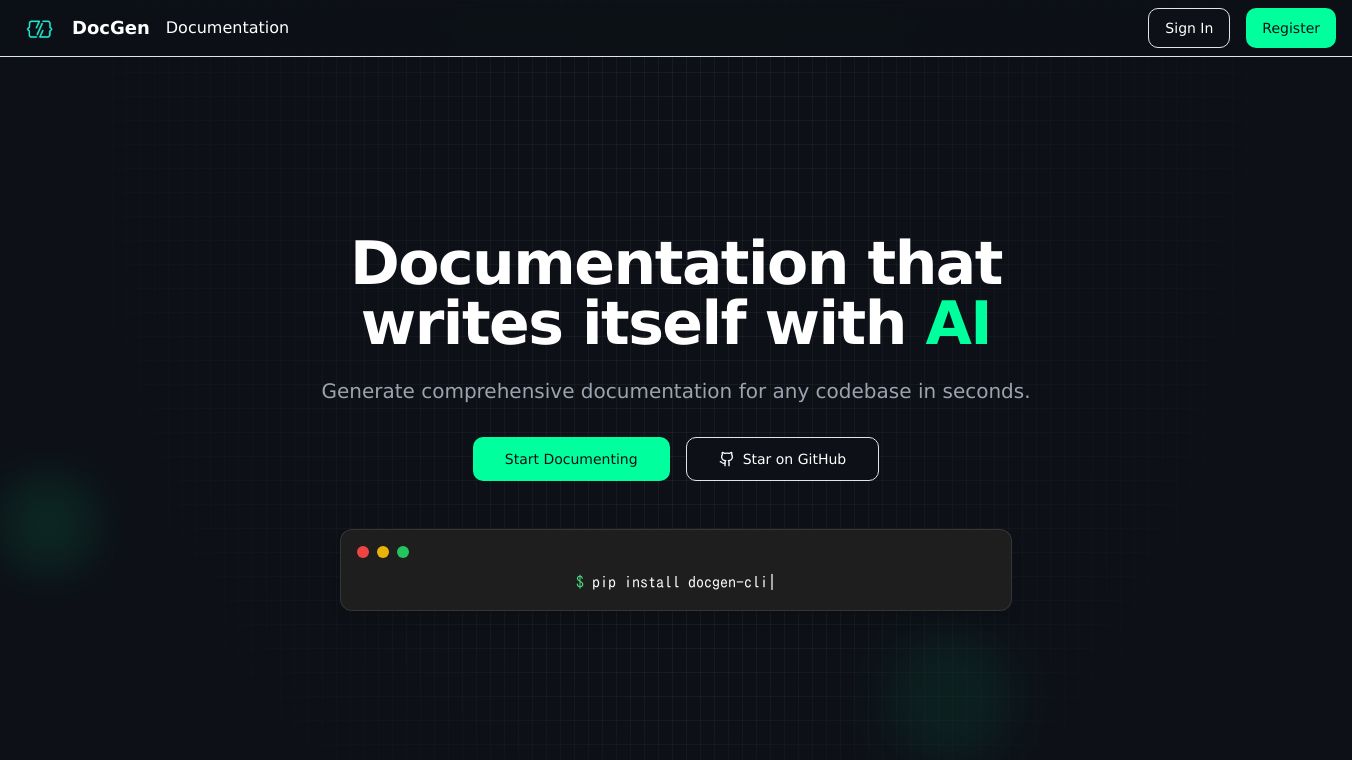
DocGen CLI is a handy tool that turns plain text or markdown files into a static website. It can also make a PDF version of the website content, so sharing your documentation in different formats is a breeze.
Key Features
DocGen CLI has several key features that make it great for documentation:
- Static Website Generation: Easily turn markdown or plain text files into a fully functional static website.
- PDF Generation: Optionally create a PDF version of your website content for easy distribution.
- Scaffolding: Use the scaffold command to create a new project with example input files, helping you get started quickly.
- Redirect Pages: Generate redirect pages to simplify website hosting and navigation.
Benefits
DocGen CLI offers many benefits for users who want to create and manage documentation:
- Efficiency: Quickly convert markdown files into a professional looking website.
- Flexibility: Generate both web and PDF versions of your content.
- User Friendly: The scaffolding feature helps new users get started with example projects.
- Simplified Hosting: Redirect pages make it easier to host and manage your website.
Use Cases
DocGen CLI is perfect for various use cases, including:
- Technical Documentation: Create comprehensive documentation for software projects.
- User Manuals: Develop detailed user manuals for products or services.
- Blog Creation: Convert markdown blogs into a static website.
DocGen CLI works with most major operating systems and can be installed using Node js and NPM. The easiest way to run DocGen CLI is with NPX. Alternatively, install DocGen CLI globally with NPM.
Cost or Price
The article does not provide specific cost or pricing information for DocGen CLI.
Funding
The article does not mention any funding details for DocGen CLI.
Reviews or Testimonials
The article does not include any user testimonials or reviews for DocGen CLI.


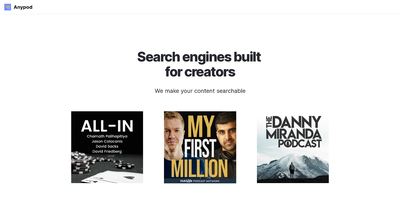


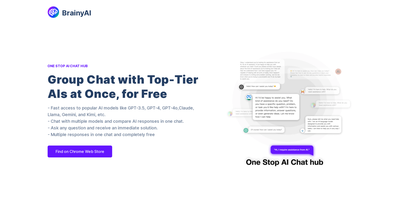
Comments
Please log in to post a comment.