Desktop Commander MCP
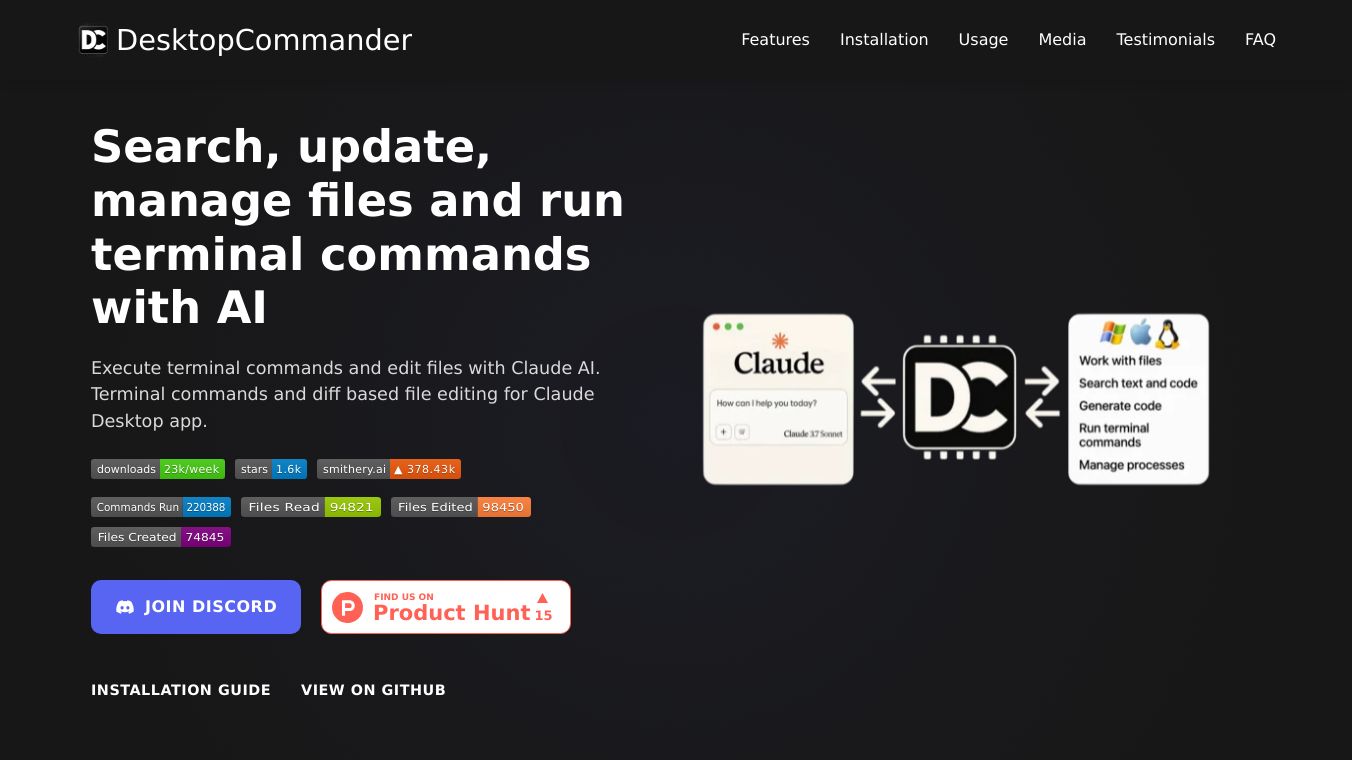
Desktop Commander MCP is a handy tool that works with the Claude Desktop app. It helps users run long commands in the terminal, manage files, and edit code right from their desktop. This tool uses something called Model Context Protocol to offer cool features for both developers and regular users.
Benefits
Desktop Commander MCP has several key advantages:
- Terminal Command Execution You can run terminal commands with neat features like output streaming and session management for long running commands.
- Process Management Easily list and stop processes, and manage command blacklists.
- Full Filesystem Operations Do various file tasks like reading, writing, creating folders, and moving files.
- Code Editing Capabilities Make precise text replacements, full file rewrites, and pattern based replacements. It also supports code search using vscode ripgrep.
- URL Support Read files from URLs and view images directly in Claude.
Use Cases
Desktop Commander MCP is versatile and can be used in different scenarios:
- Development Great for developers who need to manage code, run long commands, and perform file tasks.
- Automation Automate tasks across your system, making it easier to manage multiple projects.
- Exploration Perfect for exploring and understanding complex codebases.
Pricing
Desktop Commander MCP works with Claude Desktop''s standard Pro subscription, which costs 20 dollars per month. There are no extra API credit costs.
Vibes
Users love the tool''s ability to turn Claude into a versatile assistant for coding and automation. The community support through Discord and GitHub issues helps users troubleshoot and get the most out of the tool.
Additional Information
Desktop Commander MCP keeps improving with plans for better settings, Windows and Linux upgrades, and support for WSL and SSH. The tool gathers anonymous usage data to improve its features, using PostHog analytics without collecting personal info.
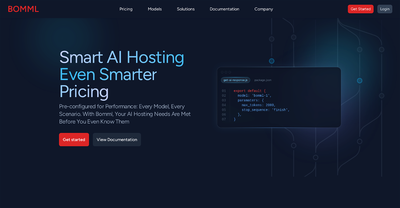

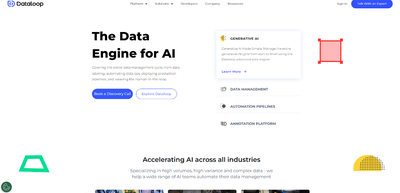
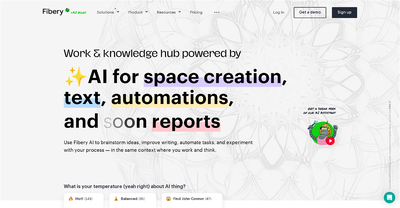
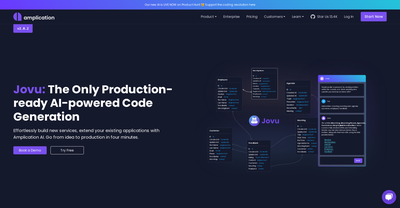

Comments
Please log in to post a comment.