Deplyr
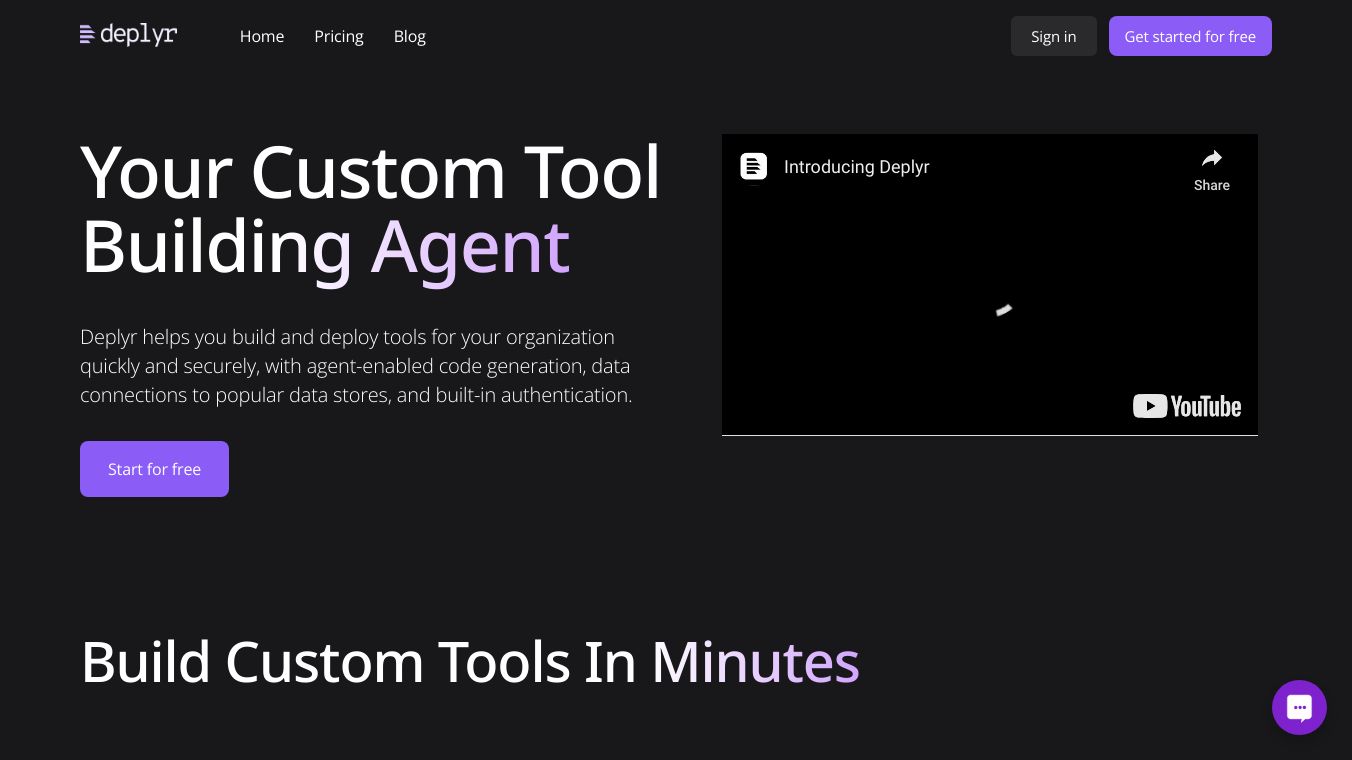
Dplyr is a great tool for handling data in R. It is part of the tidyverse collection and was created by Hadley Wickham. Dplyr makes exploring and changing data simple and effective.
Key Features
Dplyr offers functions, called verbs, that handle common data tasks. These verbs work on rows, columns, and groups of rows in a dataset.
Rows
- filter(): Selects rows based on specific column values.
- slice(): Picks rows by their position in the dataset.
- arrange(): Changes the order of rows.
Columns
- select(): Picks columns by their names.
- rename(): Changes the names of columns.
- mutate(): Adds new columns or changes existing ones.
- relocate(): Changes the order of columns.
Groups of Rows
- summarise(): Combines a group of rows into a single row.
Benefits
One standout feature of dplyr is the pipe operator (%>%). This lets users chain multiple functions together, making the code easier to read and more efficient. The pipe operator takes the result of one function and passes it to the next, creating an intuitive workflow.
Use Cases
Dplyr can be used in many scenarios to handle datasets effectively. For example, you can select rows to include only specific data, add new columns with calculated values, and group data to summarize information. The pipe operator makes it easy to combine these operations into a single, readable command.
In a sample dataset called hamsters, which includes information about hamsters and their cages, dplyr can be used to select rows where the number of hamsters is greater than 3, add a new column calculating the number of hamsters per cage, and group data by gender to calculate the mean number of hamsters. These operations can be chained together using the pipe operator for efficient data manipulation.
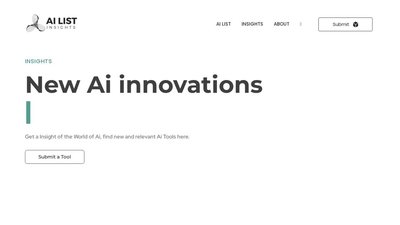




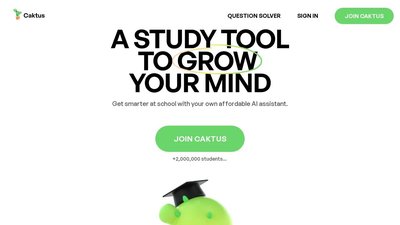
Comments
Please log in to post a comment.