DeepSeek to Notion
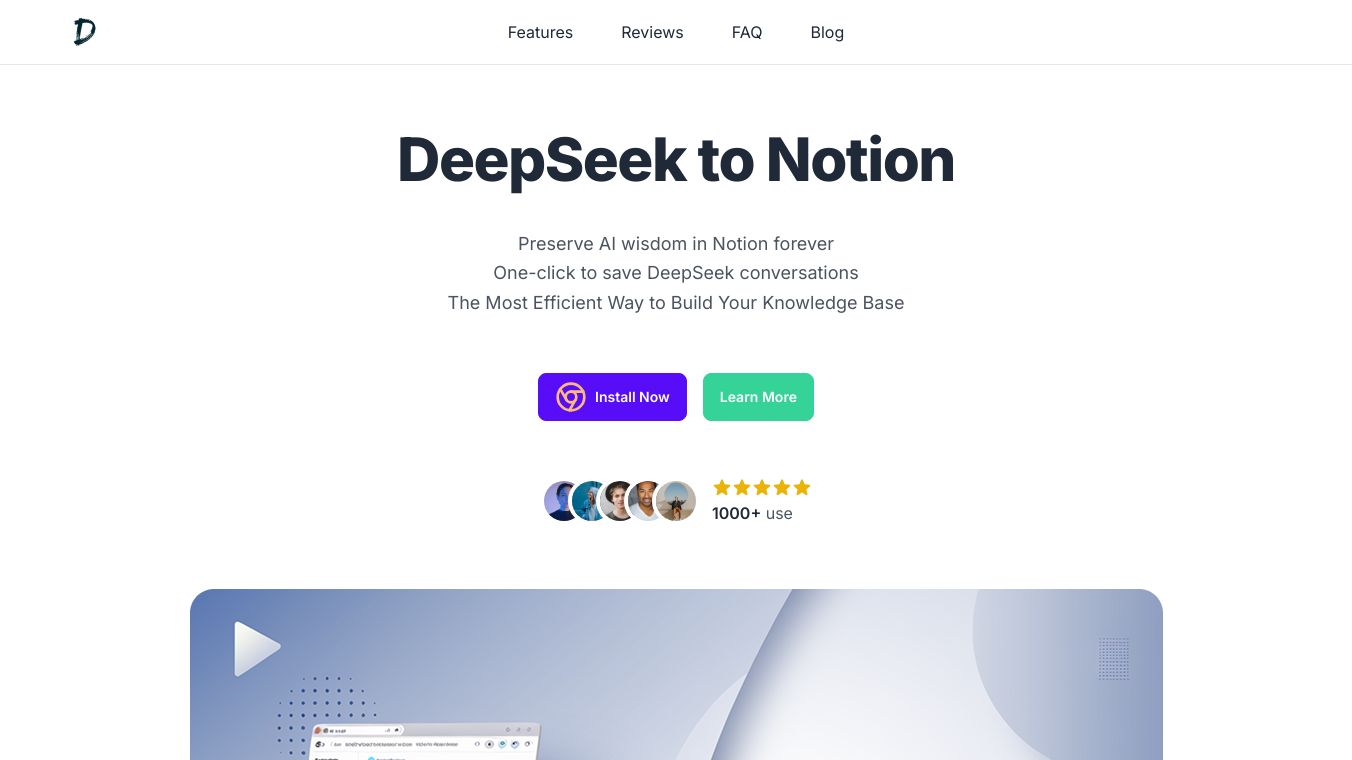
Meet aluo.app DeepSeek to Notion, a handy tool that boosts your work by combining DeepSeek AI''s smart features with Notion''s neat organization. Let''s see what makes this tool special for anyone wanting to make their work easier.
Key Features
Language Switching
DeepSeek can switch languages based on what you type. This is great for people who speak many languages.
Conversation History
You can easily check and organize your chats with DeepSeek since it keeps a record of them.
Advanced Reasoning
The DeepThink option gives more thoughtful responses, perfect for tough questions.
Web Search
DeepSeek can find recent info online and use it in responses, keeping you updated.
Content Generation
Easily create guides, summaries, translations, and more.
Document Analysis
Upload files for summaries and Q&A, making file management simple.
Image Recognition
DeepSeek can read text in pictures and summarize it, adding extra usefulness.
Email Assistance
Write emails quickly with the tone and content you want.
Text Structure Guidance
Easily create structures for articles and other texts.
Exam Templates
Make exam templates, but remember to check them for accuracy.
Creative Writing
Write poems, songs, stories, and even make simple games.
Product Recommendations
Get buying guides and reviews to help you choose products.
Coding Assistance
Create code and Excel formulas, making it useful for developers.
Health and Fitness
Get workout plans and health tips, but remember it is not for medical advice.
Meal Planning
Plan meals easily with menus and recipes for your diet needs.
Entertainment Recommendations
Get ideas for movies, TV shows, games, and books to keep you entertained.
Benefits
Enhanced Productivity
Mixing DeepSeek AI with Notion lets you do tasks automatically, manage files, and sync events for better workflow.
Versatile Content Creation
From writing articles to making code, DeepSeek AI has many tools for different needs.
Multilingual Support
With its language switching, DeepSeek AI works for people from different language backgrounds.
Use Cases
Workflow Automation
Do tasks automatically like adding comments, managing files, and syncing calendar events in Notion.
Content Generation
Make many types of content like guides, summaries, and translations. Great for creators.
Document Management
Upload files for summaries and Q&A, making file management easier.
Creative Projects
Write poems, songs, stories, and make simple games. Perfect for creative work.
Product Research
Get buying guides and reviews to help choose products and services.
Cost/Price
The cost of the product is not given.
Funding
The funding details of the product are not given.
Reviews/Testimonials
The article does not give user reviews or testimonials for aluo.app DeepSeek to Notion.
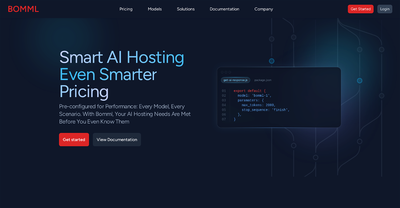

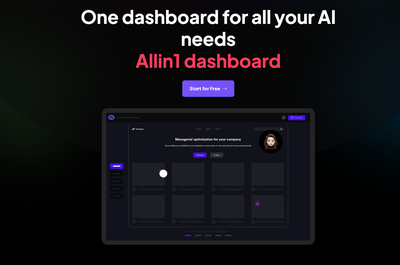
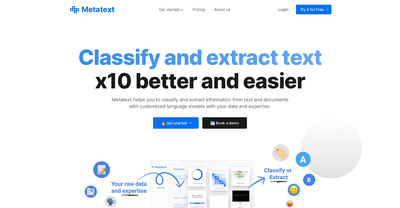
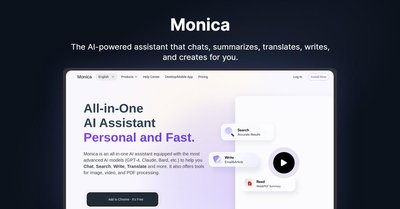
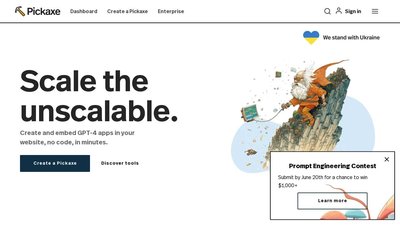
Comments
Please log in to post a comment.