Deep MCP Agents
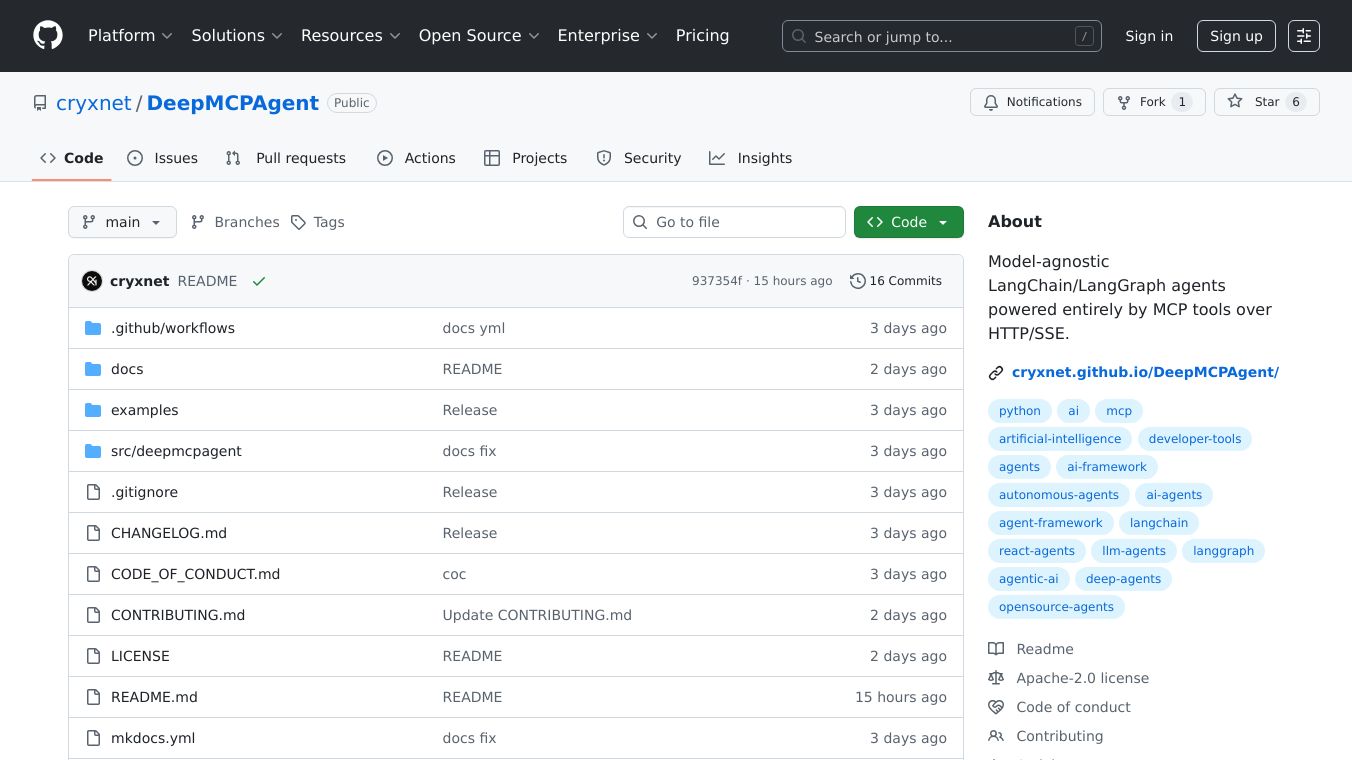
Deep MCP Agents
Deep MCP Agents is a powerful tool designed to create model-agnostic agents using LangChain and LangGraph. These agents are powered entirely by MCP tools over HTTP/SSE, making them highly flexible and easy to integrate into various applications. Whether you're a developer looking to streamline your workflow or a business aiming to enhance your AI capabilities, Deep MCP Agents offers a robust solution.
Benefits
Deep MCP Agents stands out with several key advantages:
- Zero Manual Wiring: Discover tools dynamically from MCP servers, eliminating the need for manual setup.
- External API Support: Easily connect to HTTP/SSE servers with headers and authentication, making it versatile for different environments.
- Bring Your Own Model: Use any LangChain chat model, including OpenAI, Anthropic, Ollama, Groq, or local models, ensuring compatibility with your preferred AI tools.
- DeepAgents Loop (Optional): Utilize the DeepAgents loop for advanced functionality or fall back to LangGraph ReAct if not installed.
- Typed Tools: Convert JSON Schema to Pydantic and then to LangChain
BaseTool, ensuring type safety and reliability. - Quality Assurance: Benefit from strict mypy checks, ruff linting, pytest testing, and GitHub Actions for continuous integration.
Use Cases
Deep MCP Agents can be used in a variety of scenarios:
- Automating Workflows: Streamline repetitive tasks by creating agents that interact with various tools and APIs.
- Enhancing AI Applications: Integrate powerful AI models into your applications to improve functionality and user experience.
- Developing Custom Solutions: Build tailored solutions that leverage the flexibility and robustness of LangChain and LangGraph.
Quickstart
Getting started with Deep MCP Agents is straightforward. Follow these simple steps to set up and use the tool:
- Create a virtual environment and activate it:
python3 -m venv .venv && source .venv/bin/activate- Install Deep MCP Agents:
pip install "deepmcpagent[deep]"- Run the math server example:
python examples/servers/math_server.py # serves http://127.0.0.1:8000/mcp- Use the agent:
python examples/use_agent.pyBy following these steps, you can quickly integrate Deep MCP Agents into your projects and start leveraging its powerful capabilities.
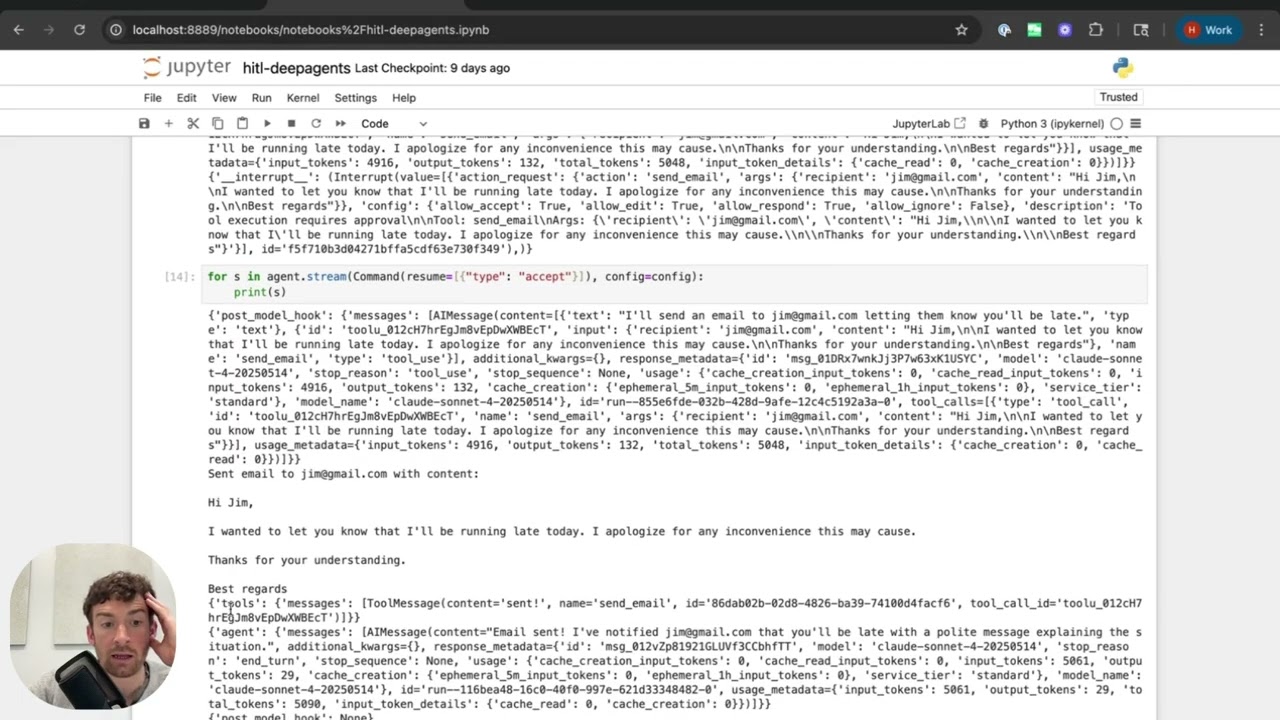
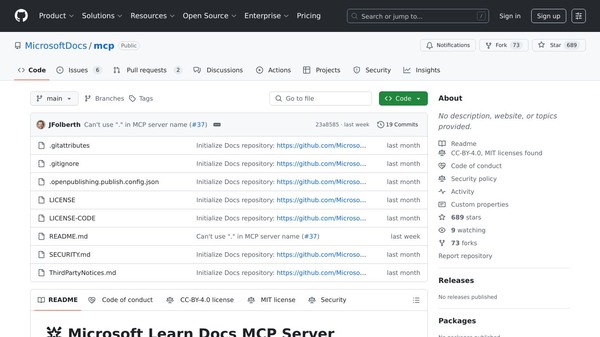
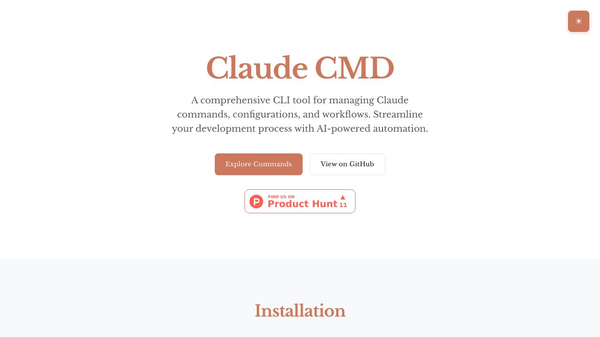
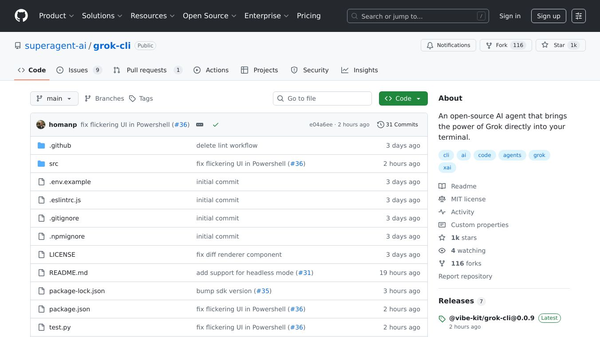
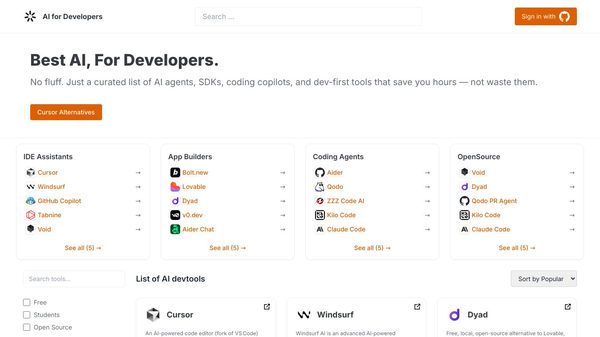
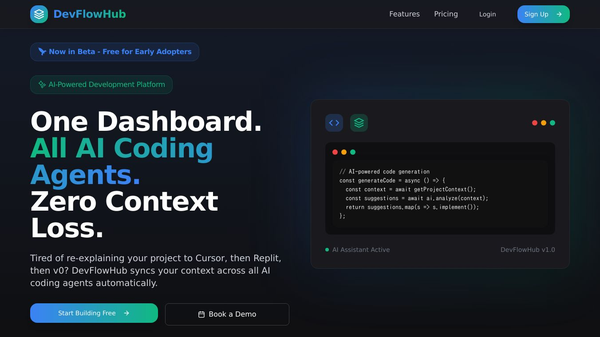
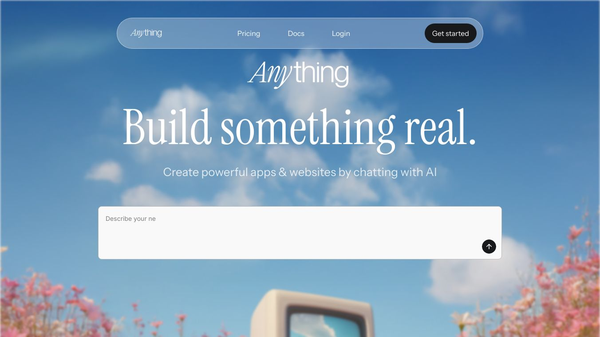
Comments
Please log in to post a comment.