Cosine CLI
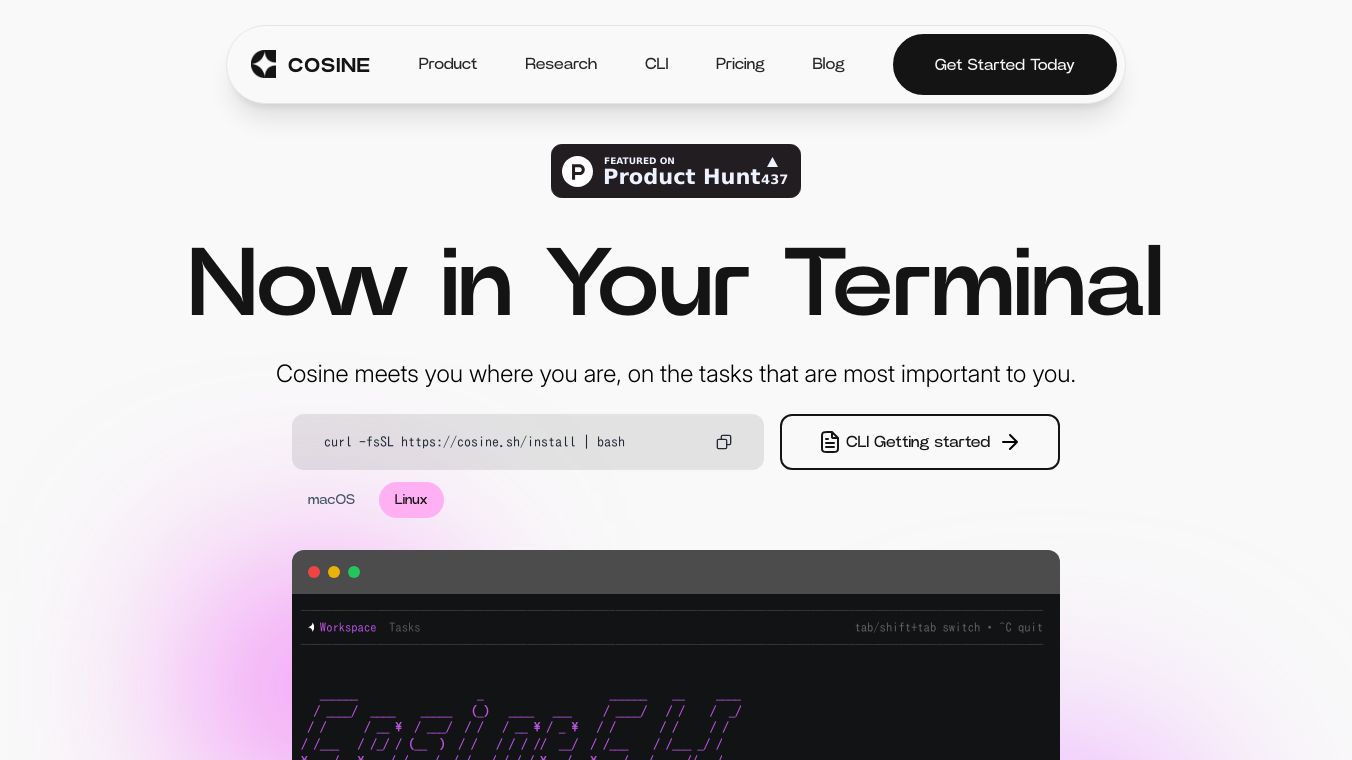
What is Cosine CLI?
Cosine CLI is an AI-powered coding assistant designed to help developers write, refactor, and test code directly from their terminal. It is built by developers for developers, offering a seamless way to integrate AI into existing workflows. Cosine CLI can operate both autonomously and interactively, making it a versatile tool for various coding tasks.
Benefits
Cosine CLI offers several key advantages for developers:
- Autonomous and Interactive Modes: The tool can work independently or collaborate with developers, providing flexibility depending on the task at hand.
- Cross-Environment Integration: Start tasks in the browser and continue them in the terminal, or vice versa, ensuring a smooth workflow.
- Full Local Access: Access and manipulate local files, run builds, execute tests, and interact with project-specific tools, making it a comprehensive coding assistant.
- Scalability: Designed for real teams at scale, Cosine CLI is suitable for developers maintaining large codebases or shipping frequently.
Use Cases
Cosine CLI is particularly useful for:
- Tackling Messy Backlogs: Automatically handle multiple coding tasks, freeing up developers to focus on more complex issues.
- Fixing Bugs: Quickly identify and fix bugs without altering existing workflows.
- Prototyping Faster: Speed up the development process by automating repetitive tasks.
- Maintaining Large Codebases: Organize and manage large codebases efficiently.
Pricing
Cosine CLI is available for free, with the first 80 tasks complimentary. Developers can sign up for a free tier and enjoy one month of Professional tier access with a special code.
Vibes
Users have reported significant productivity gains, particularly for teams managing large codebases. The tool integrates smoothly into existing workflows, excels at organizing codebases, and speeds up documentation and feature development. Some users noted a learning curve but overall praised its reliability and usefulness in cleaning up backlogs and elevating both novice and experienced developers.
Additional Information
Cosine was initially launched on Product Hunt on October 16th, 2023. The tool has since garnered positive reviews, with users highlighting its ability to break down repositories, surface relevant code, and fix bugs efficiently. Some users have requested broader IDE support and richer documentation generation features.
For more information or to get started with Cosine CLI, visit theCosine Product Hunt page.
This content is either user submitted or generated using AI technology (including, but not limited to, Google Gemini API, Llama, Grok, and Mistral), based on automated research and analysis of public data sources from search engines like DuckDuckGo, Google Search, and SearXNG, and directly from the tool's own website and with minimal to no human editing/review. THEJO AI is not affiliated with or endorsed by the AI tools or services mentioned. This is provided for informational and reference purposes only, is not an endorsement or official advice, and may contain inaccuracies or biases. Please verify details with original sources.

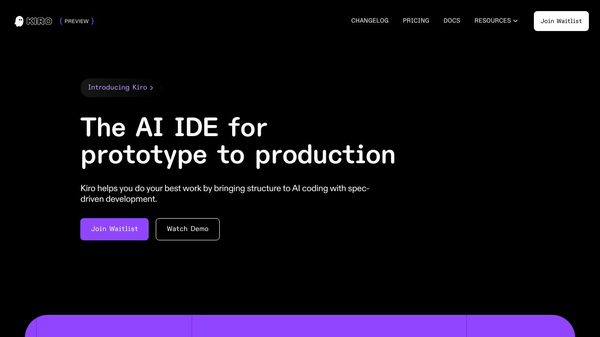
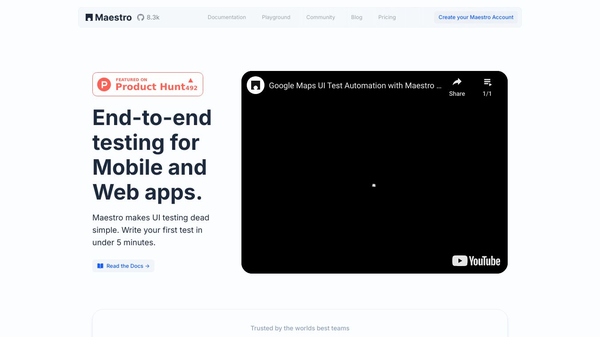
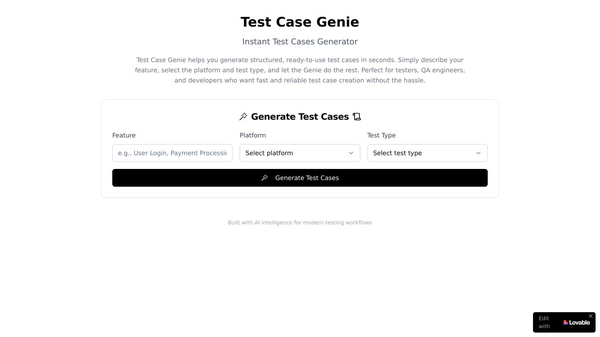
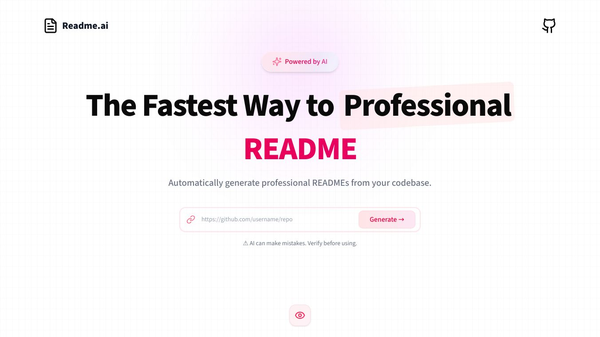
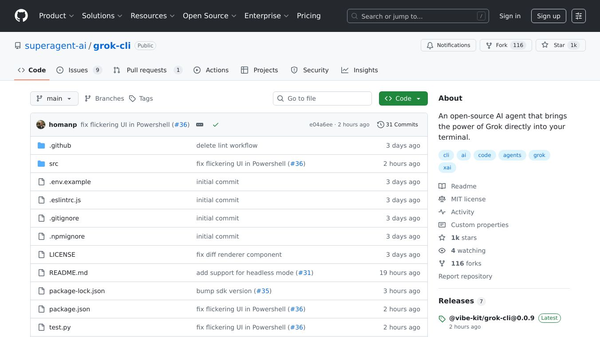
Comments
Please log in to post a comment.