Copy and Paste Symbols
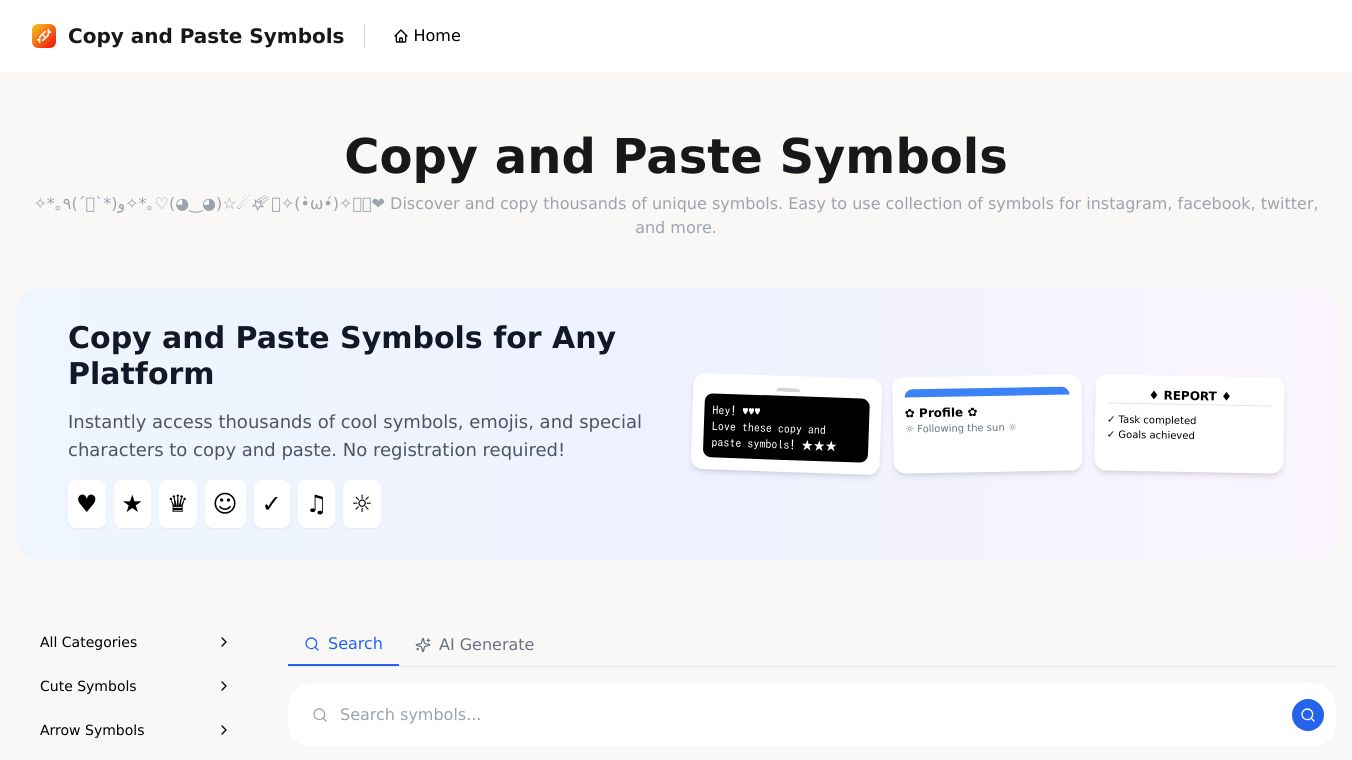
Copy and Paste Symbols is a helpful online tool. It lets users easily find and use many different symbols. These symbols can stand for text, actions, objects, or ideas. They are great for adding special characters to documents, emails, and social media posts. Whether you need math symbols, emojis, or other special characters, Copy and Paste Symbols has what you need.
Benefits
Using Copy and Paste Symbols has many good points. It saves time by giving quick access to a big collection of symbols. You do not need to search through complicated menus or remember keyboard shortcuts. The tool is easy to use, so both technical and non-technical users can use it. It also makes your messages look better and clearer. You can include symbols that help get your message across more effectively.
Use Cases
Copy and Paste Symbols can be used in many ways. For example, students can use it to add math symbols to their homework or essays. Professionals can add special characters to reports or presentations to make them more interesting. Social media users can add emojis or other symbols to their posts to make them more expressive. The tool is flexible and can be used anytime special characters are needed.
Additional Information
To use Copy and Paste Symbols, just go to the website and look through the symbols. When you find the one you need, select it and copy it to your clipboard. Then, you can paste the symbol into any application or document that lets you paste. Some applications, like word processors or text editors, have their own symbol libraries. But Copy and Paste Symbols gives a handy and complete alternative.



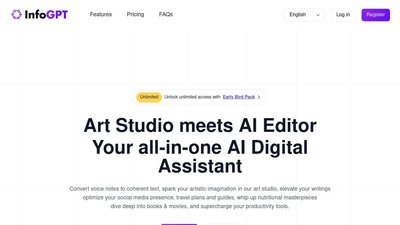
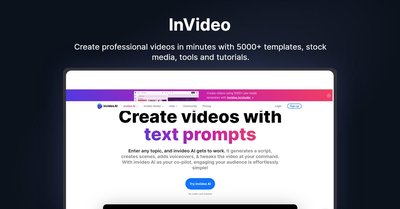
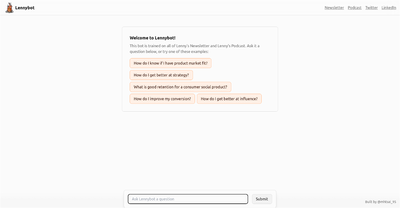
Comments
Please log in to post a comment.