Content Compass AI
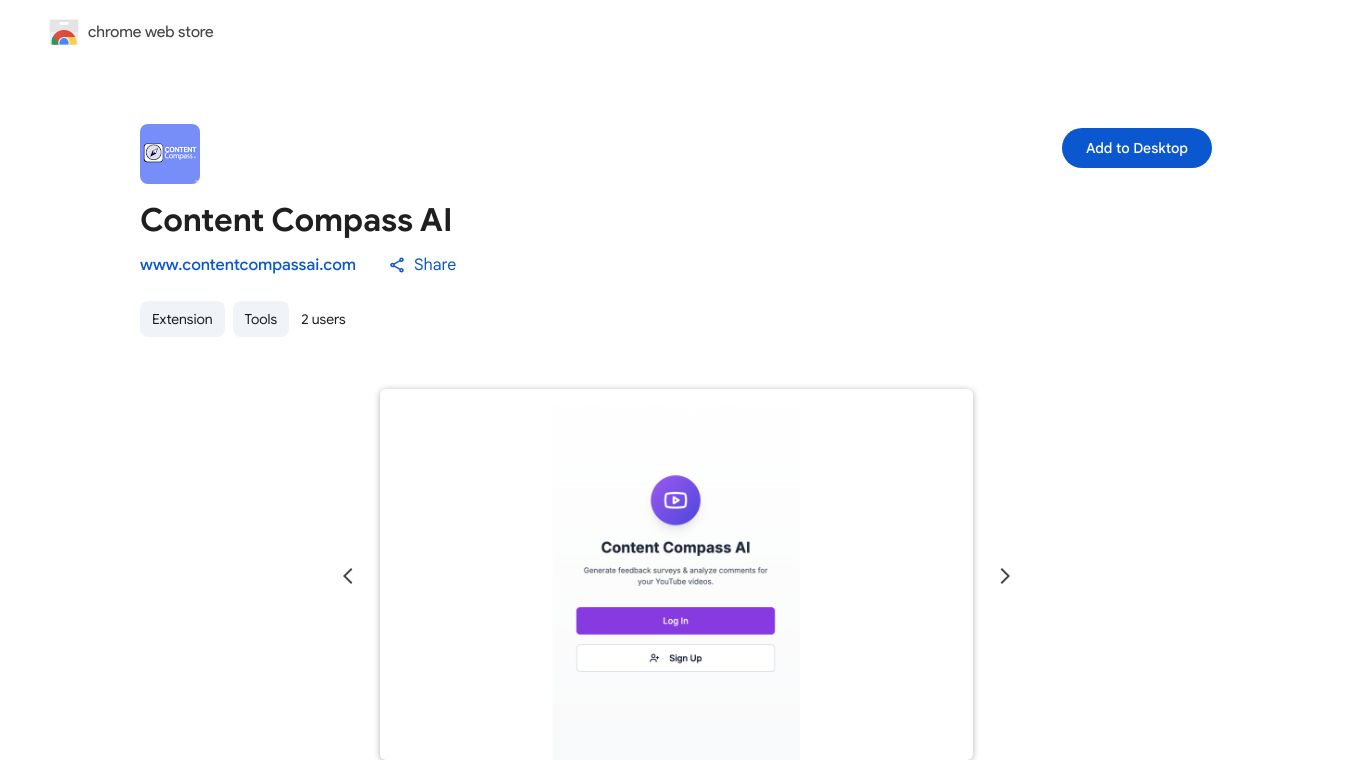
Content Compass AI is a Chrome Extension. It helps YouTube creators understand their audience better. It looks at comments and makes special surveys. These surveys give more details about what viewers think, what they talk about, and what questions they have. All of this happens right in your browser.
Benefits
Content Compass AI has many good points for YouTube creators. It finds out what viewers really think behind their comments. It spots important topics that viewers like. It also helps answer questions hidden in the comments. The tool gives ideas for new content based on what viewers say. It saves time by doing the work of looking at comments and making surveys. It gives deep insights by mixing comment analysis with survey feedback. This helps creators make better videos, clearer videos, and videos that viewers like more. In the end, it helps channels grow with the help of data.
Use Cases
Content Compass AI is great for YouTube creators who want to know more about their audience. It can be used to look at viewer comments for overall feelings, find important themes and topics, and pull out viewer questions. The tool also makes AI-powered surveys for specific videos. These surveys can be easily shared with viewers. Creators can use these details to make better content, fix viewer problems, and make good choices about future videos.
Vibes
YouTube creators like Content Compass AI. They appreciate how it gives deep insights into what viewers think and what they talk about. The tool works well with Google Forms and has customizable survey questions. Many creators find it helpful for making better videos and getting more viewers involved. In the end, it helps them grow their channels.
Additional Information
Content Compass AI is free, so all YouTube creators can use it. The extension is easy to use, with no hard setup. Creators can start using Content Compass AI right after they install it. They can turn viewer comments and opinions into a strong tool for growing their channel.

![From electrical engineering student to CTO with Hitesh Choudhary [Podcast #175]](https://img.youtube.com/vi/7bS52JVHEk0/maxresdefault.jpg)
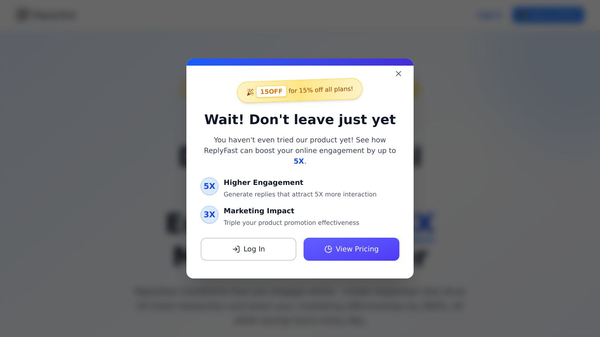
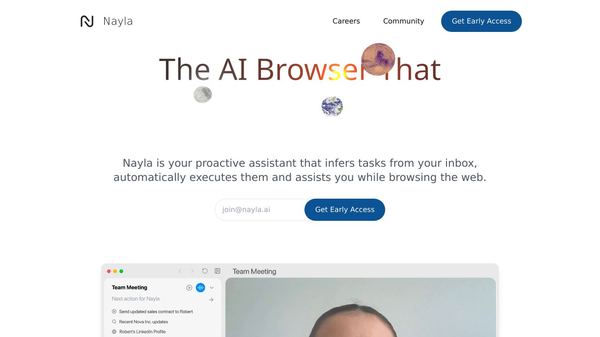
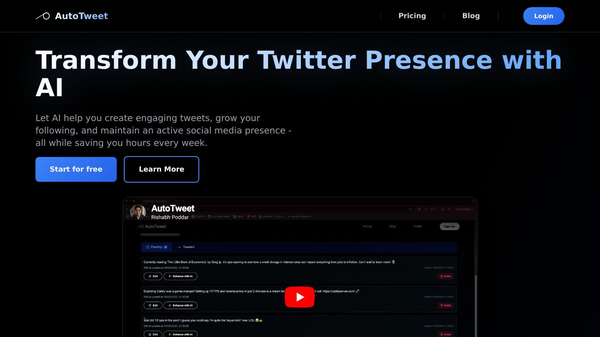
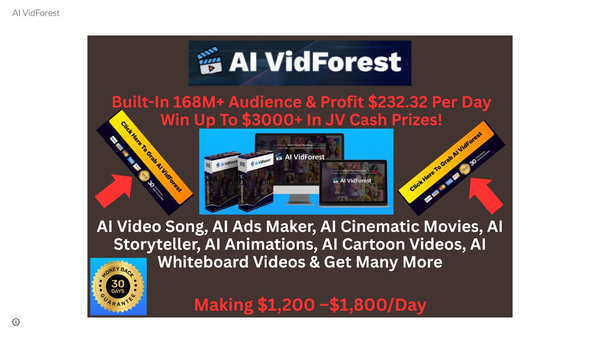
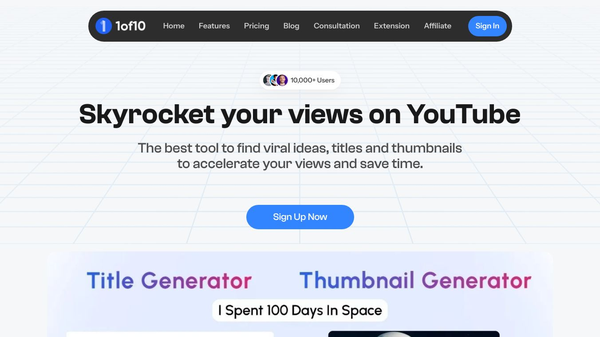
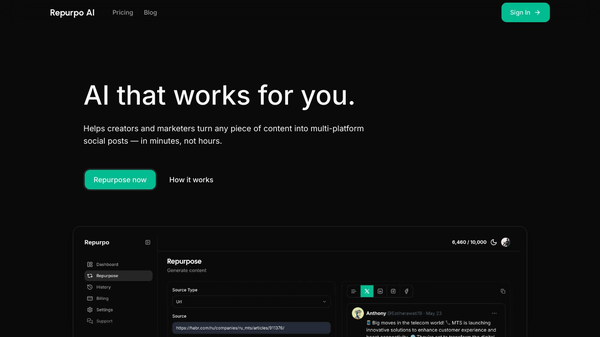
Comments
Please log in to post a comment.