Combine Images with AI
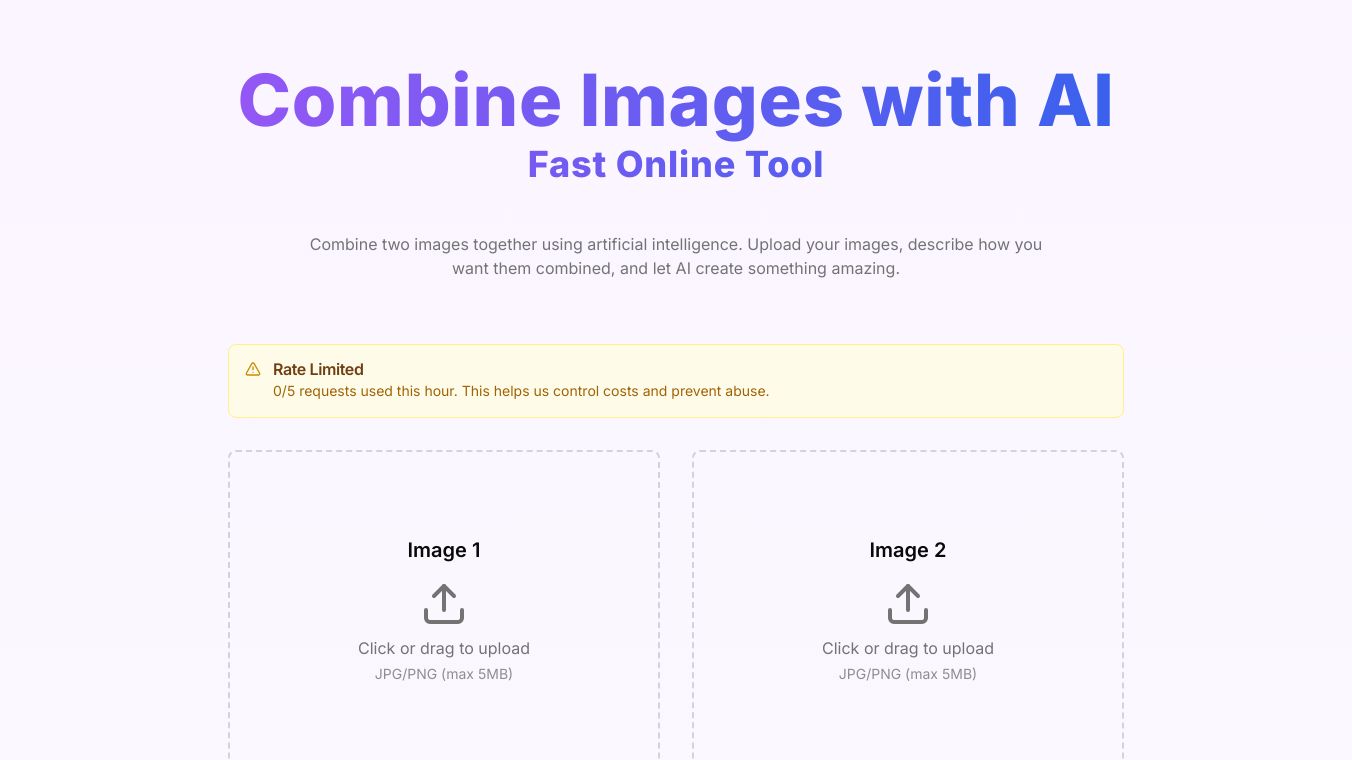
Combine Images with AI Tools
There are several online tools available that allow users to combine images using artificial intelligence. These tools offer various features and capabilities to help users create unique and stunning compositions.
CombineImages.Online
CombineImages.Online is a free, easy-to-use tool designed to help people combine images online effortlessly. It is a minimalist, lightning-fast web-based tool that lets you combine two or more images into one single image. Whether you need to merge images side-by-side (horizontally), stack images on top of each other (vertically), create simple collages for social media, compare product shots or design iterations, or build quick marketing visuals, CombineImages.Online has you covered. The tool is designed to be simple and straightforward, with no downloads, design skills, watermarks, or limitations required.
Imgkits
Imgkits employs sophisticated artificial intelligence to smartly pull out and combine important features like individuals, items, or settings from several photographs. The outcome is a unified photo where every aspect looks as though they were taken together in one fluid moment. This encourages creative opportunities for product displays, model photoshoots, group pictures, among other things. Imgkits places a premium on simplicity and agility. With a clear sequence of steps to follow, you’re able to join 2-5 images within mere clicks. No tech skills are required! Just upload all the relevant images, click “merge,” and get an instant composite that is ready for download or sharing. Creating unique visuals is now accessible at any level; casual or professional.
QuickPictureTools
QuickPictureTools offers an online merge tool to combine your images into one. The tool allows you to combine up to nine images (up to three horizontally and up to three vertically). You can also add up to nine texts to your merged image. The tool generates images with a width and height of up to 8,000 pixels each. If the width/height of the loaded image is larger than 4,000 px, it will be shrunk to 4000 px in your combined image. The tool ensures that the loaded images will not be sent to the server, and the modified image will be generated on your computer side.
GoEnhanceAI
GoEnhanceAI allows you to seamlessly blend two or more images to create stunning compositions. The tool offers dual reference image blending, adjustable blend strength, and seamless image merging. You can upload two reference images and blend them together to create unique compositions. Control the blending strength to achieve the desired effect. The AI ensures a natural blend, making the transitions appear cohesive and professional.
Fotor
Fotor AI picture combiner is powered by cutting-edge style-transferring and image-blending technology. It helps you unleash limitless creativity and make customized, stunning images with ease. Fotor allows you to apply the stylistic features of one image, such as color, texture, and brushstrokes, to another image. You can adjust the strength slider to precisely control the blending intensity. Fotor also allows you to enter style prompts to assist AI image analysis and achieve more stunning AI image fusion effects. The tool ensures smooth and natural integration with advanced machine learning technology, making it perfect for merging portraits, marketing materials, landscapes, arts, or any concept art.
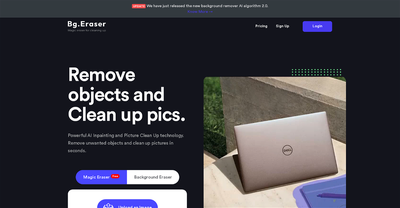



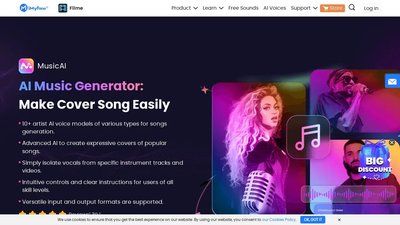
Comments
Please log in to post a comment.