Cognify Insights
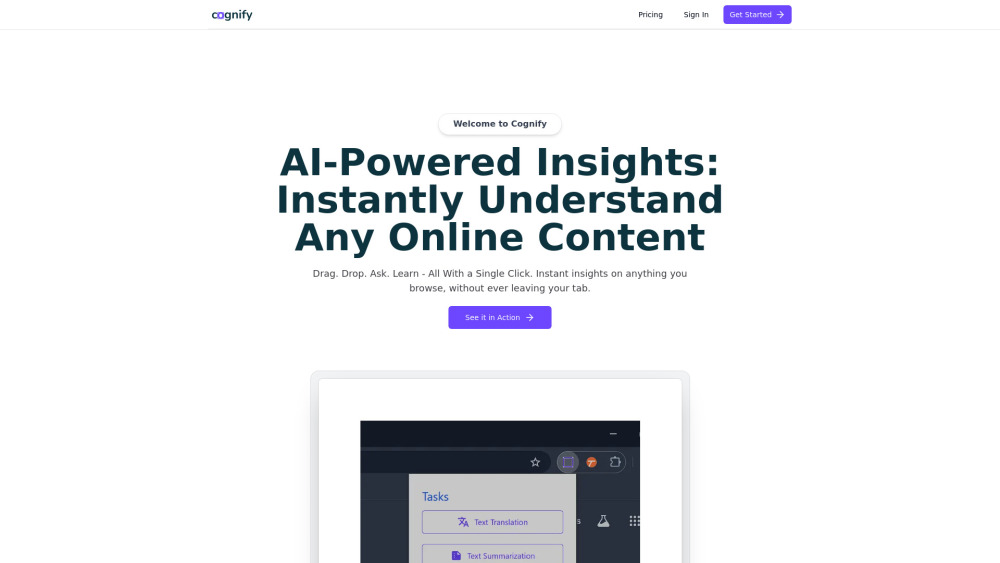
Cognify Insights is an innovative browser extension designed to enhance web browsing and research experiences. It allows users to instantly analyze and gain insights from various types of online content without leaving their current tab. By combining advanced AI technology with a user-friendly interface, Cognify Insights aims to streamline the process of extracting valuable information from web pages, making it an invaluable tool for students, researchers, and professionals across various fields.
Cognify Insights is a browser extension that provides instant AI-powered analysis and insights on any online content, including text, diagrams, tables, and graphs. It allows users to easily drag and drop content for analysis without leaving their current webpage, enhancing research and comprehension across various types of information.
Install the Chrome Extension: Go to the Chrome Web Store and install the Cognify browser extension. Sign In: Log in to Cognify to start with a free plan or upgrade to a pro plan. Pin the Extension: Pin the Cognify icon in your Chrome browser for easy access. Click the Cognify Icon: Click the pinned Cognify icon to begin your research and analysis. Select Content: Use the smart capture box to select the text, diagram, table, chart, or image you want to analyze. Choose Analysis Type: Select the type of analysis you want (e.g. Text Translation, Text Summarization, Question Answering). Review Insights: Cognify will process the selected content and provide instant AI-powered insights without leaving your current tab.


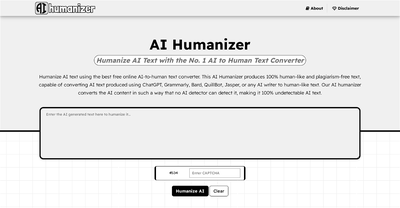
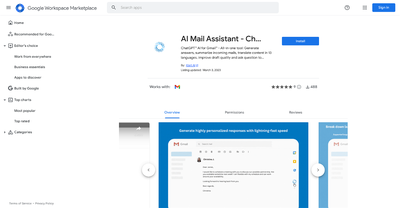
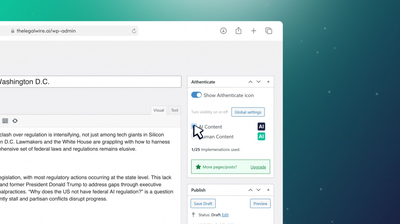

Comments
Please log in to post a comment.