cmd + e: AI Event Creation for GCal
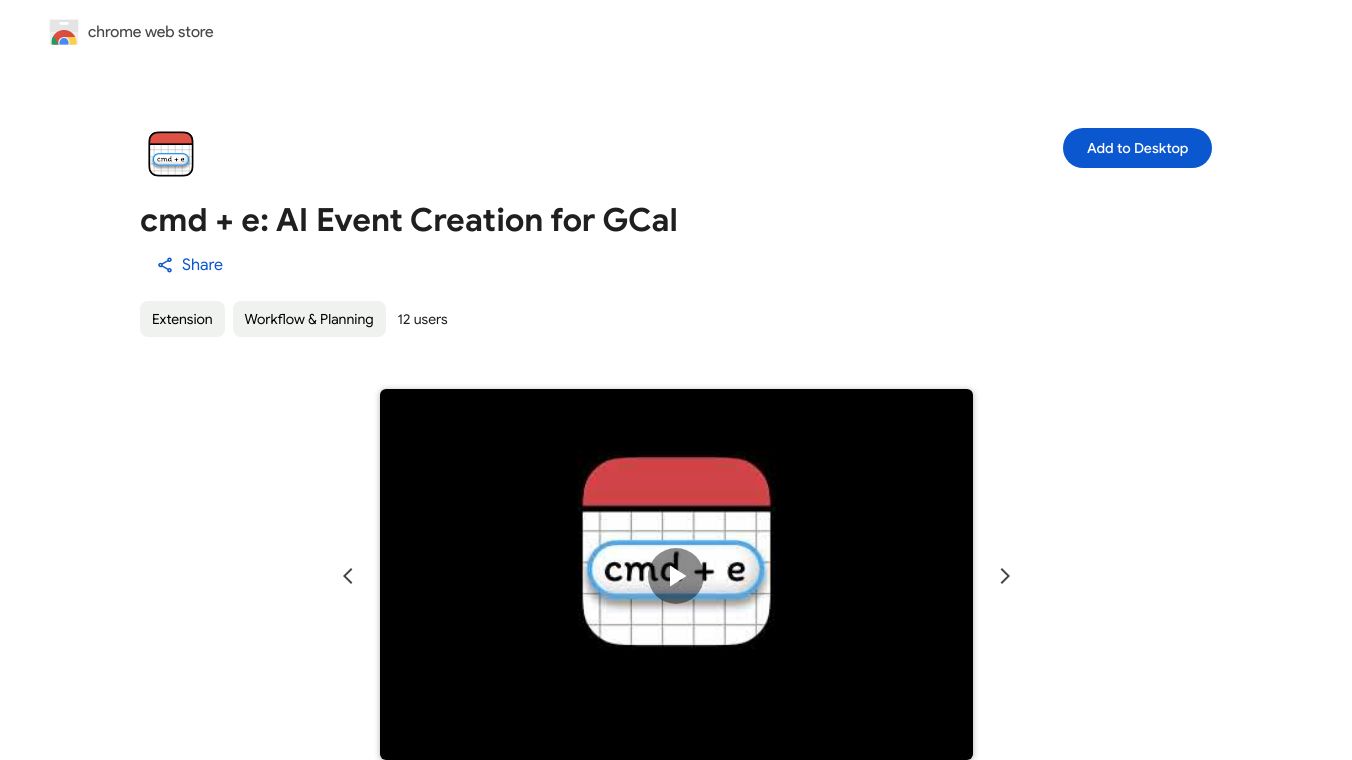
Google has launched a new feature powered by Gemini to help you add events to Google Calendar directly from Gmail. This makes managing your events easier and boosts your productivity.
Key Features
Gemini looks at your emails to find event details.
An "Add to Calendar" button shows up in emails with event info.
Gemini checks the event details in a sidebar before adding them to your calendar.
Benefits
Picture getting an email about a conference or a dinner invite. Before, you had to enter the date, time, and place into Google Calendar by hand. Now, Gemini does it for you. This cuts down on mistakes and saves you time.
For instance, if Sarah gets an email with her flight and hotel info for a business trip, Gemini spots these details. It then asks her if she wants to add them to her calendar. With one click, her travel plans are in her schedule.
Use Cases
This feature is coming to Google Workspace for business, enterprise, and school users, along with Google One AI Premium members. It is now available in English and on the web. Admins can turn on "Add to calendar" by switching on smart features and personalization in the Workspace Admin console.
Reviews/Testimonials
Early users like the feature. One user said it did well in finding multiple events in one email. There were small differences from Google''s first description, but the user found it helpful to quickly access events in Google Calendar.
Anya Sharma, Lead Product Manager at InnovAI Tech Solutions, praises this feature. "It''s a game changer. For years, putting event details into calendars by hand has taken up a lot of time. Google''s AI solves this problem, making the process part of the Gmail workflow." She also points out the real-world benefits, like fewer errors and more time to focus on important tasks.

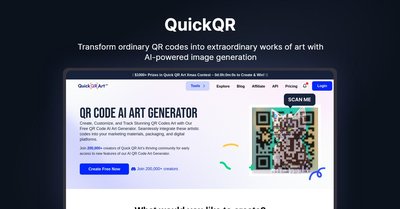

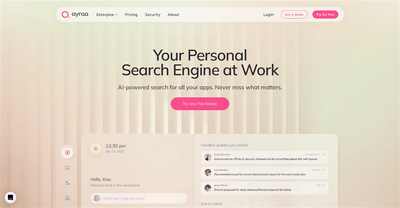

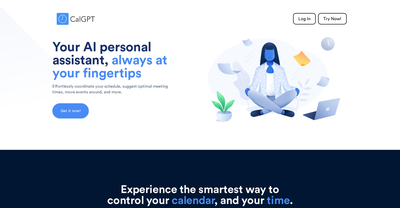
Comments
Please log in to post a comment.