Claude Folder Upload
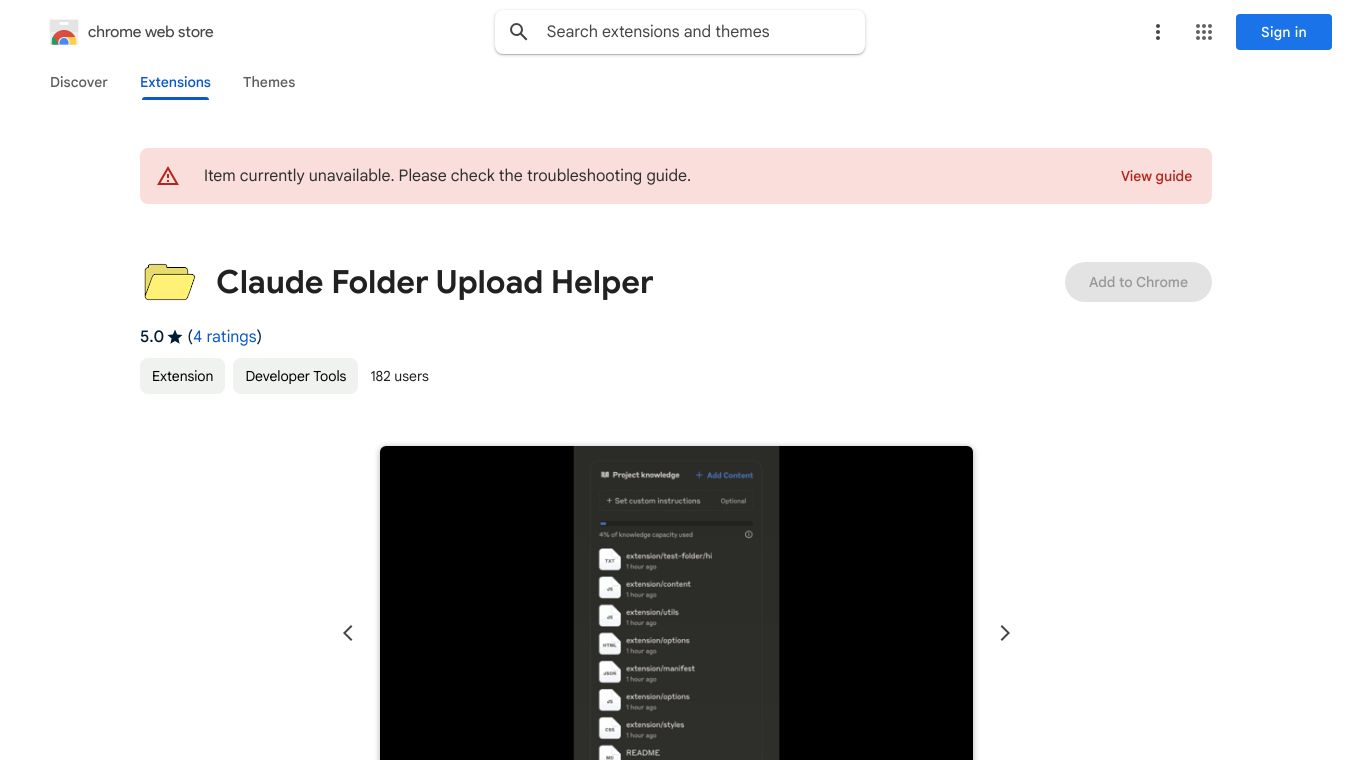
Meet Claude Folder Upload, a helpful Chrome extension that makes uploading files to Claude AI easier and more organized. This tool is great for anyone who wants to keep their files neat, especially software developers, researchers, and data scientists.
Claude Folder Upload has several great features. It keeps your files'' full directory paths intact, so you always know where each file belongs. This helps Claude understand how files relate to each other, making your project organization clear and easy to manage. The tool also automatically filters out unnecessary files, like ''.git'' or ''node_modules'', and lets you exclude any other files you don''t need. Plus, you can track your upload progress in real time and manage multiple files with just one click.
Using Claude Folder Upload is easy. First, install the extension from the Chrome Web Store. Then, go to your Claude conversation or project page and click the extension icon. Select the folder you want to upload, review the file structure, configure any exclusions, and start your upload. It''s that simple.
The benefits of Claude Folder Upload are clear. It keeps your project''s context intact, making conversations with Claude AI more meaningful. It streamlines your workflow by preserving file context, saving you from repetitive uploads. And it''s great for complex projects with large datasets.
For example, if you upload a folder with a structure like ''src/components/Button.jsx'', it will keep that structure intact. This way, Claude can understand file relationships, project organization, code structure, and more.
The article does not provide any user testimonials or reviews, nor does it mention any funding details.

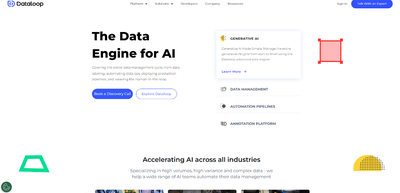

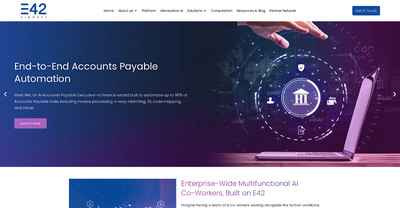
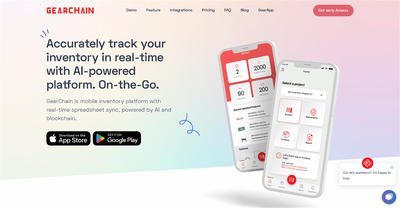
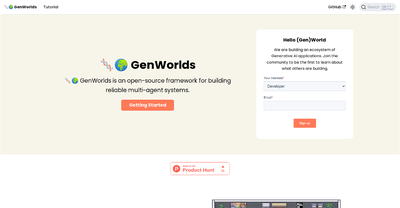
Comments
Please log in to post a comment.