Claude Exporter
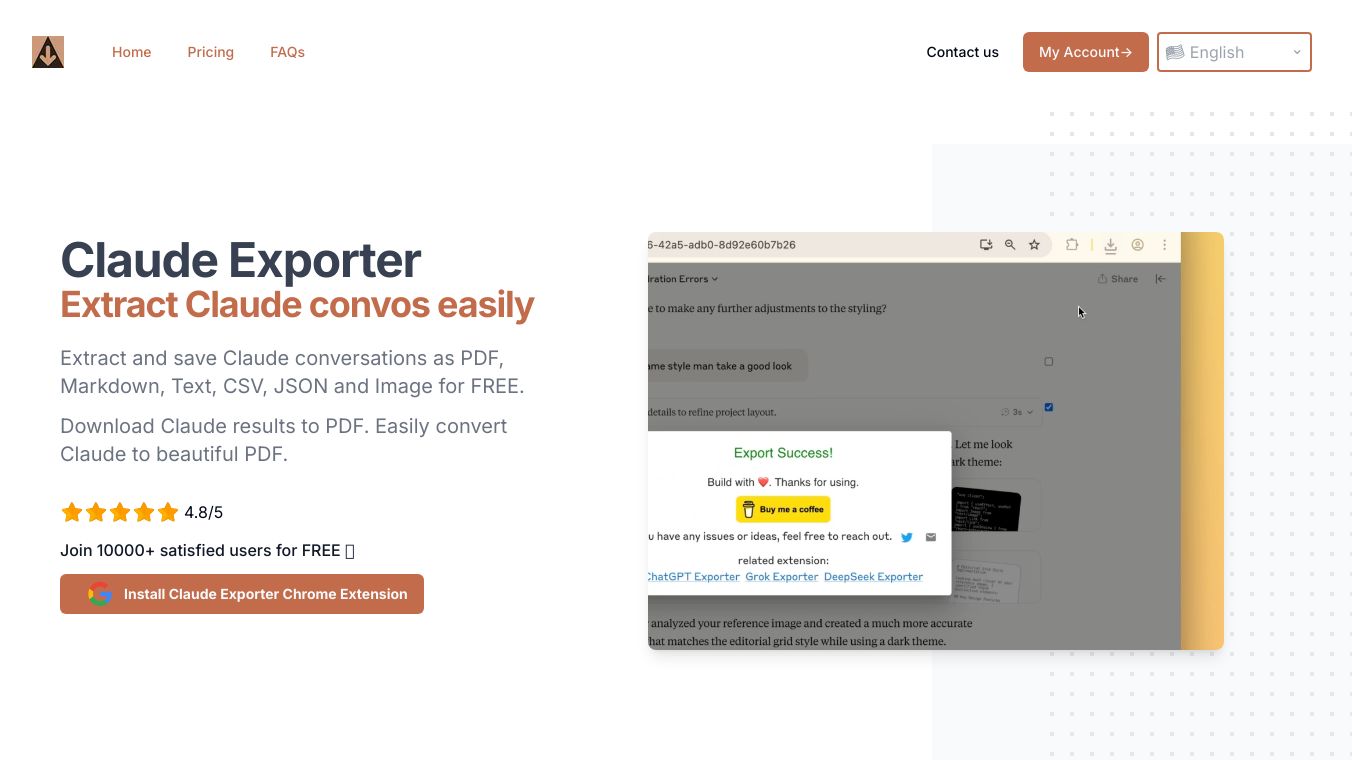
Claude Exporter is a helpful tool. It makes your chats with Claude more useful. You can turn your conversations into neat, shareable files. You can choose from different formats. This is great for work, study, or personal use. Claude Exporter makes saving your chats easy.
Benefits
Claude Exporter has several key advantages. You can choose from PDF, Markdown, Text, CSV, JSON, or Image formats. This makes it easy to get the format you need. You can also customize your exports. You can pick specific messages, include or exclude timestamps, and adjust date and time formats. Claude Exporter captures everything in your conversations. This includes text messages, code blocks, math formulas, tables, charts, and special outputs like documents or images. You can also save conversations from shared Claude links. Saving your chats is easy. It only takes a few clicks. No complicated settings or steps are needed unless you want to customize. Your conversations stay private. Claude Exporter does not access your data for any purpose other than exporting. It never saves, shares, or analyzes your conversation data.
Use Cases
Claude Exporter is useful in many ways. You can save important conversations for work. You can share them with colleagues. For study, you can keep notes from study sessions with Claude. For personal use, you can save conversations for projects or hobbies.
Pricing
Claude Exporter is free to use. They offer PRO plans for extensive PDF generation.
Vibes
Users like how easy it is to use. They also like the variety of export formats. The privacy-first approach is a big plus for many users.
Additional Information
Claude Exporter is regularly updated. This ensures it works with the latest Claude features. It is available on Chrome, Edge, Brave, and other Chromium-based browsers. For non-profits or students, discounts are available. You need a Claude Exporter account linked to your organization or school email.

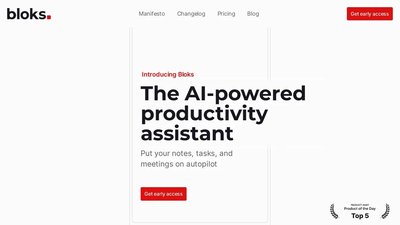
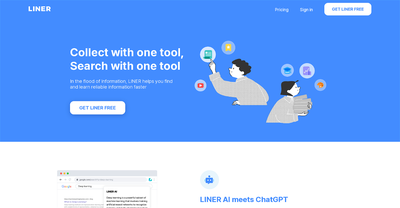

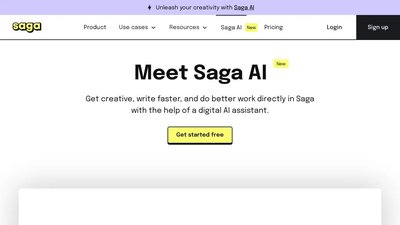
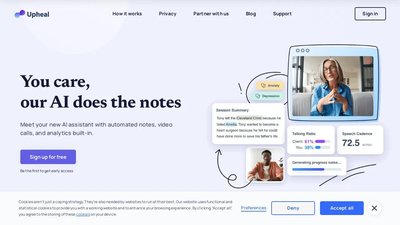
Comments
Please log in to post a comment.