Chrome Autopilot
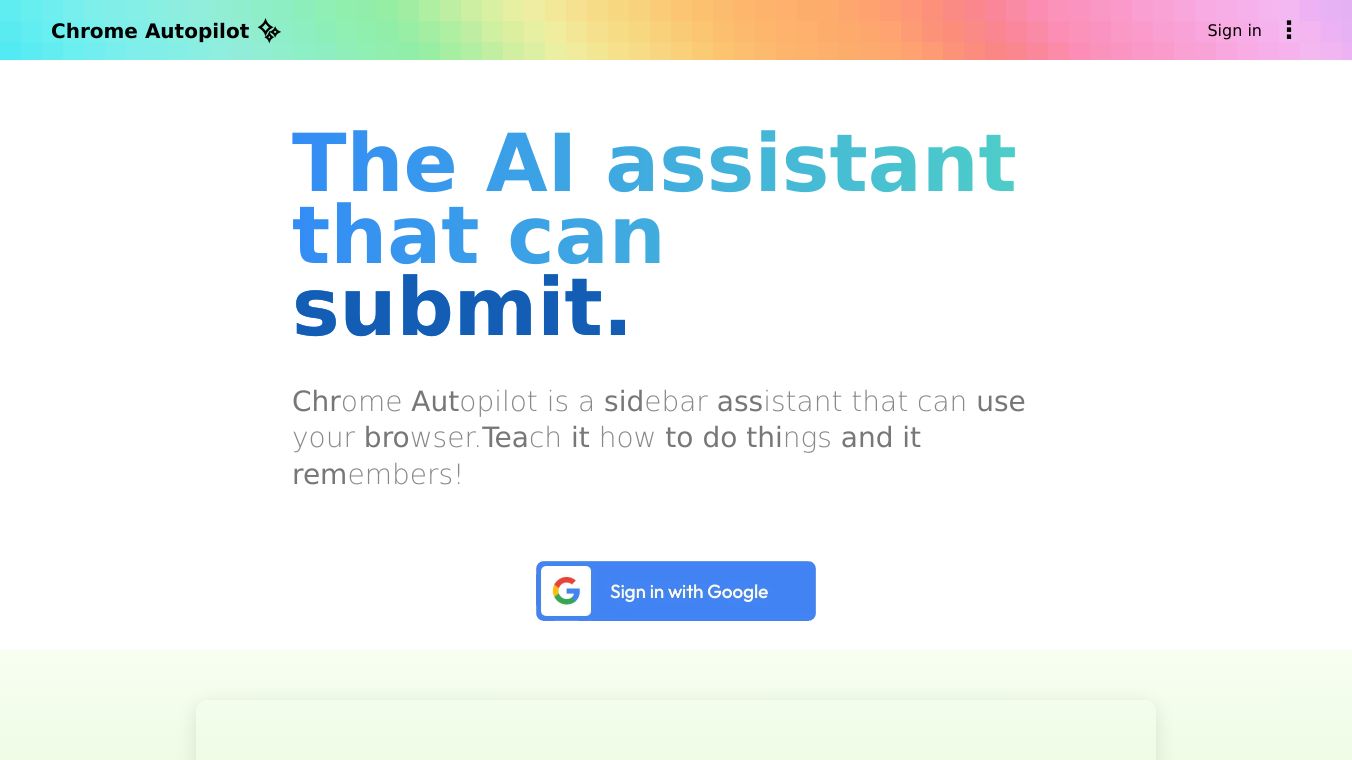
Meet Chrome Autopilot, your friendly AI helper for browsing the web. This smart tool makes surfing the internet and doing things online easier. It is great for everyone, helping with jobs like filling out forms, moving around the web, shopping online, and more.
Key Features
Chrome Autopilot has many cool features to make your time on the web better:
- Voice Control You can browse without using your hands, just by talking.
- Agent Memory Teach the AI things to do, and it will remember them for next time.
- Task Automation It can do jobs for you like filling out forms, moving around the web, and shopping online.
- Conversational Interface Chat with the AI about what you need, and it will take care of it.
- Adaptive Learning The AI learns from what you do and gets better at helping you.
- Visual and HTML Integration It uses pictures and HTML to "see" the webpage, making it more accurate.
- Multi-Tab Support It can keep working in new tabs and open or close tabs as needed.
- User Data Privacy It takes care of your information, following privacy rules.
Benefits
Chrome Autopilot has many good points that make browsing easier and faster:
- Efficiency It does repeat tasks for you, saving you time and work.
- Accessibility Voice control makes browsing easy for everyone.
- Personalization The AI learns and changes to fit your needs, giving you a personal experience.
Use Cases
Chrome Autopilot can be used in many situations:
- Mass Download Coordination It makes downloading many files at once simpler.
- Streamlined Form Completion It fills out online forms for you, making it faster.
Recent Updates
Chrome Autopilot has had several updates to make it work better:
- Event-Driven Actions The AI can wait for things to happen on the screen and then act.
- Improved Visibility Better view of where you are typing.
- Loading Screen Handling Better handling of loading screens.
- Stop Button Lets you stop the AI''s actions.
- AI Mouse Cursor Shows the AI''s mouse cursor so you can follow it better.
- Bug Fixes Many fixes to make it work better and more reliably.
Cost/Price
Chrome Autopilot offers a trial with no credit card needed. For pricing details, check their website.
For more information, visit the official website or the Chrome Web Store listing.
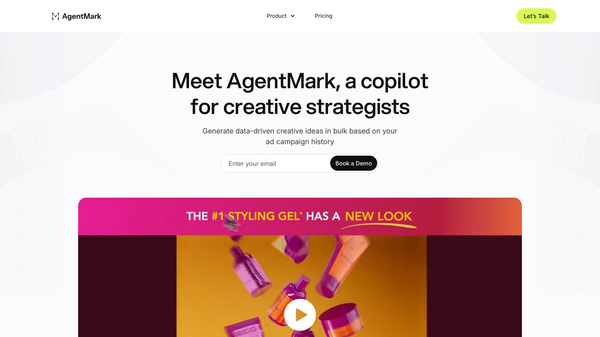
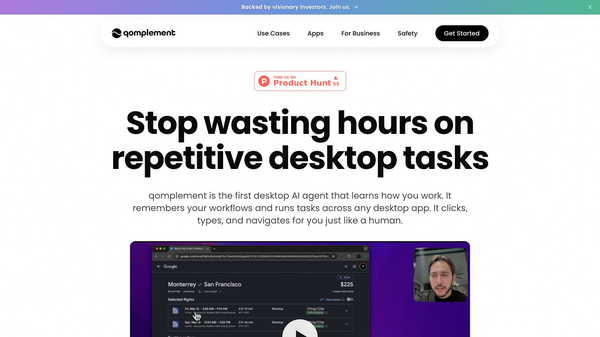
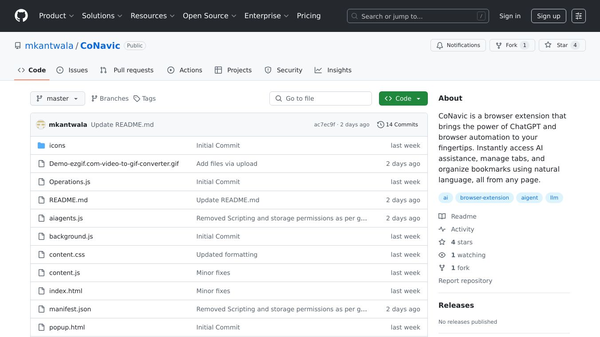
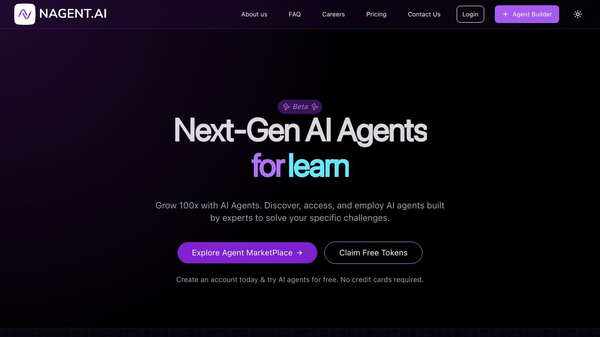
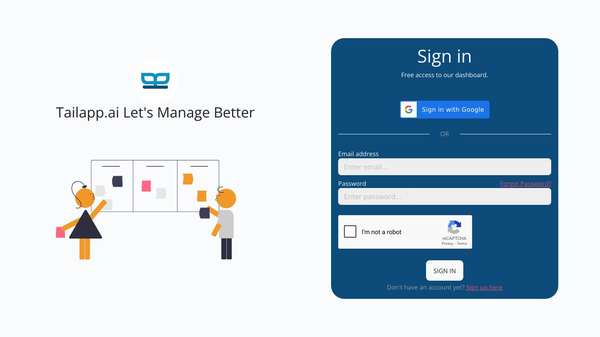
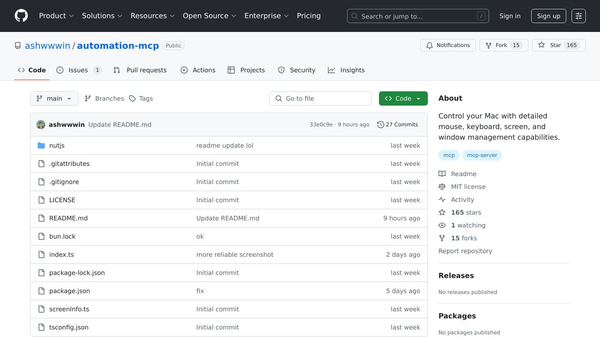
Comments
Please log in to post a comment.