ChatPage
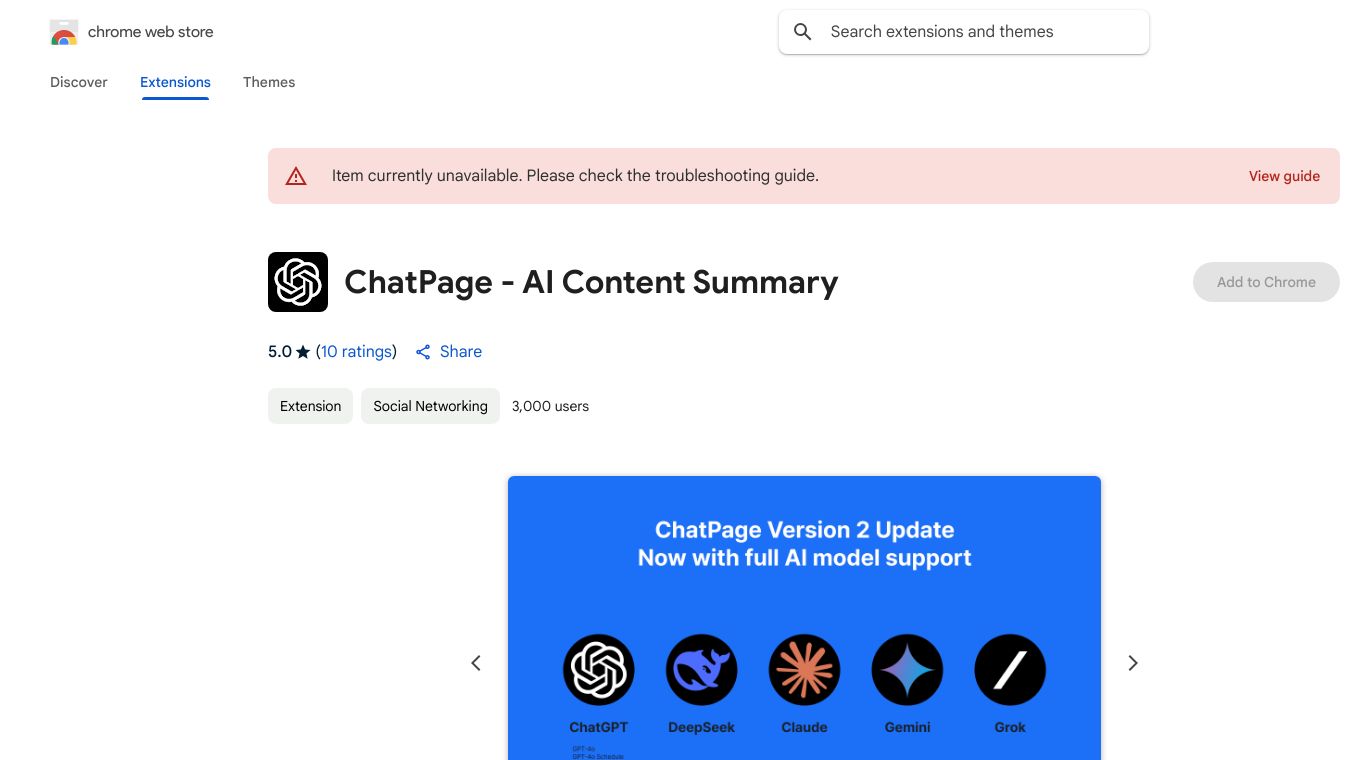
Google Chat is a handy tool that makes talking with others and working together simple and efficient. Anyone can use it, even if you''re new to digital tools.
Key Features
Google Chat works well with popular apps like Zapier, PagerDuty, Workday, and Trello. You can create custom apps without coding using Gemini for Workspace and AppSheet. It also helps move data from platforms like Slack or Teams with the help of APIs or partners like CloudFuze and CloudM. Mio offers solutions for working together across different platforms.
Google Chat lets you send messages directly to anyone with a Gmail address or Google account. It supports group chats and private messaging, making it great for both personal and work conversations.
The ''Spaces'' feature in Google Chat helps teams work together continuously. You can share files, assign tasks, and review message histories. It''s perfect for project teams or interest groups. Admins can easily move users from the classic Hangouts to Google Chat.
Google Chat has powerful apps for iOS and Android, providing a consistent experience across devices. Desktop users can install the standalone Google Chat app through the Chrome browser for a simple experience.
To install the Google Chat standalone app, make sure your device runs Google Chrome 73 or higher. The app can be installed directly from the Chrome browser or by creating a shortcut to chat.google.com. Once installed, the app can be opened from the desktop on various operating systems. For automatic startup, set the app to launch when your system starts.
Benefits
Google Chat works seamlessly with Google Workspace tools, used by over 9 million businesses for easy collaboration and instant messaging. This makes managing tasks and talking with colleagues simpler.
The platform''s AI enhancements, coming in 2024, will provide a unified experience across Gmail, Drive, Docs, and other Workspace applications. The new AI Meetings and Messaging add on will bring powerful AI based features in Meet and Chat at a good price, making the overall experience better.
Use Cases
Google Chat is great for businesses wanting to simplify their communication and collaboration processes. It is ideal for project teams, interest groups, and organizations moving from other platforms like Slack or Teams.
For personal use, Google Chat makes it easy to stay connected with friends and family through direct messages and group chats.
Cost Price
The new AI Meetings and Messaging add on will bring powerful AI based features in Meet and Chat at a good price.



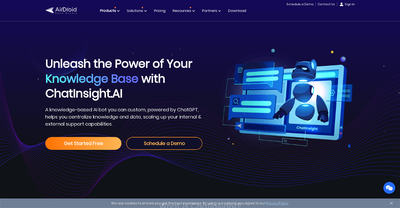
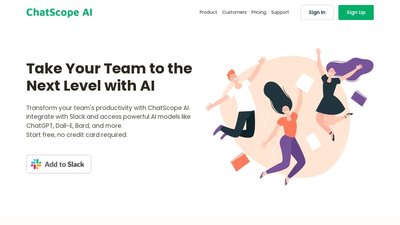
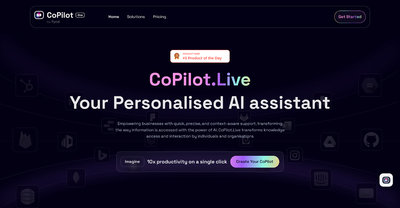
Comments
Please log in to post a comment.