ChatGPT to Notion
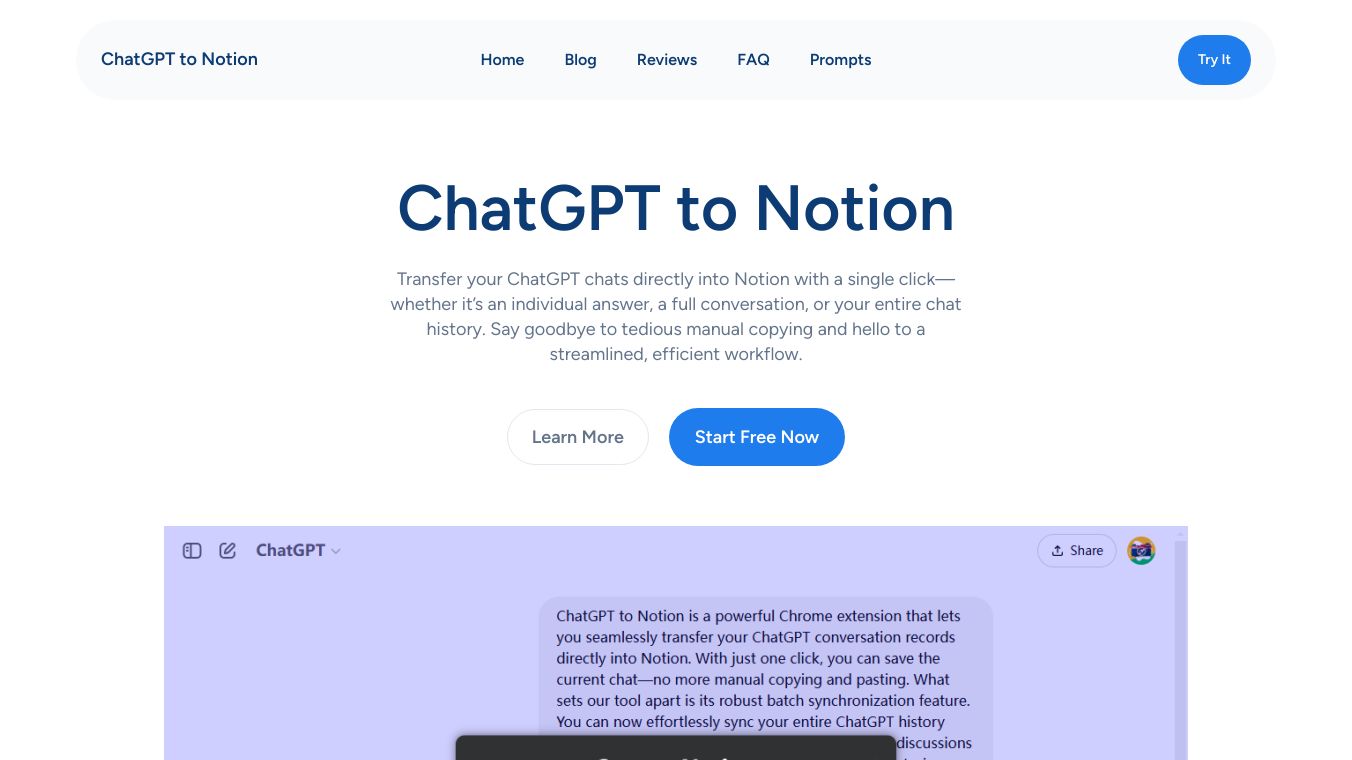
ChatGPT to Notion is a helpful tool for anyone who wants to save their ChatGPT conversations directly to Notion with just one click. It makes managing your conversations easy, without the trouble of doing it by hand.
Key Features
This tool has several great features:
- One-Click Saving: Save your conversations quickly without any hassle.
- Efficient Workflow: Makes your work process simpler and reduces manual effort.
- Batch Saving: Save multiple conversations at once, great for bulk transfers.
- Customizable Options: Choose where to save your conversations, select page tags, and customize page titles to suit your needs.
- Supported Browsers: Works with popular browsers like Google Chrome, Brave, Microsoft Edge, Opera, and Vivaldi Browser.
- Open Source: The integration code is available on GitHub for anyone to see.
Benefits
Using ChatGPT to Notion brings several benefits:
- Time-Saving: No more copying and pasting conversations by hand.
- Organized Workflow: Keeps all your conversations neatly organized in Notion.
- Customization: Adjust the saving process to fit your work style.
- Accessibility: Works with a variety of browsers, making it versatile for different users.
Use Cases
This tool is perfect for:
- Students and Researchers: Quickly save important discussions or research notes.
- Professionals: Keep track of work-related conversations and ideas.
- Creatives: Store brainstorming sessions and inspirational chats.
How to Use ChatGPT to Notion
Step-by-Step Guide
- Connect Your Notion Account: Link your Notion account through the extension''s authorization process.
- Select Conversations: Pick the conversations you want to save from ChatGPT.
- Save with One Click: Hit the Save button to transfer your selected conversations to Notion.
Detailed Instructions
- Connect to Notion: Click on the pop-up icon and select "Go to Notion Authorization". Choose your workspace and the "Save Page" option. You can pick an existing page or create a new one.
- Save Conversations: After authorization, click the "Save to Notion" button on the ChatGPT website. Choose the pages where you want to save your conversations and click "Save".
Additional Information
About ChatGPT
ChatGPT is a smart chatbot created by OpenAI. It uses advanced language models to give intelligent responses on various topics. Launched in November 2022, it quickly gained popularity and reached 1 million users in just 5 days.
Safety and Usage Tips
- Safety: While ChatGPT is safe, it might give wrong or harmful answers. Always double-check the information.
- Usage Tips: Be clear in your prompts and use previous outputs for better results.
Privacy
The extension stores some data remotely for security, like your Notion user ID and access keys. Your data is never shared with others, and the code is open source. It accesses necessary websites like api.notion.com and chat.openai.com for functionality.
Contact and Support
For suggestions or issues, visit the extension''s GitHub page or email [email protected].
Note: This extension is independently developed and not affiliated with OpenAI or Notion.

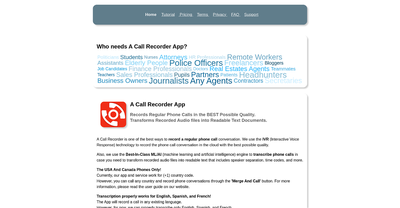

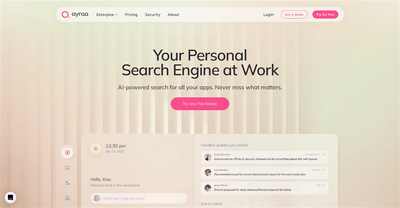
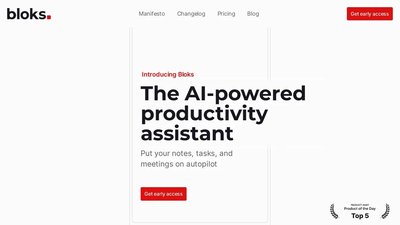

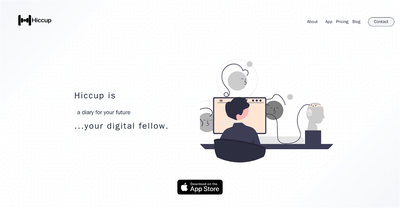
Comments
Please log in to post a comment.