ChatGPT Library Exporter
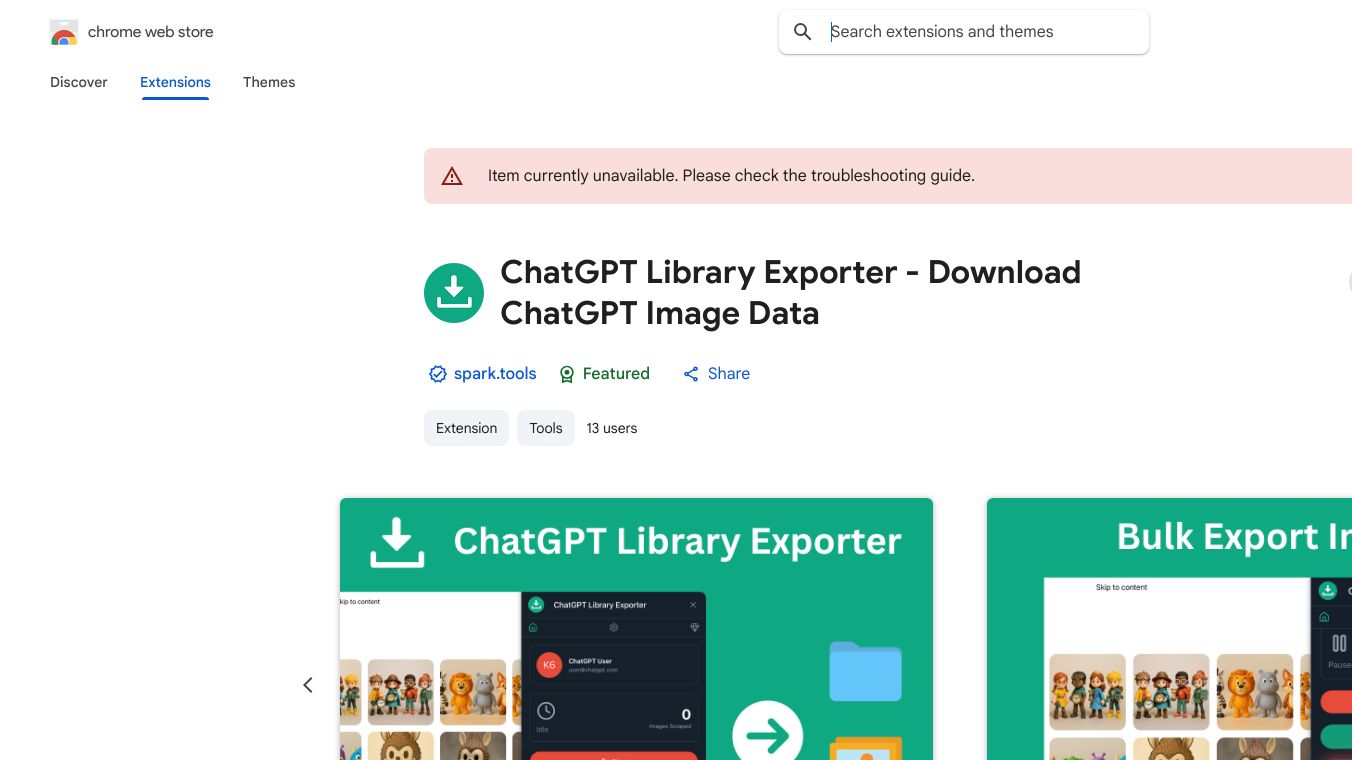
ChatGPT Library Exporter is a helpful tool. It helps users easily download and organize all their AI-generated images from ChatGPT. Whether you are a content creator, designer, educator, or hobbyist, this extension makes it easy to save, store, and organize your entire AI image library in high resolution.
Benefits
ChatGPT Library Exporter offers several key advantages. You can instantly download all ChatGPT-generated images from your Library in one click. This saves time and ensures that all images are saved in their highest available quality. The extension automatically groups images into folders based on the ChatGPT account from which they were downloaded. This keeps your files tidy and easy to find. You can export essential details about each image, including dimensions, URLs, conversation info, and more. This is useful for cataloging, archiving, or referencing your images in formats like CSV, JSON, or Excel.
Use Cases
This tool is great for a variety of users. Digital artists building AI portfolios can easily save and organize their creative work. Content creators can save visual assets for future use. Educators can compile image-based learning materials. Researchers can archive AI-generated visual content. Everyday users who want to keep their creations safe can benefit from this tool.
Vibes
The tool has been well-received by users who appreciate its simplicity and efficiency. Users have praised its ability to save time and keep their AI-generated images organized. The emphasis on data privacy, ensuring that all data stays local and is not shared with external servers, has also been a significant plus point for many users.
Additional Information
ChatGPT Library Exporter is an independent third-party extension and is not affiliated with or endorsed by OpenAI Inc. It prioritizes user privacy and security, ensuring that all data remains local and secure.



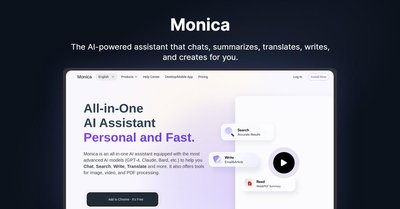
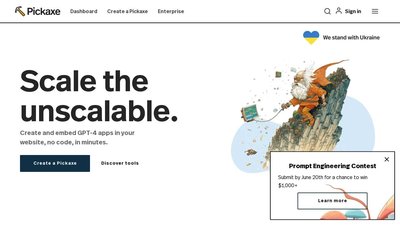
Comments
Please log in to post a comment.