ChatGPT for Excel
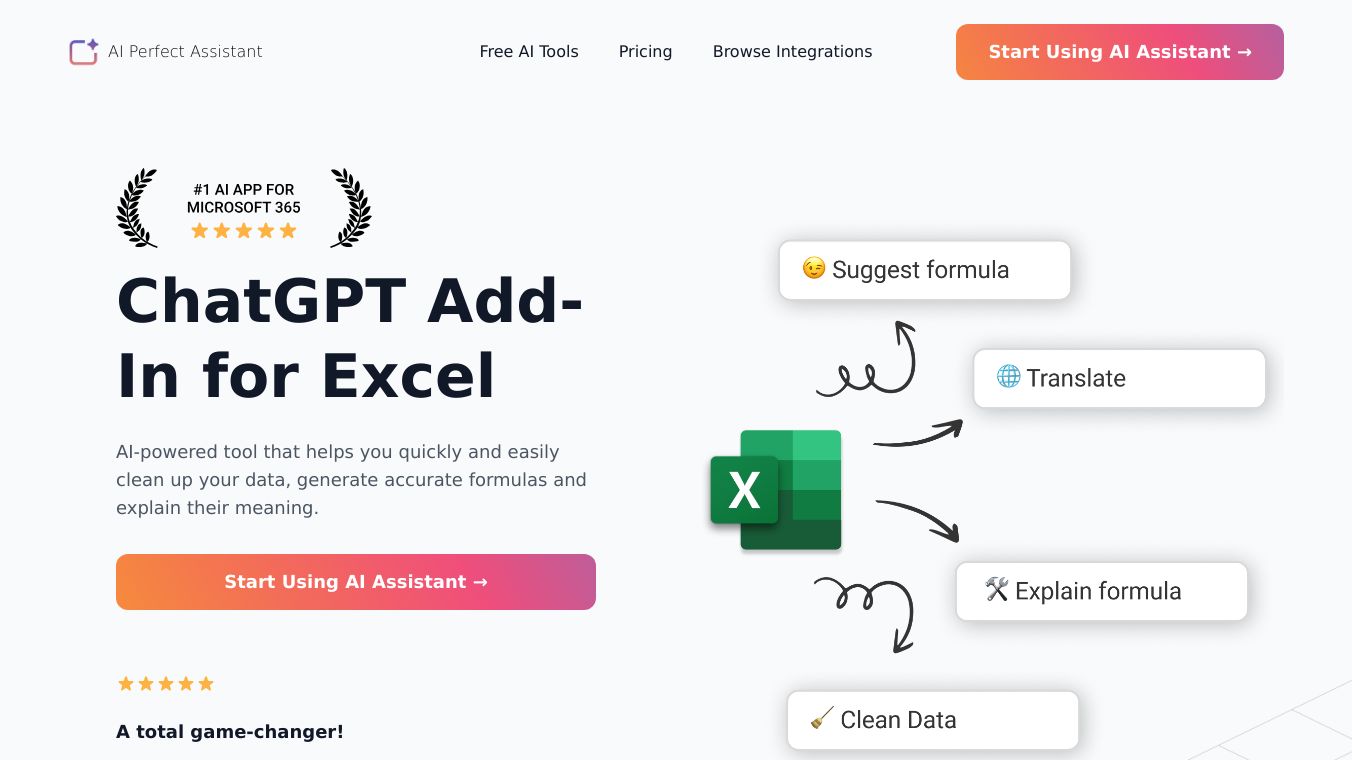
Meet PerfectAssistant.ai ChatGPT for Excel, your new best friend in the world of spreadsheets. This powerful tool brings ChatGPT right into Microsoft Excel, making data handling and tasks easier than ever.
Key Features
PerfectAssistant.ai ChatGPT for Excel has many features to make your life simpler. It helps with data analysis, supports formulas, and assists with automation. The tool suggests ways to clean up messy data and explains how different Excel functions work. This makes Excel easier to use without needing to look up details all the time. It also boosts productivity by giving quick answers and helpful tips.
Benefits
Using PerfectAssistant.ai ChatGPT for Excel has several benefits. It helps you understand your data better, spot patterns, and get suggestions for analysis and presentation. Creating or fixing Excel formulas becomes easy, making calculations simpler. The tool can also help create simple macros to automate repetitive tasks, saving you time. With its data cleaning tips, you can remove duplicates or fix formatting issues easily. Plus, it explains Excel functions in a simple way, so you can use them better.
Use Cases
PerfectAssistant.ai ChatGPT for Excel is versatile and can be used in many scenarios. Generate advanced conditional formulas, like flagging overdue invoices based on today''s date. Automate data validation to ensure only specific values are entered in a column. Build interactive dashboards by creating pivot tables or charts for monthly sales data. The tool also helps in automating repetitive tasks such as data cleaning, enhancing data analysis, and creating dynamic reports. It streamlines communication by setting up automated alerts and drafting emails based on spreadsheet data. Additionally, it improves data visualization by automating the creation of charts and graphs. The tool enhances collaboration by automating the sharing process and keeping team members informed. It also helps in managing workflows by automating tasks for efficiency and accuracy.
Cost/Price
The cost of the product is not provided in the information.
Funding
The funding details of the product is not provided in the article.
Reviews/Testimonials
The reviews for the product is not provided in the article.

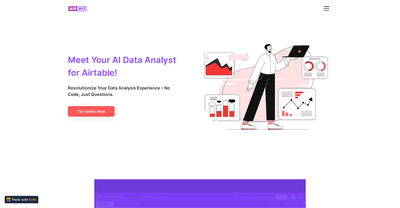

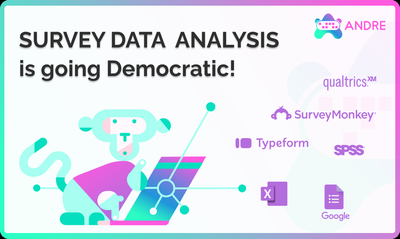


Comments
Please log in to post a comment.