ChatGPT for Desktop
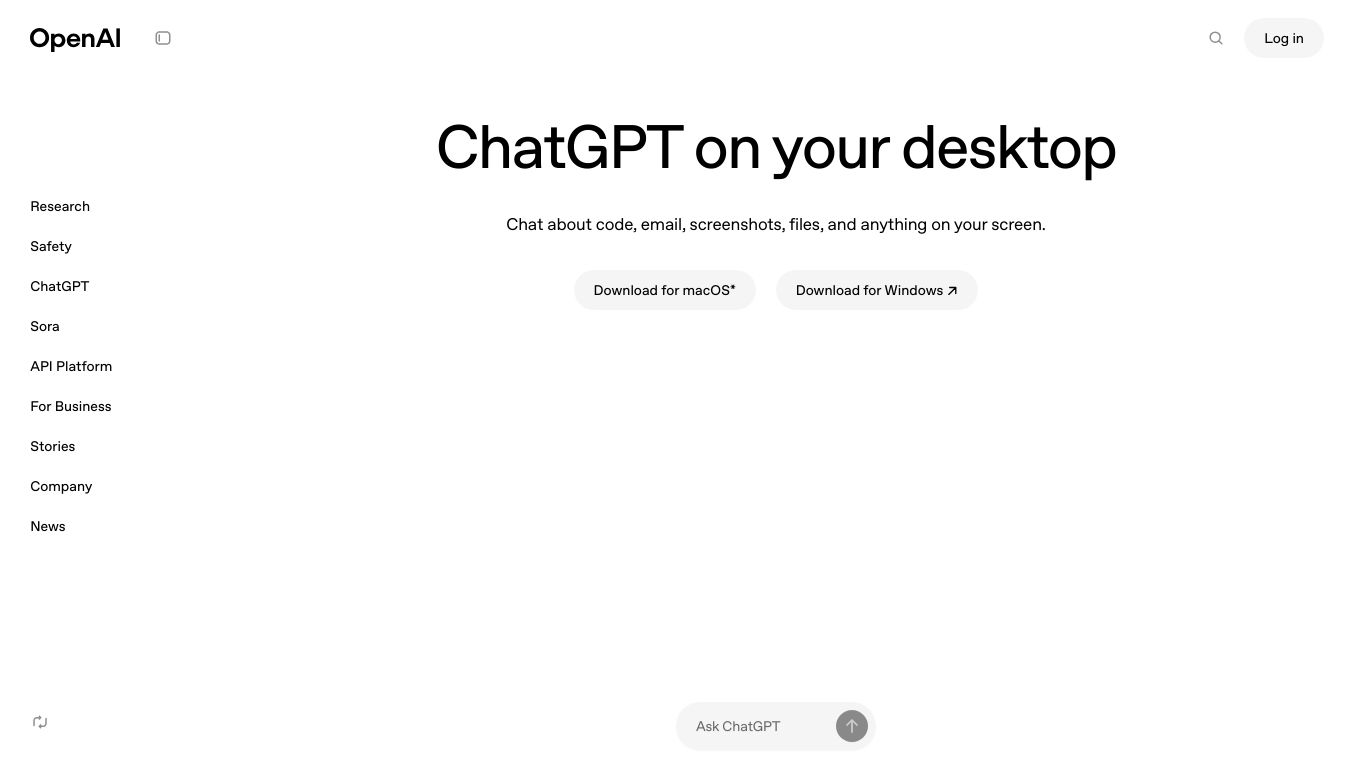
ChatGPT Desktop App for Windows brings OpenAI''s powerful AI assistant right to your desktop. This app has several handy features from ChatGPT''s mobile and macOS versions, making it a great tool for Windows users.
Key Features
Alt Space Shortcut
With just a press of Alt Space, you can instantly call up the AI assistant. This shortcut is perfect for frequent users who need quick answers, ideas, or help on projects without switching between windows or apps.
Companion Window
The Companion Window lets you ask ChatGPT anything, upload files, generate images, or start new conversations. It remembers its last position and can be reopened with the keyboard shortcut if accidentally closed. You can also continue your chat in the main window via the chat history sidebar.
Customizable Interface
Tailor the app to your liking with various themes, adjustable font sizes, and customizable window layouts. This flexibility makes your interactions more comfortable and enjoyable.
Enhanced Performance
The desktop app is optimized for faster response times and smoother performance, reducing latency compared to the browser version. This ensures swift and seamless conversations with ChatGPT.
Integrated Notifications
Stay informed with real-time notifications about new features, updates, and announcements directly within the app. No need to constantly check the website for the latest news.
Multi-Tasking Support
Manage multiple conversations or projects simultaneously with support for multiple windows and tabs. This enhances productivity and makes handling various tasks easier without switching browsers.
Offline Access
While full functionality requires an internet connection, the app offers limited offline capabilities. You can access cached responses and perform certain tasks without being online.
Benefits
The ChatGPT Desktop App for Windows offers several benefits.
It is convenient, with quick access to the AI assistant right from your desktop.
It helps with productivity as you can manage multiple tasks and conversations simultaneously.
It allows customization, so you can tailor the app to your preferences for a more enjoyable experience.
It ensures security with data encryption and local data storage to keep your conversations private.
It offers better performance with faster response times and smoother performance compared to the browser version.
Use Cases
The app is versatile and can be used in various scenarios.
For personal use, get quick answers, brainstorm ideas, or seek help on personal projects.
For education, assist with assignments, research, or learning new concepts.
For professional tasks, enhance productivity by managing multiple projects and conversations simultaneously.
Cost Price
The article does not provide specific cost or pricing information for the ChatGPT Desktop App for Windows.
Funding
The article does not provide specific funding information for the ChatGPT Desktop App for Windows. OpenAI''s ambitious plans for the app include expanding offline features, advanced customization, integration with other tools, and continuous AI enhancements.
Reviews Testimonials
The launch of the ChatGPT Desktop App for Windows is seen as a significant step in making AI more accessible. It empowers a wider audience to use ChatGPT effectively, whether for personal use, education, or professional tasks. The app offers a superior, integrated experience that is both powerful and user-friendly.



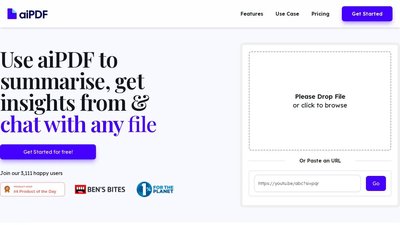
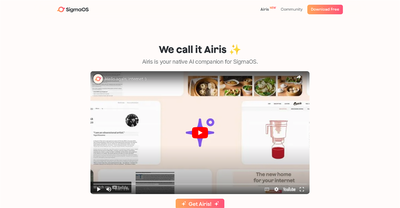

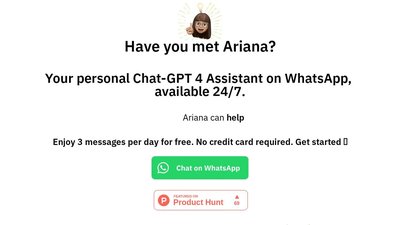
Comments
Please log in to post a comment.