Catch Up
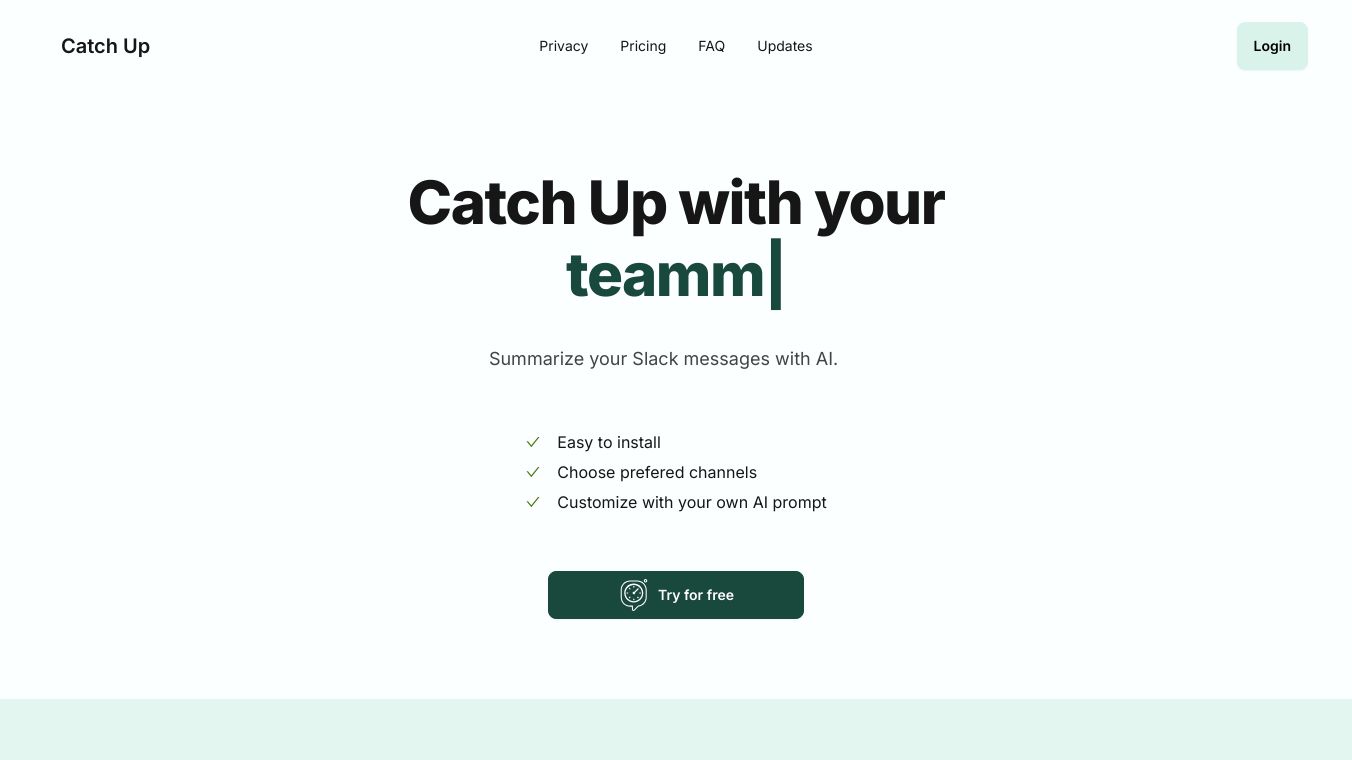
Slack has a new feature called Catch Up. It helps with lots of information in group projects. Catch Up makes it easy to manage deadlines, project needs, and important feedback that can get lost in channels. It creates weekly summaries of your Slack workspace. This way, important messages are highlighted, so you do not miss anything important.
Key Features
Catch Up helps you handle unread messages better. It shows bits of unread messages one at a time, like swiping on Tinder. Swipe right to save a message for later, or swipe left to mark it as read. This makes catching up on messages fun and easy, not like checking emails or scrolling through feeds.
Benefits
Catch Up has several benefits.
It makes unread messages into a manageable queue, giving users more control over their inbox. The swiping feature helps focus on important messages, improving overall efficiency.
Use Cases
Catch Up is great for students and professionals dealing with lots of information in group projects. It helps manage critical deadlines, project requirements, and key feedback that often get buried in channels.
Cost Price
Catch Up is now available to free users on Android and iOS and will be available to paid users soon.
Funding
The article does not provide funding details for Catch Up.
Reviews Testimonials
While Catch Up has a user friendly interface, there are concerns about potential awkwardness and confusion. The swipe based system is intuitive, but it might cause friction due to quick message evaluation and the gamified aspect of swiping. Users appreciate the reduced notification fatigue and increased focus on important messages, but some find the swiping mechanic distracting and worry about missing crucial details.



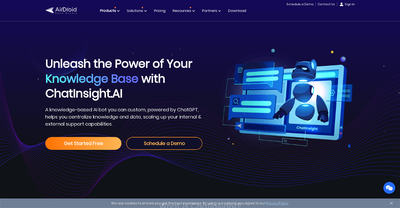
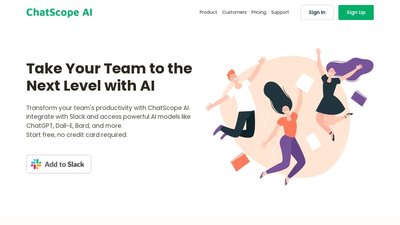
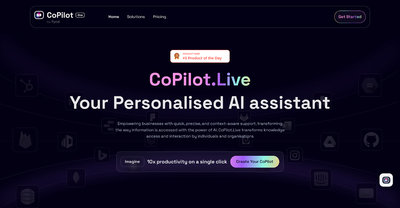
Comments
Please log in to post a comment.