Captions

Captions App is an AI-powered video creation and editing tool designed to simplify your workflow and elevate your storytelling. This powerful tool combines advanced AI features with intuitive editing tools to help you create professional-looking videos without the need for extensive technical knowledge.
Highlights
- Effortlessly personalize your videos with AI voiceover & voice cloning. This feature allows you to clone your voice, creating a unique and authentic touch for your content.
- Achieve professional-quality audio with AI Trim & Enhance Speech. These features automatically trim filler words and enhance speech by removing background noise, resulting in clear and concise audio.
- Add captivating visual elements with AI Director & Color Grading. These features automatically add engaging zoom and transitions to your videos, while also allowing you to copy the color grade of any video or generate your own with a simple prompt.
Key Features
- AI Studio: Create, caption and customize videos easily and quickly.
- AI Avatar: Create realistic AI avatars to represent yourself or your brand.
- AI Voiceover & Voice Cloning: Generate natural-sounding voiceovers or clone your own voice.
- AI Trim & Enhance Speech: Clean up audio by trimming filler words and removing background noise.
- AI Eye Contact: Enhance your videos with AI-powered eye contact technology.
- AI Speech Correction: Improve the clarity of your speech with automatic correction.
- AI Lipdub: Create engaging lipdub videos with AI-powered lip-syncing technology.
- AI Director: Add professional-looking zoom and transitions to your videos.
- AI Color Grading: Copy the color grade of any video or generate your own with a prompt.
- AI Color Scheme: Generate custom color schemes for your videos.
- AI Background Removal: Remove unwanted backgrounds from your videos.
- AI Rotoscoping: Create professional-looking animated effects with AI-powered rotoscoping technology.
- AI Music & Sound Effects: Add engaging music and sound effects to your videos.

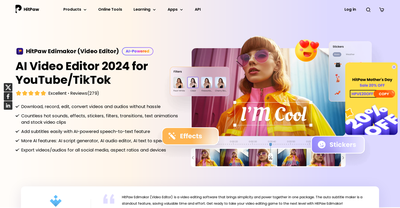
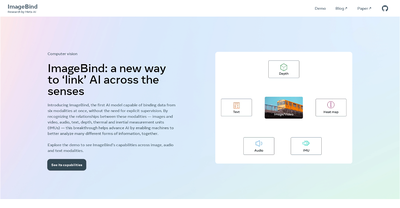
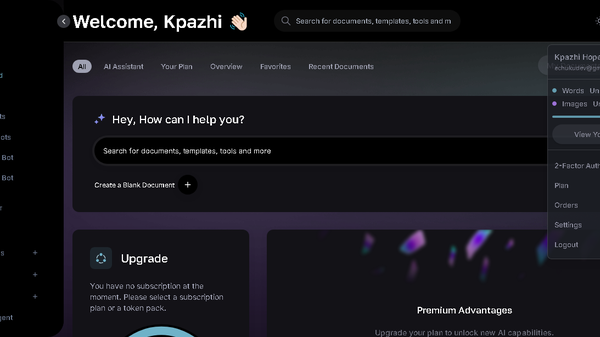


Comments
Please log in to post a comment.