Canva Visual Suite 2.0

Canva Visual Suite 2.0 is an easy to use design platform powered by AI. It helps teams and individuals be more creative and productive. This big update was shown at the Canva Create event in Los Angeles. Since starting in 2013, Canva has seen over 35 billion designs created, with 367 new designs made every second. It is a popular tool for visual communication.
Benefits
Canva Visual Suite 2.0 brings together data, content, and design in one place. It has many key features that make designing easier and more efficient.
One Design lets users make different types of content, from documents to websites, using one format. This means you do not need separate apps and fragmented workflows. It helps with easy collaboration and consistent design across entire campaigns.
Canva Sheets makes traditional spreadsheets better by mixing text, data, and visual assets. This creates a visually appealing and easy to understand experience. It works with Magic Studio to offer features like Magic Insights and Magic Formulas. These automate data tasks and give smart suggestions. Data connectors work smoothly with platforms like Google Analytics, HubSpot, and Statista.
Magic Studio at Scale helps create personalized, on brand content quickly and efficiently. Templates let you fill in dynamic data inputs instantly. This speeds up production and keeps consistency across various touchpoints.
Magic Charts turns raw data into dynamic, on brand visuals. This includes scrollable reports, animated visualizations, and infographics. It connects data and design, helping teams share insights effectively.
Canva AI is a voice enabled, conversational creative partner. It brings together all of Canva''s generative AI tools into one easy workflow. Users can make text, slides, images, edit photos, and resize designs using voice or text prompts. This makes it easy for anyone to bring their ideas to life.
Canva Code is a low code/no code tool that lets users create interactive content. This includes calculators, educational games, and custom tools using simple language descriptions. It removes the need for coding experience or external tools, making interactive design easy for all.
Canva Photo Editor is now part of the visual suite. The upgraded Photo Editor offers professional grade, AI powered edits. Features include point and click editing, AI generated backgrounds, and easy object removal or replacement. It is designed for efficiency and ease of use.
Canva''s commitment to responsible AI is supported by Canva Shield. This is a set of trust, safety, and privacy tools. Canva Shield includes content moderation, automated reviews, AI privacy settings. It also includes machine learning technology to stop the creation of unsafe or bad content. Canva makes sure that it will not train its proprietary AI on users'' private content without permission. Users are opted out by default.
Use Cases
Canva Visual Suite 2.0 is great for anyone who needs to create visual content. This includes designers, marketers, educators, and business professionals. It can be used for presentations, videos, whiteboards, websites, and spreadsheets. The suite is designed to blend creativity with productivity. It lets users work across different types of content within a single format.
Additional Information
The launch of Visual Suite 2.0 is based on feedback from its community of 230 million users. Canva welcomes more feedback to drive future innovation.

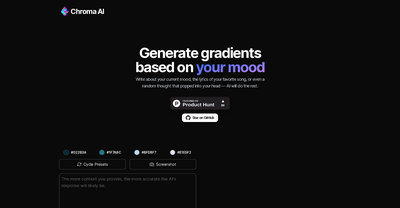
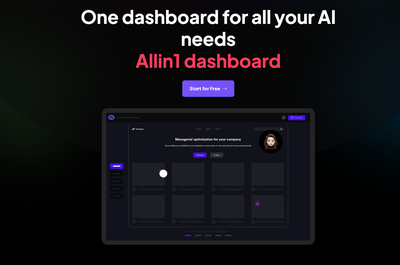
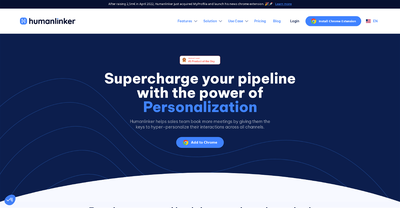
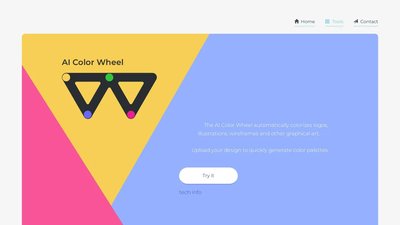

Comments
Please log in to post a comment.