Camtasia online
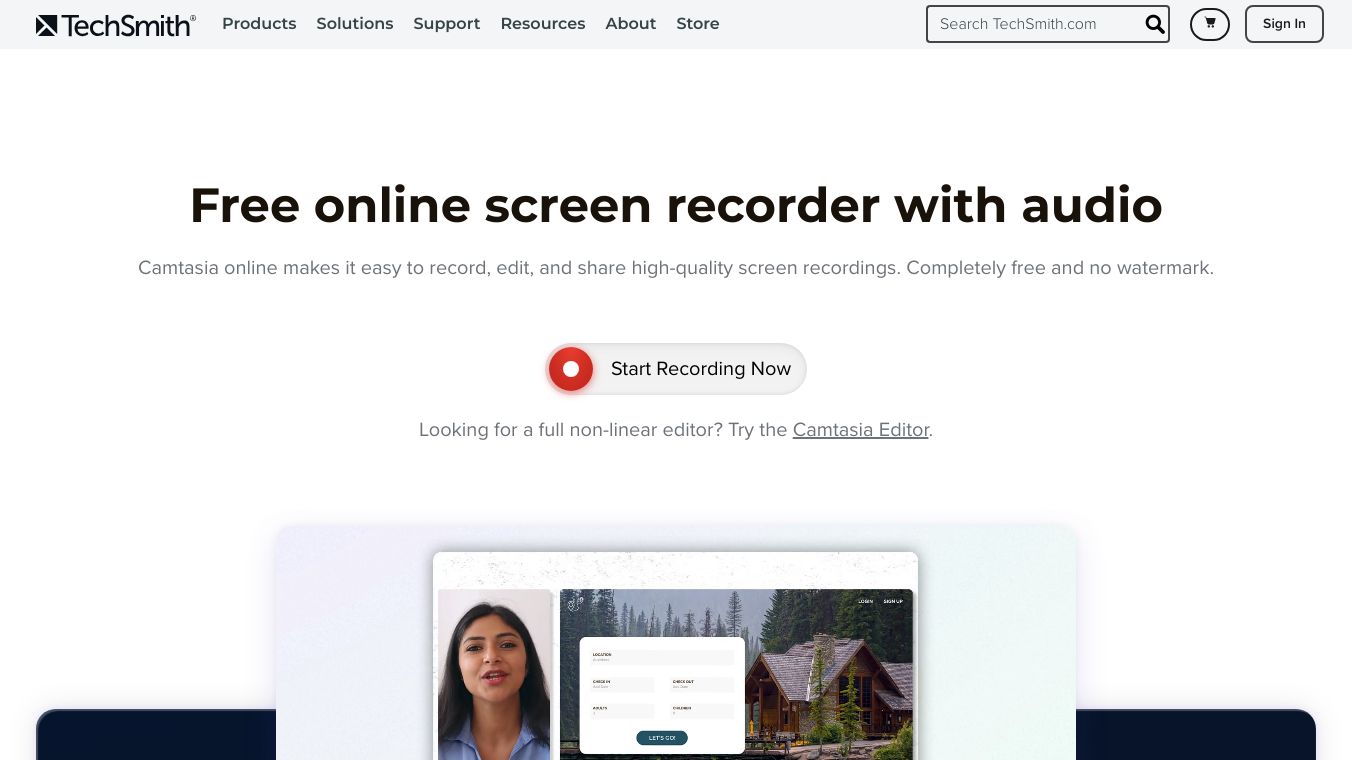
What is Camtasia Online?
Camtasia is an AI-powered screen recording and video editing tool designed to help users create engaging videos with ease. It offers a range of features that streamline the video creation process, from recording to editing and sharing. Whether you're a corporate trainer, educator, or marketer, Camtasia provides the tools you need to produce professional-quality videos.
Benefits
Camtasia offers several key advantages that make it a standout choice for video creation:
- Multitrack Recording: Record your screen, camera, system audio, and microphone on separate tracks for detailed editing and refinement.
- AI-Powered Tools: Enhance your videos with AI voices, avatars, translation, text-based editing, script writing, background noise removal, background removal, and filler word removal.
- Drag-and-Drop Editing: Simplify complex edits with an intuitive drag-and-drop interface.
- Custom Themes and Templates: Create professional and consistent videos using customizable themes and templates.
- Accessibility Features: Make your videos accessible to a broader audience with instant captioning and translations.
- Cursor Effects and Annotations: Enhance tutorials with easy-to-add on-screen annotations and customizable cursor effects.
Use Cases
Camtasia is versatile and can be used for various purposes:
- Corporate Training: Create videos for onboarding and upskilling employees.
- Software Marketing: Showcase your product through engaging videos.
- Customer Education: Help users succeed with educational videos.
- Educators: Support learning with instructional videos.
- Technology Training: Teach systems, software, and workflows through video tutorials.
System Requirements
To ensure optimal performance, Camtasia has specific system requirements:
- Windows: Microsoft Windows 10 (64-bit) 20H2 version or later (Recommended: Microsoft Windows 11 (64-bit) 22H2 version or later), Intel 8th Gen or newer CPU or AMD Ryzen 2000 Series or newer CPU (Recommended: Intel 12th Gen or newer CPU or AMD Ryzen 4000 Series or newer CPU), 8GB RAM minimum (Recommended: 16GB RAM or more), 2GB GPU memory (4GB or more recommended), 4GB of available disk space (Recommended: SSD with 4GB of available disk space).
- macOS: macOS 11.0 (Recommended: macOS 13.0 or later), Intel Core i5 Processor with 4 CPU Cores or gen 1 M1 SoC (Recommended: 2.4 Ghz Intel Core i5 Processor with 4 CPU Cores or better, gen 1 M1 Pro / Pro Max SoC), 8GB of RAM (Recommended: 16GB of RAM or greater), 4GB of available disk space (Recommended: SSD with 4GB of available disk space).
Additional Information
- Free Trial: Users can download and use the full Camtasia editor for free, with a watermark on exported videos until upgrading to a paid plan.
- Platform Compatibility: Camtasia is available for both Windows and macOS, with nearly identical features on both platforms.
- Collaboration: Camtasia supports collaboration through shared project files, templates, and themes, as well as cloud-based sharing options for reviewing videos and collecting feedback.
- Closed Captioning: Camtasia supports closed captioning and allows exporting captions in common subtitle file formats.
- Green Screen Effect: Includes a "Remove a Color" (chroma key) effect for replacing green screen backgrounds.
- Offline Use: Camtasia is a desktop application that works without an internet connection, though some cloud-sharing and AI features may require online access.
- Royalty-Free Media: Access a library of royalty-free music, video clips, icons, and more to enhance videos.
Camtasia consistently ranks as a top choice for ease of use, support, and video creation power, making it an ideal tool for creating professional and engaging videos.
This content is either user submitted or generated using AI technology (including, but not limited to, Google Gemini API, Llama, Grok, and Mistral), based on automated research and analysis of public data sources from search engines like DuckDuckGo, Google Search, and SearXNG, and directly from the tool's own website and with minimal to no human editing/review. THEJO AI is not affiliated with or endorsed by the AI tools or services mentioned. This is provided for informational and reference purposes only, is not an endorsement or official advice, and may contain inaccuracies or biases. Please verify details with original sources.


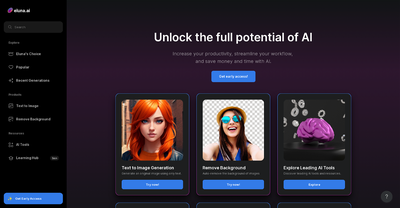

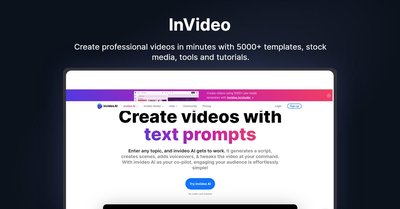
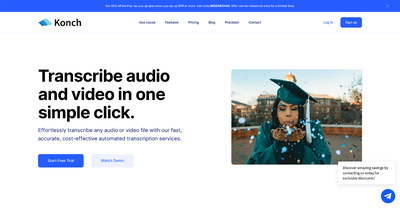
Comments
Please log in to post a comment.