Bitchat
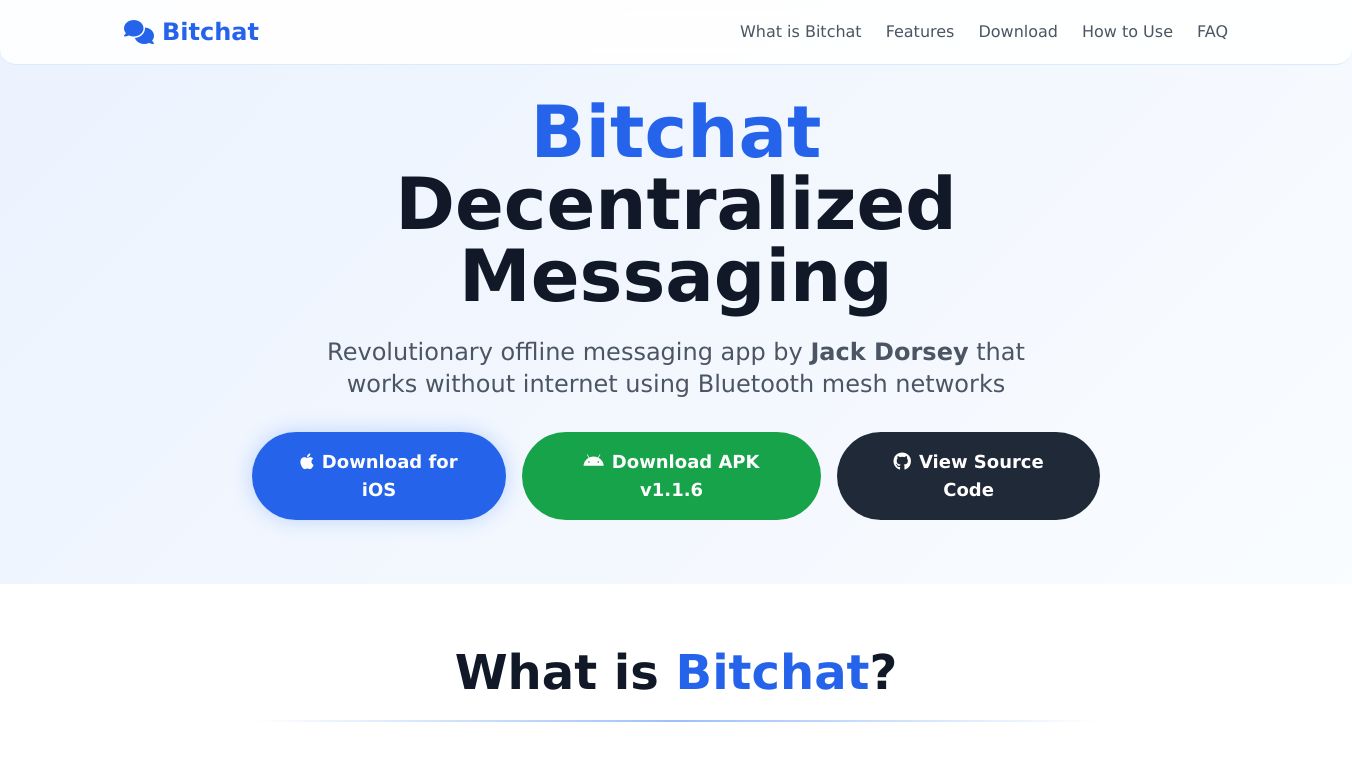
Bitchat: The Side-Groupchat Revolution
Bitchat is a decentralized peer-to-peer messaging app that works over Bluetooth mesh networks. No internet required, no servers, no phone numbers. It's designed as "the side-groupchat" for seamless offline communication. This innovative Bitchat application operates on automatic peer discovery and multi-hop message relay, making it perfect for scenarios where traditional internet-based messaging fails - from remote areas to emergency situations.
X25519 + AES-256-GCM Encryption
No Registration Required
Open Source & Public Domain
What is Bitchat and who created it?
Bitchat is a decentralized peer-to-peer messaging app that works over Bluetooth mesh networks. It's described as "the side-groupchat" - no internet required, no servers, no phone numbers. The project is released into the public domain. Jack Dorsey, co-founder of Twitter and Square and founder of Bluesky, is back with another potentially disruptive and decentralized app: "bitchat." Like Twitter and Bluesky, bitchat is a social app, but it’s not a social media platform. Instead, bitchat is a peer-to-peer messaging app, and is unique among the myriad of messaging options available already, as it does not operate over the internet. Rather than connect to wifi or a cellular network, bitchat is designed to operate over Bluetooth, specifically Bluetooth Low Energy (BLE) mesh networks. In theory, it would allow bitchat to function even when networks are down. In the event you can't connect to either cellular or wifi, bitchat would still function. (Though expanding satellite communications may give bitchat a run for its money.)
How does bitchat work?
According to the app’s white paper, bitchat relies on the devices running it to communicate with each other over BLE. As such, your device connects to another user's device within Bluetooth range, their device connects to another in Bluetooth range, and so on. "Local clusters" are made up of the device within Bluetooth range (typically 33 feet, though the white paper says roughly 30), where "bridge nodes" can connect those clusters when they overlap in range. With enough devices, you create a network where one user is able to message another well outside the usual Bluetooth range.
It's sort of like how networks like Apple's Find My work. Products like AirTags communicate via Bluetooth with other devices on the Find My network. But where an iPhone will connect to the internet to ultimate update your AirTag's location, bitchat never needs to connect to the internet: It's all Bluetooth based.
The design also accounts for users that are unavailable at the time you send a message. If you send it to a regular user, the message will be cached for up to 12 hours before sending, though messages you send to "favorite peers" can be cached indefinitely. Direct messages are end-to-end encrypted, while group messages (yes, bitchat supports group messaging) can be password protected if you so choose. You can set group messages, or "channels," with a channel name prefixed with a # (e.g. #channelname), and you can transfer the ownership of a group chat if you wish.
Bitchat might not be secure at this time
While Dorsey suggests the app has user privacy and security in mind, it isn't perfect. The app's github page even presents a warning at the top, reading: "Private message and channel features have not received external security review and may contain vulnerabilities. Do not use for sensitive use cases, and do not rely on its security until it has been reviewed. Work in progress. Public local chat (the main feature) has no security concerns." According to TechCrunch, that warning was not present when the app first launched.
TechCrunch highlights a number of security concerns testers have discovered while using the app. One found that it is possible to pretend to be another users' contact, and trick the app into marking them as a "Favorite" contact—a feature that is supposed to guarantee the contact is who they say they are. Another user raised an issue with the app's "forward secrecy" feature, which is supposed to prevent bad actors from successfully breaking encryption even if they access the encryption key for your message. Still another found a security flaw that might allow a bad actor to overflow memory to another location, which could enable hacking.
It's clear that the app has a ways to go to iron out its privacy and security functions, so, at this time, it might not be the best idea to try it out—or, at least, to send sensitive information.
How to try bitchat
If you're okay taking on the security risks, you can try out bitchat today—though set up is a bit complicated. There is a TestFlight beta program for iPhone and Mac, but it's full.
Bitchat's GitHub page has three options for setup on Mac: You can get things up and running via XcodeGen, which is the recommended method; Swift Package Manager; or start a manual Xcode Project by copying over all Swift files from the bitchat directory on GitHub.
Personally, I'll wait until the app is fully realized on iPhone and Mac before giving it a shot. But if there are any peers in your area on bitchat, you'll be able to start chatting.
A groundbreaking innovation has arrived in an age where privacy, decentralization, and independence from internet infrastructure are becoming essential to communication. Jack Dorsey, co-founder of Twitter and a prominent advocate for decentralized technologies, has unveiled Bitchat, a revolutionary peer-to-peer messaging app that redefines the fundamentals of communication. Unlike conventional messaging platforms that rely heavily on centralized servers, data harvesting, and internet connectivity, Bitchat introduces an offline-first, secure, and censorship-resistant messaging environment using Bluetooth Low Energy (BLE) mesh networks. Here’s a deep dive into everything you need to know about Bitchat — its technology, potential use cases, advantages, and limitations.
What is Bitchat? A New Paradigm in Messaging
Bitchat is a decentralized, open-source messaging application without internet, accounts, or phone numbers. Powered by Bluetooth Low Energy (BLE) mesh networking, the platform enables devices to connect directly with one another and pass messages through a peer-to-peer (P2P) mesh, creating a truly serverless communication system.
The app is developed as part of a public domain protocol initiative, aligning with the broader movement toward digital sovereignty, censorship resistance, and privacy protection. By removing traditional internet dependencies, Bitchat provides users with a method of communication that works in remote areas, crisis zones, or under oppressive regimes.
How Bitchat Works Without Internet Connectivity
Bitchat leverages Bluetooth Low Energy (BLE), a wireless personal area network technology for short-range communication with minimal energy consumption. Here’s how the system works:
Device-to-Device Communication: Each device acts as a node in the mesh network. When a user sends a message, it travels from device to device through intermediate nodes until it reaches the recipient.
Mesh Network Formation: As more devices join the network, the mesh becomes stronger and more expansive, improving message routing and reliability.
No Central Servers: No centralized server controls the network or stores messages. This means no single point of failure, enhancing security and uptime.
Store and Forward Protocol: Messages are temporarily cached on intermediary nodes if the destination is not in immediate range, and forwarded once it becomes reachable.
This mesh-based structure enables offline communication in areas with zero mobile signal, internet blackouts, or network censorship.
Core Features of Bitchat
- No Internet Required
The defining feature of Bitchat is its ability to operate independently of the internet infrastructure. You can stay connected whether camping in a forest, attending a music festival, or stuck in a disaster-hit zone.
- Account-Free Operation
Unlike WhatsApp, Telegram, or Signal, Bitchat doesn’t require:
Sign-up
Phone number
Email address
Users can start messaging immediately after installing the app, preserving complete anonymity and user sovereignty.
- End-to-End Encryption
Security is at the heart of Bitchat. All messages are end-to-end encrypted, ensuring only the sender and recipient can read the content. Even intermediary nodes in the mesh network cannot decrypt the data.
- Open-Source and Public Domain
Bitchat’s codebase is fully open-source, allowing developers and privacy advocates to audit, modify, or fork the project. Its public domain status guarantees that no single entity holds proprietary control over the platform.
- Bluetooth Mesh Networking
Using BLE mesh, Bitchat connects nearby devices up to 100 meters apart. The network scales dynamically in dense environments with multiple users, offering greater message reliability and throughput.
Real-World Use Cases of Bitchat
- Natural Disasters and Emergency Communication
In the wake of earthquakes, hurricanes, or floods, internet services and cellular towers often collapse. Bitchat can become a lifeline, enabling emergency responders and civilians to exchange messages without infrastructure.
- Activism Under Surveillance
In regions where authoritarian regimes monitor or block online platforms, activists can use Bitchat to organize securely and anonymously without tipping off the authorities.
- Off-Grid Travel and Expeditions
Trekkers, campers, and backpackers often venture into locations without signal coverage. Bitchat provides a reliable communication channel among group members in such scenarios.
- Schools and Universities
Institutions can implement Bitchat in classrooms, libraries, or campuses for low-energy, instant messaging without burdening Wi-Fi networks.
Limitations of Bitchat
While Bitchat introduces a powerful concept, it is not without constraints:
- Limited Range
The app’s reliance on Bluetooth means each device can only directly communicate within a 100-meter radius. Wider communication depends on mesh density, which may be ineffective in sparsely populated areas.
- Message Latency
In mesh networks, especially those with limited nodes or congested paths, messages may experience delays as they hop across devices.
- No Media or File Sharing (Currently)
As of now, Bitchat supports only text-based communication. Media sharing, like images, videos, or documents, is not yet implemented.
- Battery Consumption
Although BLE is optimized for low energy use, constant broadcasting and relaying of messages across devices could impact battery life over time.
- Security Depends on Device Integrity
If a device participating in the mesh is compromised, it could track metadata (like message hops or signal strength), although message contents remain encrypted.
Jack Dorsey’s Decentralized Vision
Jack Dorsey’s backing of Bitchat aligns with his broader ambition to decentralize social media and online communication. Through initiatives like Bluesky and now Bitchat, Dorsey is advocating for an internet future that is open, user-controlled, and resilient against surveillance capitalism and authoritarian controls.
His involvement has lent credibility and attention to Bitchat, making it not just a tool but a philosophical shift in how we approach digital communication.
Future Roadmap and Development
While Bitchat is still in its early stages, future updates may include:
Support for multimedia sharing
Stronger routing algorithms for faster message delivery
Compatibility with other mesh protocols like Wi-Fi Direct
Cross-platform support, including iOS and desktop
Community involvement is encouraged, and developers worldwide are invited to contribute to the codebase, report issues, and build extensions.
Wrap Up: Bitchat as a Beacon for Decentralized Communication
Bitchat is more than just a messaging app — it is a statement of independence, a tool for freedom of expression, and a practical solution in scenarios where traditional networks fail. With no need for accounts, internet, or infrastructure, Bitchat puts power back in the hands of users.
Bitchat for Android
In today’s always-connected world, Bitchat for Android redefines private messaging by removing dependence on the internet, central servers, or phone-based identifiers. Built on the same public-domain protocol as its iOS counterpart, Bitchat for Android delivers secure peer-to-peer chats over Bluetooth low-energy mesh networks. Whether you’re off-grid, in a crowded venue with poor service, or simply value privacy, Bitchat for Android has you covered.
Core Features of Bitchat for Android
Cross-Platform Compatibility
Full protocol parity with iOS Bitchat, enabling mixed Android ↔ iOS channels and private chats
Decentralized Mesh Network
Automatic peer discovery, multi-hop message relay, and store & forward caching for offline peers
End-to-End Encryption
X25519 key exchange plus AES-256-GCM for all private and channel messages
Channel-Based Group Chats
Create topic rooms, set optional passwords, control message retention and ownership
Privacy by Design
No accounts, phone numbers or persistent IDs; cover traffic and emergency wipe for maximum anonymity
Modern Android UI
Jetpack Compose with Material Design 3, light/dark themes, haptic feedback, adaptive layouts
Battery and Network Efficiency
LZ4 message compression, adaptive scanning duty cycles, Bloom filters for fast duplicate detection
Why Choose Bitchat for Android?
Offline Messaging Anywhere: Chat without Wi-Fi, cellular data or internet access
Absolute Privacy: No central server makes mass data collection impossible
Seamless iOS Interoperability: Android users join the same channels as iPhone friends
Open Source Freedom: Public domain licensing invites forks, audits and community contributions
Installing Bitchat for Android
Prerequisites
Android Studio: Arctic Fox (2020.3.1) or newer
Android SDK: API level 26 (Android 8.0) or higher
Kotlin: 1.8.0 or newer
Gradle: 7.0 or newer
Build Instructions
Clone the repository:git clone https://github.com/your-username/bitchat-android.git cd bitchat-android
Open in Android Studio:# Open Android Studio and select “Open an Existing Project” # Navigate to the bitchat-android directory
Build the project:./gradlew build
Install on device:./gradlew installDebug
Development Build
For development builds with debugging enabled:
./gradlew assembleDebug adb install -r app/build/outputs/apk/debug/app-debug.apk
Release Build
For production releases:
./gradlew assembleRelease
Android-Specific Requirements
Permissions
The app requires the following permissions (automatically requested):
Bluetooth: Core BLE functionality
Location: Required for BLE scanning on Android
Notifications: Message alerts and background updates
Hardware Requirements
Bluetooth LE (BLE): Required for mesh networking
Android 8.0+: API level 26 minimum
RAM: 2GB recommended for optimal performance
Using Bitchat on Android
/j #channel – Join or create a channel
/m @name message – Send a private message
/w – List online users
/channels – Show all discovered channels
/block @name – Block a peer from messaging you
/block – List all blocked peers
/unblock @name – Unblock a peer
/clear – Clear chat messages
/pass [password] – Set/change channel password (owner only)
/transfer @name – Transfer channel ownership
/save – Toggle message retention for channel (owner only)
Getting Started
Install the app on your Android device (requires Android 8.0+)
Grant permissions for Bluetooth and location when prompted
Launch bitchat – it will auto-start mesh networking
Set your nickname or use the auto-generated one
Connect automatically to nearby iOS and Android bitchat users
Join a channel with /j #general or start chatting in public
Messages relay through the mesh network to reach distant peers
Android UI Features
Jetpack Compose UI: Modern Material Design 3 interface
Dark/Light Themes: Terminal-inspired aesthetic matching iOS
Haptic Feedback: Vibrations for interactions and notifications
Adaptive Layout: Optimized for various Android screen sizes
Message Status: Real-time delivery and read receipts
RSSI Indicators: Signal strength colors for each peer
Channel Features
Password Protection: Channel owners can set passwords with /pass
Message Retention: Owners can enable mandatory message saving with /save
@ Mentions: Use @nickname to mention users (with autocomplete)
Ownership Transfer: Pass control to trusted users with /transfer
Security & Privacy
Private Chats: Ephemeral X25519 keys, AES-256-GCM per session
Group Chats: Argon2id password derivation plus AES-256-GCM
Digital Signatures: Ed25519 ensures authenticity
Forward Secrecy: New keys per session prevent past message decryption
Emergency Wipe: Triple-tap logo to erase all data
Performance & Efficiency
Message Compression
LZ4 Compression: Automatic compression for messages >100 bytes
30-70% bandwidth savings on typical text messages
Smart compression: Skips already-compressed data
Battery Optimization
Adaptive Power Modes: Automatically adjusts based on battery level
Performance mode: Full features when charging or >60% battery
Balanced mode: Default operation (30-60% battery)
Power saver: Reduced scanning when <30% battery
Ultra-low power: Emergency mode when <10% battery
Background efficiency: Automatic power saving when app backgrounded
Configurable scanning: Duty cycle adapts to battery state
Network Efficiency
Optimized Bloom filters: Faster duplicate detection with less memory
Message aggregation: Batches small messages to reduce transmissions
Adaptive connection limits: Adjusts peer connections based on power mode
Technical Architecture
Binary Protocol
bitchat uses an efficient binary protocol optimized for Bluetooth LE:
Compact packet format with 1-byte type field
TTL-based message routing (max 7 hops)
Automatic fragmentation for large messages
Message deduplication via unique IDs
Mesh Networking
Each device acts as both client and peripheral
Automatic peer discovery and connection management
Store-and-forward for offline message delivery
Adaptive duty cycling for battery optimization
Android-Specific Optimizations
Coroutine Architecture: Asynchronous operations for mesh networking
Kotlin Coroutines: Thread-safe concurrent mesh operations
EncryptedSharedPreferences: Secure storage for user settings
Lifecycle-Aware: Proper handling of Android app lifecycle
Battery Optimization: Foreground service and adaptive scanning
Android Technical Architecture
Core Components
BitchatApplication.kt: Application-level initialization and dependency injection
MainActivity.kt: Main activity handling permissions and UI hosting
ChatViewModel.kt: MVVM pattern managing app state and business logic
BluetoothMeshService.kt: Core BLE mesh networking (central + peripheral roles)
EncryptionService.kt: Cryptographic operations using BouncyCastle
BinaryProtocol.kt: Binary packet encoding/decoding matching iOS format
ChatScreen.kt: Jetpack Compose UI with Material Design 3
Dependencies
Jetpack Compose: Modern declarative UI
BouncyCastle: Cryptographic operations (X25519, Ed25519, AES-GCM)
Nordic BLE Library: Reliable Bluetooth LE operations
Kotlin Coroutines: Asynchronous programming
LZ4: Message compression (when enabled)
EncryptedSharedPreferences: Secure local storage
Binary Protocol Compatibility
The Android implementation maintains 100% binary protocol compatibility with iOS:
Header Format: Identical 13-byte header structure
Packet Types: Same message types and routing logic
Encryption: Identical cryptographic algorithms and key exchange
UUIDs: Same Bluetooth service and characteristic identifiers
Fragmentation: Compatible message fragmentation for large content
Publishing to Google Play
Preparation
Update version information:// In app/build.gradle.kts defaultConfig { versionCode = 2 // Increment for each release versionName = “1.1.0” // User-visible version }
Create a signed release build:./gradlew assembleRelease
Generate app bundle (recommended for Play Store):./gradlew bundleRelease
Play Store Requirements
Target API: Latest Android API (currently 34)
Privacy Policy: Required for apps requesting sensitive permissions
App Permissions: Justify Bluetooth and location usage
Content Rating: Complete questionnaire for age-appropriate content
Distribution
Google Play Store: Main distribution channel
F-Droid: For open-source distribution
Direct APK: For testing and development
Cross-Platform Communication
Android users chat seamlessly with the original iOS Bitchat app (see the [iOS repo on GitHub]). Mixed groups, private or channel messages, delivery acknowledgments and encryption methods are identical across platforms.
This Android port enables seamless communication with the original iOS Bitchat app:
iPhone ↔ Android: Full bidirectional messaging
Mixed Groups: iOS and Android users in same channels
Feature Parity: All commands and encryption work across platforms
Protocol Sync: Identical message format and routing behavior
iOS Version: For iPhone/iPad users, get the original bitchat at github.com/jackjackbits/bitchat
Contribute & Support
Performance: Improve battery life and connection reliability
UI/UX: Add new Material Design 3 components
Security: Audit cryptographic modules or introduce additional protocols
Testing: Expand unit and integration coverage
Docs: Enhance setup guides and API references
Report bugs or request features via the GitHub issues page, and join the growing Bitchat community. For more updates you can check github official here
Similar Posts
Bitchat: Bluetooth Descentralizado Funciona Sem Internet – Baixar
By
Bitchat O ex-CEO do Twitter e defensor da tecnologia descentralizada, Jack Dorsey, lançou uma nova e ousada plataforma de mensagens chamada Bit Chat, que elimina o uso da internet, servidores e até números de telefone, optando por uma comunicação ponto-a-ponto baseada em Bluetooth. Com o objetivo de redefinir a troca de mensagens privadas além das…
Jack Dorsey, the former Twitter co-founder and CEO of Block, has launched a new messaging app, Bitchat. It's making noise in the tech world for all the right reasons. Bithchat is an offline texting app that doesn't rely on an internet connection and runs using Bluetooth.
What is Bitchat?
Bitchat is a peer-to-peer messaging app that lets you send messages offline via Bluetooth. This means that you can chat with people without relying on mobile data or Wi-Fi. The app is a convenient option when there is a weak connection or no connection at all.
How does Bitchat work?
Bitchat allows devices to connect directly with each other over short distances. It doesn't require central servers, phone numbers, or internet or email addresses. As people walk around with their phones, the app uses Bluetooth to connect nearby devices and form a group.
In case the person is at a far distance, the message hops from one phone to another nearby phone until it reaches the intended person. This process is called mesh networking.
The messages are sent to nearby devices using end-to-end encryption, so no one can read the message, except the sender and the final recipient.
Features of Bitchat
Offline communication: Works without internet using Bluetooth mesh networking
End-to-end encryption: All messages are encrypted
Extended range: Messages relayed through peers, reaching up to 300 meters or 984 feet
Mention: Use @nickname to notify specific users
Rooms: Create rooms for topic-based conversations
Password rooms: Secure rooms with passwords and AES encryption
Privacy: No tracking, no servers, accounts or data collection
Is Bitchat available for download?
Bitchat is currently in the beta testing phase, available to a limited number of iOS users through Apple's TestFlight platform, where it quickly reached the 10,000-user limit. The official release date has not yet been announced. The developers are also working on the Android version.
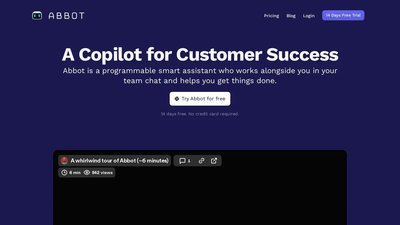


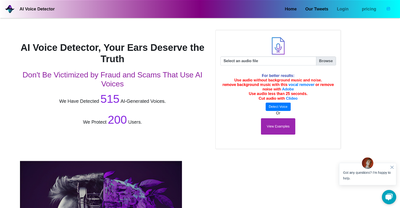


Comments
Please log in to post a comment.