AVO
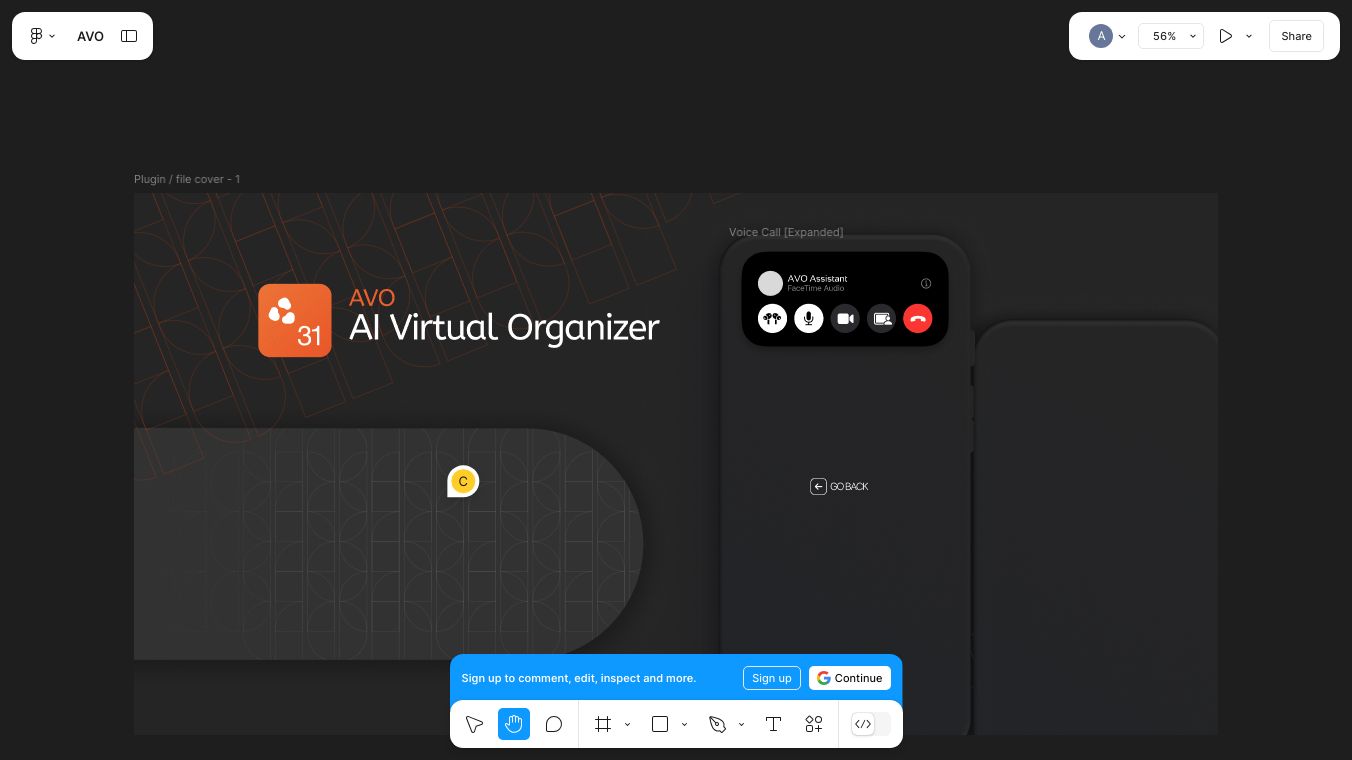
Figma and Avocode are great tools that work together to make design and development easier and faster. Let us see how they can help you.
Key Features
Figma keeps design and code connected, making the development process simpler for everyone.
Dev Mode This feature lets you bring your component code into Dev Mode. It ensures developers get the right code every time, reducing errors and speeding up the process.
Focus View This allows you to select and inspect specific designs in Dev Mode. You can look closely at the details to understand exactly what needs to be built.
Avocode works well with Figma to improve the design workflow. It offers several useful features.
Measure Sizes and Distances Select layers to find precise sizes and distances, ensuring accuracy in your designs.
Pick Colors The Color Picker tool lets you automatically copy color codes in various formats, making it easy to match colors.
Export Code from Layer Styles Generate code in 10 different languages from layer styles, saving time and effort.
Slice and Export Bitmaps Use the Slice tool to export parts of the design as JPG, PNG, or WebP images.
Share and Comment on Designs Share designs via public or private links, comment on designs, and keep versions in sync.
Benefits
Using Figma and Avocode together provides several benefits.
Enhances collaboration between designers and developers.
Streamlines the design and development process.
Ensures accuracy and consistency in designs.
Saves time and reduces errors.
Use Cases
Figma and Avocode are great for.
Streamlining product development.
Starting an unlimited graphic design service.
Enhancing collaboration and efficiency in design and development workflows.
Cost/Price
The cost/price of the product is not provided in the article.
Funding
The funding details of the product is not provided in the article.
Reviews/Testimonials
The reviews/testimonials of the product is not provided in the article.





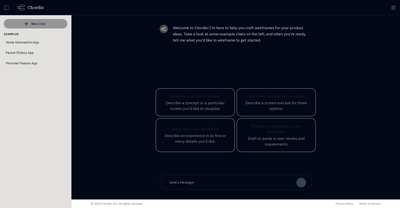
Comments
Please log in to post a comment.