Automate.new
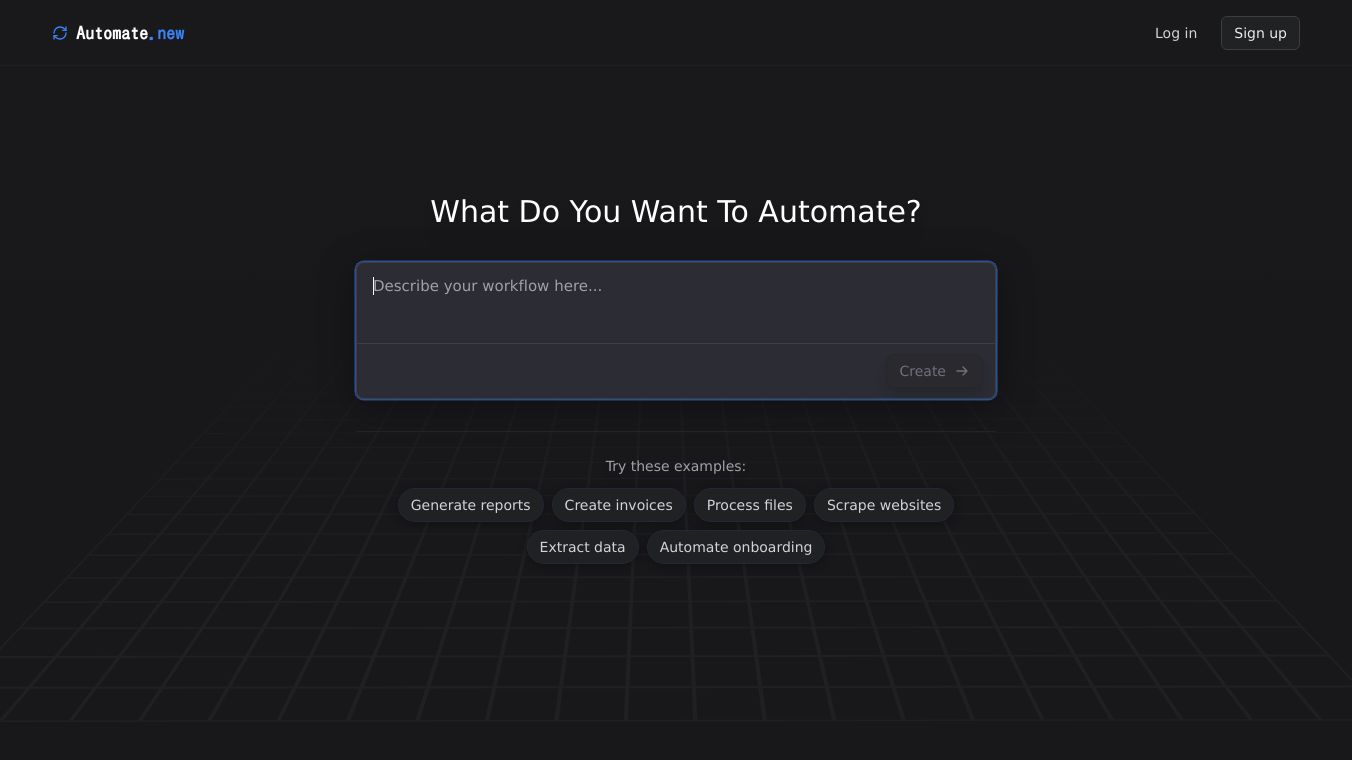
Microsoft Power Automate, once called Microsoft Flow, is a handy cloud service that helps users automate repetitive tasks and make workflows simpler. It is part of the Microsoft Power Platform and works seamlessly with other Microsoft products like SharePoint, OneDrive, Teams, Power BI, and Dynamics 365. All Office 365 users can access it, and it works on various devices and browsers.
Key Features
Power Automate is great because it automates tasks without needing any coding. It connects with over 900 third party applications and services, letting users create custom workflows. These workflows can start by events, schedules, or manually, making it very flexible. The service also uses connectors to link applications and help with task execution. It even includes AI powered experiences like Copilot for better automation.
Benefits
Power Automate has many benefits.
It saves time by handling repetitive tasks automatically. It connects with many applications and services. It allows users to create workflows that fit their specific needs. It enhances automation with AI powered tools like Copilot. It is available on mobile devices, browsers, and desktop apps.
Use Cases
Power Automate is very versatile and can be used in many situations.
It can streamline workflows and improve efficiency. It can connect different applications and services to share data seamlessly. It can automate repetitive tasks to save time and reduce errors.
Cost/Price
Power Automate offers flexible pricing plans to meet different needs.
A Free Plan is ideal for individuals or small teams with basic automation needs. A Per User Plan costs 15 dollars per user per month, designed for businesses with more advanced automation needs. A Per Flow Plan costs 500 dollars per month for 5 flows, suited for large enterprises with complex automation needs. A Per User with Attended RPA Plan costs 40 dollars per user per month, includes attended RPA workflows and AI Builder. A Per User with Unattended RPA Plan costs 150 dollars per bot per month, for automating complex, high volume tasks. Pay As You Go Plans are cost effective for businesses with inconsistent workflows.
Funding
Power Automate is developed and funded by Microsoft as part of its Power Platform.
Reviews
Users like Power Automate for its ease of use and powerful automation capabilities. It is praised for saving time and improving efficiency in various business processes.


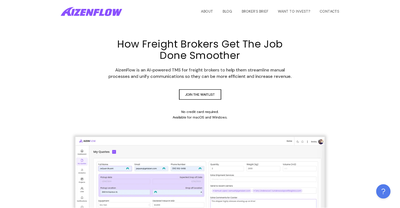

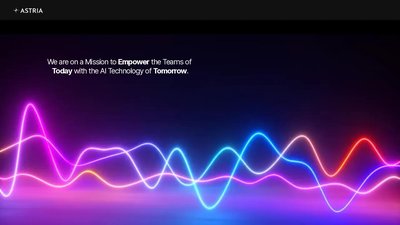

Comments
Please log in to post a comment.